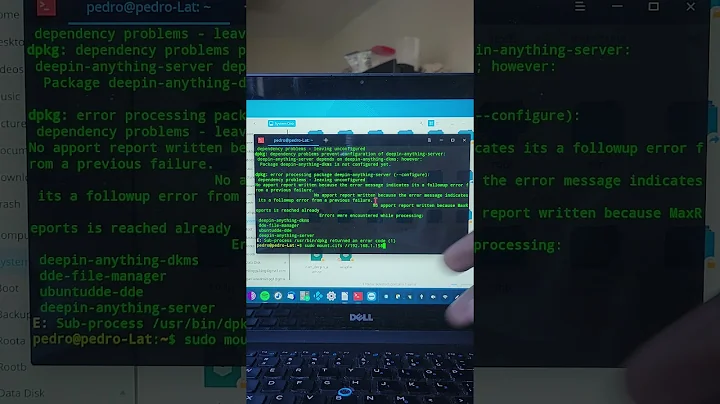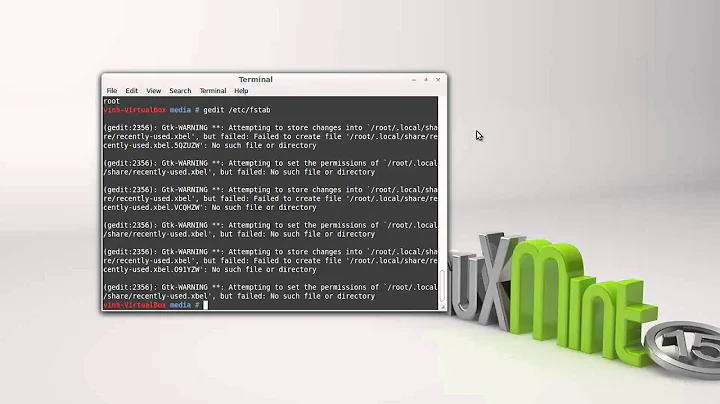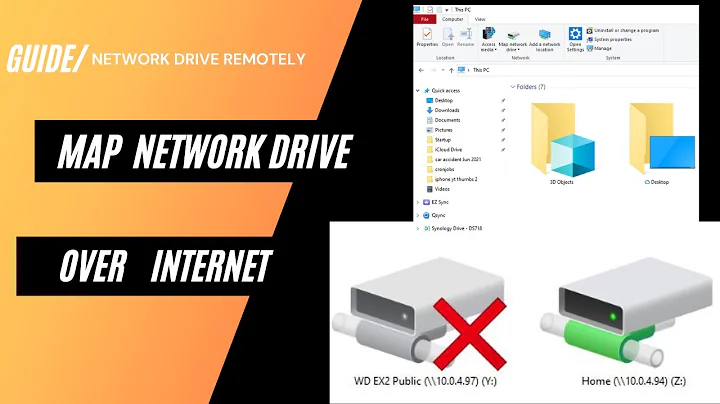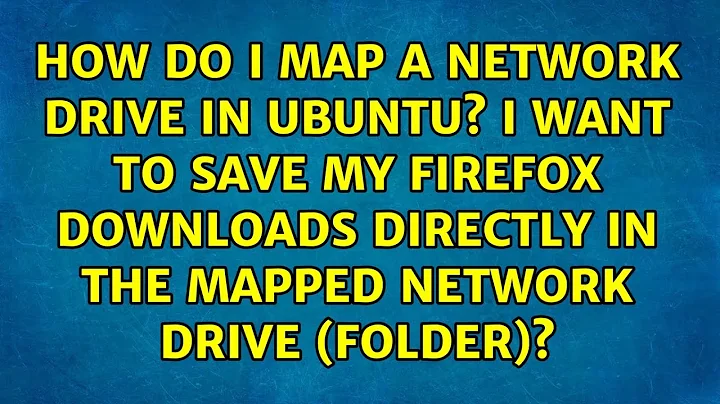How do I map a network drive in Ubuntu? I want to save my Firefox downloads directly in the mapped network drive (folder)
7,119
Assuming you're using Gnome...
- Go to the Places menu, then Connect to Server...
- Connect how ever you'd like (SSH, Windows share, etc)
- In Firefox, browse to your home directory, to .gvfs (right-click on the file listing and enable Show Hidden Files if necessary)
- There will be a directory for the folder you just connected
Related videos on Youtube
Author by
ThinkCode
Updated on September 17, 2022Comments
-
ThinkCode over 1 year
I work in an environment wherein files are exchanged over email which are then processed into databases.
In Windows, mapping a network drive and storing files directly to a folder in the network drive from Firefox/Chrome downloads is a breeze.
How to achieve the same in Ubuntu? I don't see the SFTP'ed drive/directory as options in Firefox-> Downloads setup.
Thanks in advance!
-
Paul R about 14 yearsDuplicate (same user): superuser.com/questions/135316
-