How do I open multiple windows when Outlook 2010 starts?
Solution 1
This is quite easy. Just create a batch file, say Outlook.cmd (this is just a plain text file with .cmd extension instead of .txt, so you can use Notepad to edit it) on your Desktop with the following content (just copy-paste it):
@start "" "%ProgramFiles(x86)%\Microsoft Office\Office14\outlook.exe" /select outlook:Inbox
@start "" "%ProgramFiles(x86)%\Microsoft Office\Office14\outlook.exe" /select outlook:Calendar
After that run this file instead of Outlook shortcut.
Solution 2
After you have right-clicked and "open in new window" you have more than one Outlook window open.
The trick is to FILE > EXIT when you leave Outlook. That way, Outlook "remembers" that you had multiple windows open and will open both the next time you start Outlook.
Related videos on Youtube
bopapa_1979
Updated on September 18, 2022Comments
-
 bopapa_1979 almost 2 years
bopapa_1979 almost 2 yearsOS: Windows 7 64-bit App: Outlook 2010 32-bit Server: Exchange 2010
I'd like to modify Outlook's default startup behavior so that it shows both my Inbox and Calendar when I click my shortcut.
I use both of them all day, and know how to just right-click the calendar and select "Open in New Window." I run my inbox on one screen and my calendar on another.
I also configured my calendar to be the folder that opens by default when I start Outlook so I don't miss early appointments, but if I could somehow have BOTH open in two separate windows, that would be awesome. Is there a command-line interface or something that can accomplish this?

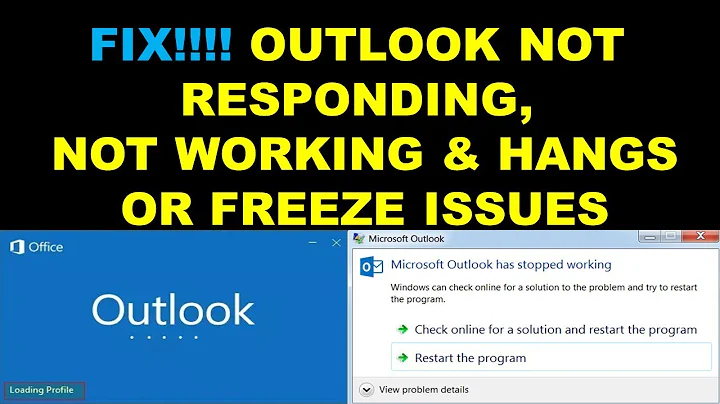


![How to Setup Multiple Email Accounts in Microsoft Outlook 2010 [part4]](https://i.ytimg.com/vi/PqzjtQeWmeM/hq720.jpg?sqp=-oaymwEcCNAFEJQDSFXyq4qpAw4IARUAAIhCGAFwAcABBg==&rs=AOn4CLDB6DUAnwwVIZBteVY9T7aMuFxmIQ)