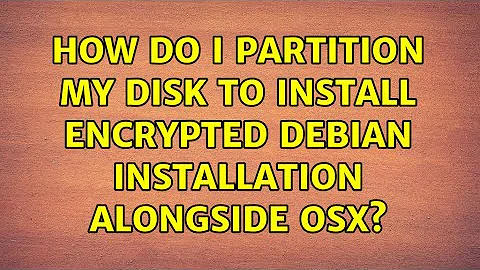How do I partition my disk to install encrypted Debian installation alongside OSX?
Select manual partitioning and create two new partitions in the free space:
- A small one (about 500 MB), which you format with a Linux file system (e.g. ext4). Select
/bootas mount point for it. - For the remaining space, choose "Use as: physical volume for encryption".
Afterwards, go through the process of configuring encrypted volumes (in the top of the manual partitioning screen). A new volume will appear above the physical one. If you just need one partition besides /boot, format it and mount it as /.
If you want to create more than one encrypted partition (this includes swap space, which should be encrypted as well on an encrypted system) or just retain some flexibility, create an LVM on the encrypted volume. Therefore, select "Use as: physical volume for LVM". Just like with the encryption, you will have to "Configure the Logical Volume Manager". Then you can create logical volumes, which will again give you additional volumes above the encypted and physical ones. Format and mount those as desired.
Related videos on Youtube
cowlicks
Updated on September 18, 2022Comments
-
cowlicks over 1 year
I have a 500gb drive on a recent MBA. I have shrunk the OSX partition to 250gb to allow me to install Debian in the empty space.
When I go through the Debian installer, the guided partitioning only has on option to encrypt the entire disk and setup up LVM. But I only want install and encrypt Debian in the remaining free space on the disk (not erase OSX).
So how can I manually partition the disk for an encrypted installation?
-
 user392811 about 9 yearsDo you mean LVM VG or are you having debian-7.8.0?
user392811 about 9 yearsDo you mean LVM VG or are you having debian-7.8.0?
-