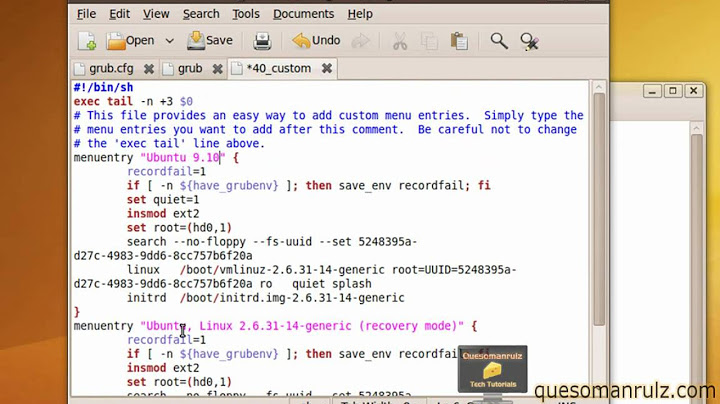How do I "edit grub to add iomem=relaxed"?
8,758
You can use nano but personally I do everything with gedit both in my regular user account and with sudo. In this case sudo is needed so it would be:
sudo -H gedit /etc/default/grub
Then change:
GRUB_CMDLINE_LINUX_DEFAULT="quiet splash"
to:
GRUB_CMDLINE_LINUX_DEFAULT="iomem=relaxed quiet splash"
- Save the file
- Exit
gedit - Run
sudo update-grub - Type
reboot
After rebooting type:
cat /proc/cmdline
You will see your changes in effect. Whether everything works or not is a different story :)
Related videos on Youtube
Author by
user3212473
Updated on September 18, 2022Comments
-
user3212473 over 1 year
- Ubuntu 18.04 64bit
- libreboot
- flashrom 0.99
The matter is beyond my skills.
I want to flash libreboot on a gigabyte mainboard.
I got the ROM file, renamed it to
libreboot.romand tnstalled flashrom.
Then I ran the commandflashrom -p internal:dualbiosindex=0 -w libreboot.romBut it did not work.
I was told to edit grub to add
iomem=relaxed.At the Ubuntu location Computer > etc > default > grub, the
grubfile has:# If you change this file, run 'update-grub' afterwards to update # /boot/grub/grub.cfg. # For full documentation of the options in this file, see: # info -f grub -n 'Simple configuration' GRUB_DEFAULT=0 GRUB_TIMEOUT_STYLE=hidden GRUB_TIMEOUT=10 GRUB_DISTRIBUTOR=`lsb_release -i -s 2> /dev/null || echo Debian` GRUB_CMDLINE_LINUX_DEFAULT="quiet splash" GRUB_CMDLINE_LINUX="" # Uncomment to enable BadRAM filtering, modify to suit your needs # This works with Linux (no patch required) and with any kernel that obtains # the memory map information from GRUB (GNU Mach, kernel of FreeBSD ...) #GRUB_BADRAM="0x01234567,0xfefefefe,0x89abcdef,0xefefefef" # Uncomment to disable graphical terminal (grub-pc only) #GRUB_TERMINAL=console # The resolution used on graphical terminal # note that you can use only modes which your graphic card supports via VBE # you can see them in real GRUB with the command `vbeinfo' #GRUB_GFXMODE=640x480 # Uncomment if you don't want GRUB to pass "root=UUID=xxx" parameter to Linux #GRUB_DISABLE_LINUX_UUID=true # Uncomment to disable generation of recovery mode menu entries #GRUB_DISABLE_RECOVERY="true" # Uncomment to get a beep at grub start #GRUB_INIT_TUNE="480 440 1"Shall I edit
GRUB_CMDLINE_LINUX_DEFAULT="quiet splash"into
GRUB_CMDLINE_LINUX_DEFAULT="iomem=relaxed quiet splash"with nano?
-
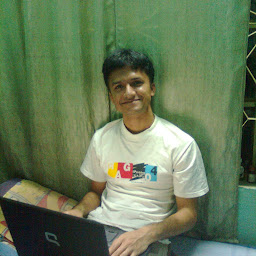 Pavel Sayekat almost 5 yearsYes, exactly like that.
Pavel Sayekat almost 5 yearsYes, exactly like that.