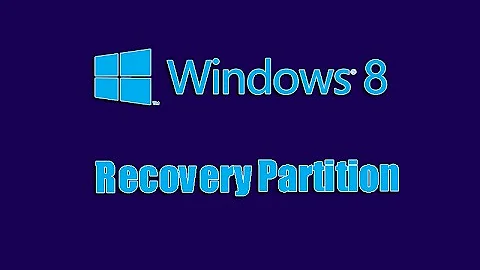How do I recover missing partition? (Windows 8 with recovery USB)
Solution 1
Or is there any other way to do this task?
Download Windows 8.1 Enterprise evaluation (90 days) http://technet.microsoft.com/en-us/evalcenter/hh699156.aspx
You can reevaluate as often as you need to.
Plan ahead. Back up your files and settings before installing this evaluation and, if necessary, again prior to the 90-day expiration.
Upon installation, Windows will prompt you to activate. A product key is not required for this software.
You must complete activation before October 31, 2014 to use this evaluation.
Once you activate, you have up to 90 days to use the software. You can track the amount of time you have left by referring to the “watermark” in the lower right corner of the Windows desktop.
Solution 2
A recovery USB flash drive cannot be used to install Windows 8 unless this is an OEM PC that came with Windows 8 preinstalled, and you checked the Copy contents from the recovery partition to the recovery drive box.
A created 32-bit recovery USB flash drive can only be created in a 32-bit Windows 8, and used to repair a 32-bit Windows 8.
A created 64-bit recovery USB flash drive can only be created in a 64-bit Windows 8, and used to repair a 64-bit Windows 8.
try next time to just search google.
http://www.eightforums.com/tutorials/5132-recovery-drive-create-usb-flash-drive-windows-8-a.html
Related videos on Youtube
Akbar Ali
Updated on September 18, 2022Comments
-
Akbar Ali almost 2 years
I bought a Samsung laptop with Windows 8 preinstalled. After a year I removed Windows 8 and installed Windows 7. Before removing Windows 8, I made a Windows 8 recovery USB.
Now I want to get back my original Windows 8.
When I used the USB, it said
missing recovery partitionorpartition has been deleted. Can I install Windows 8 from the internet? and if I use my recovery USB will it activate Windows or not? Or is there any other way to do this task?