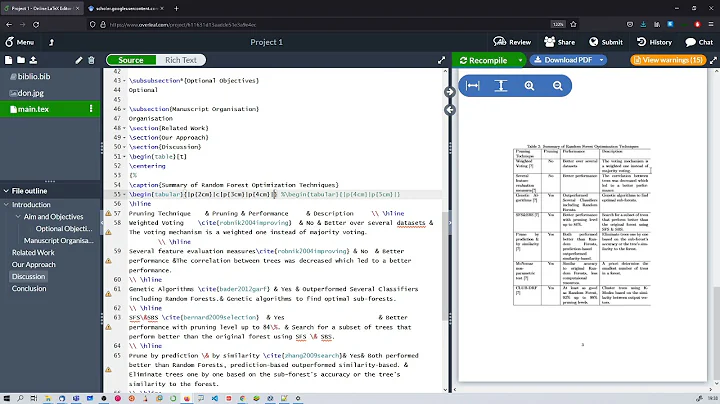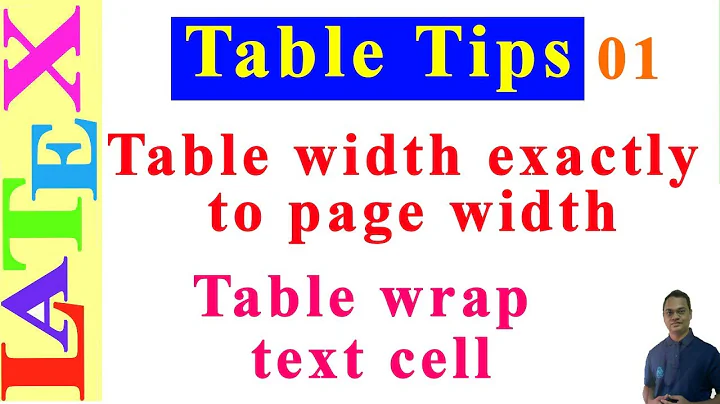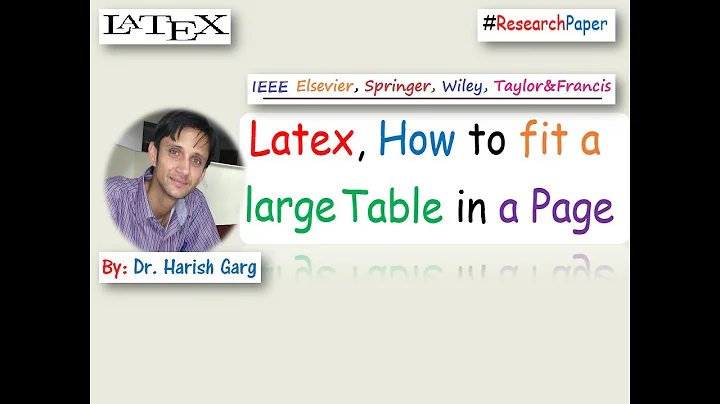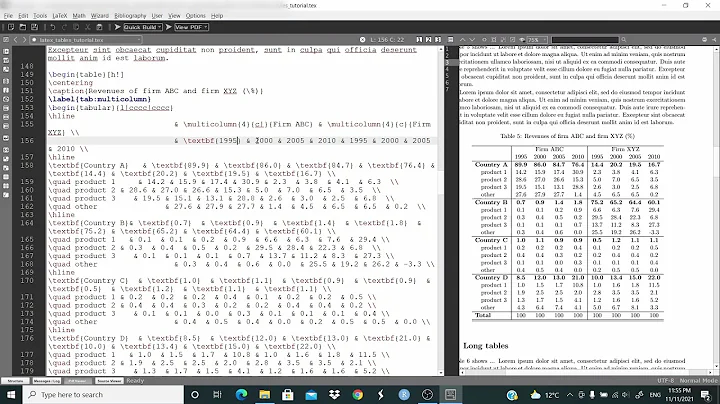How do I reduce the size of an entire LaTeX table?
165,455
Solution 1
Use \resizebox:
\resizebox{3cm}{!}{
\begin{something}
something
\end{something}
}
The ! tells LaTeX to keep the aspect ratio. You can also scale the y direction differently by giving a value there.
Solution 2
Scaling elements that contain text is really not a good idea (see https://tex.stackexchange.com/questions/425453/why-not-scale-elements-that-contain-text for more information) therefore here are two other approaches how to reduce the size of a table:
- reducing the inter column space with
\addtolength{\tabcolsep}{-1pt} - manually selecting a smaller font size, e.g. with font commands like
\smallor for more fine control\fontsize{9.5pt}{10.25pt}\selectfont
\documentclass{article}
\usepackage{lipsum}
\begin{document}
Reducing the inter column spacing a bit:
\begin{table}[htbp]
\addtolength{\tabcolsep}{-1pt}
\begin{tabular}{lll}
\hline
some text some text & some text some text & some text some text some text\\
\hline
\end{tabular}
\end{table}
\lipsum[2]
Smaller font size:
\begin{table}[htbp]
\small
\begin{tabular}{lll}
\hline
some text some som text & some text some text & some text some text some text\\
\hline
\end{tabular}
\end{table}
\end{document}
Related videos on Youtube
Author by
euphoria83
Love computers, technology and Apple. Wanna be entrepreneur.
Updated on July 09, 2022Comments
-
euphoria83 almost 2 years
I have a table that I want to appear a little smaller to save some space. What environment can I put it in to shrink the whole table by a fraction ?
-
Brooks Moses over 13 yearsThis is off-topic on stackoverflow; LaTeX questions should go on tex.stackexchange.com.
-
euphoria83 over 13 years@Brooks. Not sure. Why is SO not porting all the tex questions to tex.SE ?
-
Brooks Moses over 13 yearsSee meta.stackexchange.com/questions/70466/…. My take is that there's no auto-port for all TeX questions because a few of them are programming, but that most of them really belong on the TeX.stackexchange site.
-
-
 Joey about 5 yearsWelcome to Stack Overflow. Please improve your answer by adding at least a few words to help explain it.
Joey about 5 yearsWelcome to Stack Overflow. Please improve your answer by adding at least a few words to help explain it. -
 samcarter_is_at_topanswers.xyz about 5 yearsPlease have a look at tex.stackexchange.com/questions/425453/… Scaling fonts is really not a good idea
samcarter_is_at_topanswers.xyz about 5 yearsPlease have a look at tex.stackexchange.com/questions/425453/… Scaling fonts is really not a good idea -
 samcarter_is_at_topanswers.xyz about 5 yearsTe syntax is a bit off.
samcarter_is_at_topanswers.xyz about 5 yearsTe syntax is a bit off.\fotnotesizeis a switch which does not take an argument. Therefore it should be\footnotesize ...instead of\footnotesize{...} -
 Juanith about 5 yearsThis is an example: \begin{table}[h!] \resizebox{6cm}{!} { \begin{tabular}{l} \hline \multicolumn{1}{c}{\textbf{Clase}} \\ \hline Contenido adiposo (Grasa) \\ \end{tabular} } %\caption{Versiones a comparar.} \end{table}
Juanith about 5 yearsThis is an example: \begin{table}[h!] \resizebox{6cm}{!} { \begin{tabular}{l} \hline \multicolumn{1}{c}{\textbf{Clase}} \\ \hline Contenido adiposo (Grasa) \\ \end{tabular} } %\caption{Versiones a comparar.} \end{table} -
 Juanith about 5 yearsI mean about resize the size in a table in latex. I use this code for example in Beamer and it's success
Juanith about 5 yearsI mean about resize the size in a table in latex. I use this code for example in Beamer and it's success -
 Juanith about 5 yearsSorry for the code unindented but, I haven't understood how to put very well my answers in stack overflow in order to put latex code. But the code that I write in my comments is true. I used it in my presentation on latex.
Juanith about 5 yearsSorry for the code unindented but, I haven't understood how to put very well my answers in stack overflow in order to put latex code. But the code that I write in my comments is true. I used it in my presentation on latex. -
 Juanith about 5 years\resizebox is the command to add between tabular tag in order to resize the table. It have three parameters \resize{}{}{} in the example I wrote \resize{6cm}{!}{ <<table content>>} in this case 6cm is six centimeter the size of the table content, you can change this number.
Juanith about 5 years\resizebox is the command to add between tabular tag in order to resize the table. It have three parameters \resize{}{}{} in the example I wrote \resize{6cm}{!}{ <<table content>>} in this case 6cm is six centimeter the size of the table content, you can change this number. -
 Juanith about 5 yearsIf you need information about how to create tables on latex automatically please use the web site tablesgenerator.com and resize the table using \resizebox command put it between \beging{table} and \beging{tabular}. For example: \beging{table} \resizebox{6cm}{!}{ \beging{tabular} <<content table>> \end{table} }%close the resize box \end{tabular}
Juanith about 5 yearsIf you need information about how to create tables on latex automatically please use the web site tablesgenerator.com and resize the table using \resizebox command put it between \beging{table} and \beging{tabular}. For example: \beging{table} \resizebox{6cm}{!}{ \beging{tabular} <<content table>> \end{table} }%close the resize box \end{tabular}