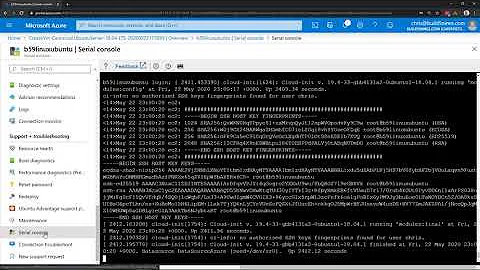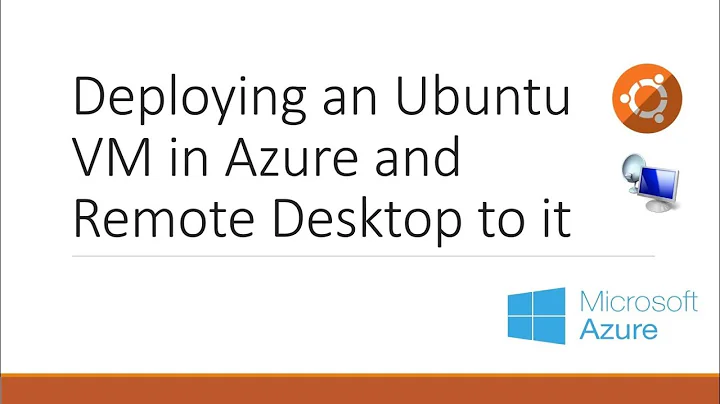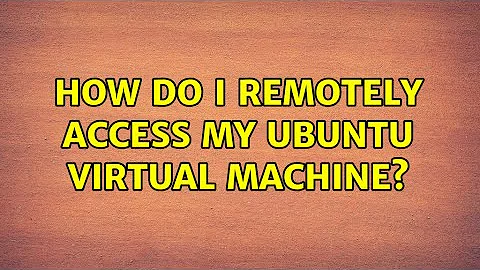How do I remotely access my ubuntu virtual machine?
12,310
If you set the network connection to "bridged", restart the VM and run ifconfig -a on it, you should see the IP address of your VM on your LAN.
With the LAN IP, you should then be able to SSH to the VM given that the Ubuntu VM has OpenSSHServer installed.
I am not sure if this is possible without bridged network connection though, but this works for me. Good luck!
Related videos on Youtube
Author by
user12657
Updated on September 17, 2022Comments
-
user12657 over 1 year
I have an Ubuntu Desktop edition virtual machine and I would like to access it via ssh remotely but if I'm not logged onto the virtual machine I cannot access it remotely via ssh. Only when I'm logged onto the virtual machine's ubuntu, can I access it remotely. Is there a way around this?
Is this the ubuntu vm's configuration, or the virtual box's, or...?
Thank you so much!
-
Javier Rivera about 13 yearsCan you give us more details?. How is the network configured in VirtualBox?. What steps did you follow on the Ubuntu machine to configure ssh?. What ssh client are you using?
-
-
Russell about 13 yearsYeah I couldnt SSH using NAT but I could with Internal Network or Bridged worked only when I was connected to a LAN.