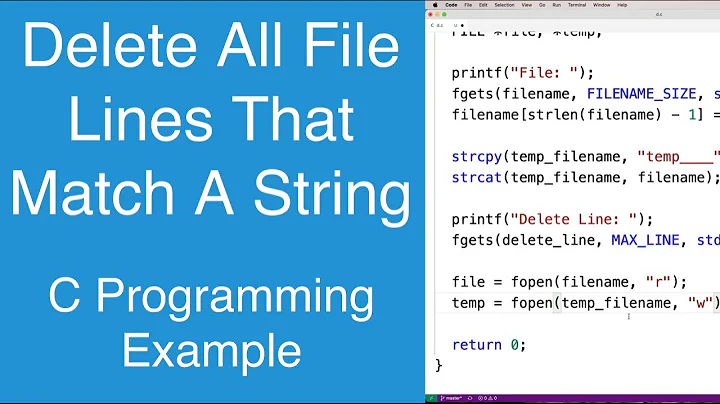How do I remove all files that match a pattern?
Solution 1
Use the find command (with care!)
find . -name '*.orig' #-delete
I've commented out the delete command but once you're happy with what it's matching, just remove the # from the line and it should delete all those files.
Solution 2
"find" has some very advanced techniques to search through all or current directories and rm files.
find ./ -name ".orig" -exec rm -rf {} \;
Solution 3
I have removed all files that starts with .nfs000000000 like this
rm .nfs000000000*
Solution 4
The below is what I would normally do
find ./ -name "*.orig" | xargs rm -r
It's a good idea to check what files you'll be deleting first by checking the xargs. The below will print out the files you've found.
find ./ -name "*.orig" | xargs
If you notice a file that's been found that you don't want to delete either tweak your initial find or add a grep -v step, which will omit a match, ie
find ./ -name "*.orig" | grep -v "somefiletokeep.orig" | xargs rm -r
Related videos on Youtube
JD Isaacks
Author of Learn JavaScript Next github/jisaacks twitter/jisaacks jisaacks.com
Updated on September 18, 2022Comments
-
JD Isaacks almost 2 years
When I revert in Mercurial, it leaves several
.origfiles. I would like to be able to run a command to remove all of them.I have found some sources that say to run:
rm **/*.origBut that gives me the message:
rm: cannot remove `**/*.orig': No such file or directoryI have also tried these commands:
rm -rv *.orig rm -R *\.orig-
 Admin over 5 yearsTake a look at superuser.com/a/699287/92334
Admin over 5 yearsTake a look at superuser.com/a/699287/92334
-
-
StuckAt7 about 11 yearsDoes that work recursively?
-
Oli about 11 years@FrankBarcenas Yeah - find does everything recursively. If you want to limit how that works, you can play with the
-maxdepthor-mindeptharguments. -
Michael over 8 yearsDefinitely leave the
-deleteat the end of the flags.find . -delete -name '*.orig'will ignore the filter and clobber your whole directory. -
 muru over 8 yearsWhat's the benefit over using
muru over 8 yearsWhat's the benefit over using-delete? -
Peter almost 8 years@muru I suppose you'd get a prompt for each file if you remove -rf.
-
 muru almost 8 years@Peter not necessarily. Even then, so? The answer uses
muru almost 8 years@Peter not necessarily. Even then, so? The answer uses-rf, andfindhas-ok. -
kyb over 6 yearsHow to take patterns from file i.e.
.gitignore -
Andrii Karaivanskyi almost 6 years@muru it looks like -delete does not remove folders
-
 muru almost 6 years@AndriiKaraivanskyi unless the deletion failed, it does.
muru almost 6 years@AndriiKaraivanskyi unless the deletion failed, it does. -
Michael almost 6 years@kyb It sounds like you want
git clean. Maybe with-ior-nfor safety? -
kyb almost 6 years@Michael, yes. I already solved the problem with
git clean -fdx -
Déjà vu almost 6 years
rm -rfwill delete recursively directories, thenfindmight try to navigate through deleted folders (errors displayed). Also, not sure OP wants to delete.origdirectories that are likely to include files which are not.orig... -
Déjà vu almost 6 years
find -type f ...will prevent the warnings if a (non empty) dir happens to have a name like*.orig. -
kamal over 5 yearsCan it be done by
grepcommand and then pipe it torm? -
Oli over 5 years@kamal I'd probably still use find but with its
-regexor-iregexpredicates. Parsing filenames (when you're piping them around) can be hard to do safely sometimes. -
Felipe Centeno over 2 yearsI sign up to this site just that I could upvote this answer. The accepted answer didn't work, but this did the trick for me. Thank you kind sir