How do I remove the last page from the numbering
Solution 1
You can do this by modifying the field code to include a formula to subtract 1 from the page count.
{={NUMPAGES}-1}
You can not just type the field brackets ({ and }). You must use Ctrl+F9 to insert the brackets.
Here is more information - How to control the page numbering in a Word document
If this is going to be a shared document, I would seriously consider their advice;
Caution: Just a word to the wise: consider carefully before using the following techniques. They can lead to problems in corporate documents, unless you include a warning to other uses that you are "calculating" the page numbers in this document. If you do not, great confusion can result, and other users may unsuspectingly ruin your page numbering or your document.
Solution 2
The proper formula you are looking for is:
{If {Page} = {numpages} "" "Page {Page} of {={numpages}-1}"}
Obviously you have to do the curly brackets as described above. Looked all over the internet for this and took me ages to work out.
Solution 3
Another possible option is to make the entire first ten pages consist of one section (I know it sounds dodgy), have the 11th page as a separate section as you already do and then replace the NUMPAGES field with a SECTIONPAGES field. This should show only the number of pages before and not including the last page in footer.
Related videos on Youtube
John Assymptoth
Updated on September 18, 2022Comments
-
John Assymptoth over 1 year
I have a DOCX document with the following numbering format in the footer: "Page X of Y" (e.g. Page 3 of 10).
I want to have 11 pages, but I want the last one not to count. That is, even though I have 11 pages I want the footer to read Page X of 10, not 11.
I already inserted a section break in the last page, so the footer alreday doesn't appear in the page... but the remaining pages still show Page X of 11.
How can I solve this?
-
John Assymptoth over 11 yearsIt is a quick workaround. Thanks. You nailed it, though. It is going to be shared in an enterprise environment... I'll have to leave a warning.
-
CharlieRB over 11 yearsGlad to help. If this resolved your question, please feel free to mark this as your answer.
-
John Assymptoth over 11 yearsDoesn't help. I had done this before and, although the last page doesn't show the numbering, the other pages still show "page X of Total". This, because the formula uses the NUMPAGES constant.
-
John Assymptoth over 11 yearsThis doesn't help in my case, because I have more than one section (besides the section of the last page). Otherwise, it would be a very good and clean solution. +1
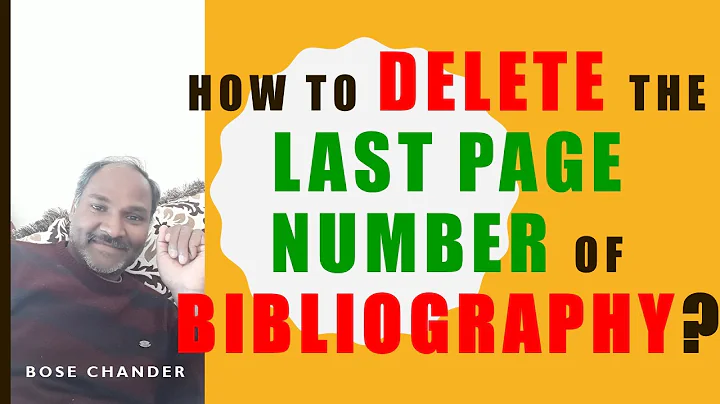
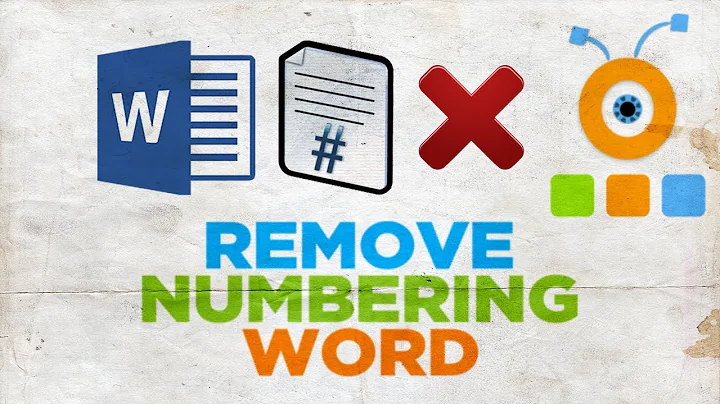

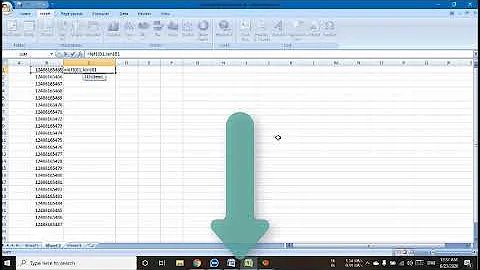
![3 ways to delete unwanted blank page in Word [2007/2010/2016] | Delete page in word](https://i.ytimg.com/vi/5udHdG9I-54/hq720.jpg?sqp=-oaymwEcCNAFEJQDSFXyq4qpAw4IARUAAIhCGAFwAcABBg==&rs=AOn4CLDbCVLD3iBUi5keckQUkfVHBsQk3A)