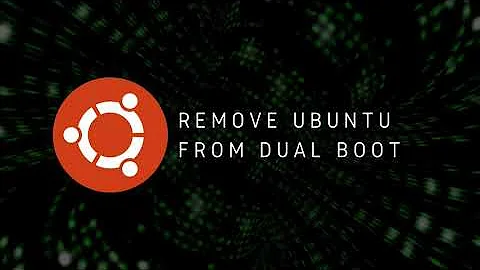How do I remove Ubuntu from a dual boot without a Windows or Ubuntu CD?
8,699
Warning: This may not work with UEFI / EFI / Windows 8 or Wubi setups.
Run these command in a terminal:
sudo apt-get install lilo sudo lilo -M /dev/DEVICE(Replace
/dev/DEVICEwith the path to your disk with Ubuntu, without a number, e.g.:/dev/sda)Reboot. At this point, it should boot straight into Windows.
From Window's Disk Management program, delete the Ubuntu partitions. (they should be shown as partitioned "Free Space".)
Related videos on Youtube
Author by
GeneralTuneZ
Updated on September 18, 2022Comments
-
GeneralTuneZ almost 2 years
I am running a Dell E6400 laptop computer, with limited hard drive space and need to recover the hard drive space used by Ubuntu.
At a later date I wish to install Ubuntu to an external hard drive so that I may continue to utilize the versatility of Ubuntu.
How do I remove Ubuntu and recover its partition space?
-
fleamour over 10 yearsWhat version of Windows?
-
-
 Wilf over 10 yearsSorry, it may work, but how does install LInux LOader help? Does it replace Grub or something?
Wilf over 10 yearsSorry, it may work, but how does install LInux LOader help? Does it replace Grub or something? -
kiri over 10 years@wilf: Normally, Ubuntu uses GRUB. GRUB requires supporting files on a Ubuntu partition. LILO doesn't need any extra files and can sit happily in the MBR chainloading Windows without anything extra needed. Yes, it does replace GRUB.
-
 Wilf over 10 yearsTiny bit weird, understandable + useful...
Wilf over 10 yearsTiny bit weird, understandable + useful...

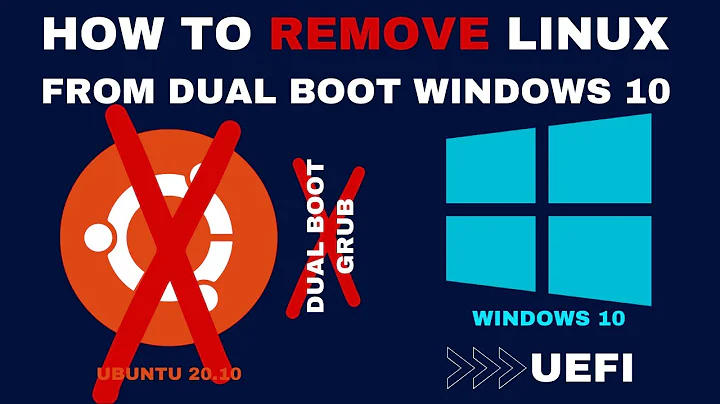
![How to Remove Ubuntu or Other Linux from Dual Boot [Safely and Easily]](https://i.ytimg.com/vi/Kskjujf2TYc/hq720.jpg?sqp=-oaymwEcCNAFEJQDSFXyq4qpAw4IARUAAIhCGAFwAcABBg==&rs=AOn4CLDQYG7uVNyfBg9o6ovUzOVGKxqMaw)