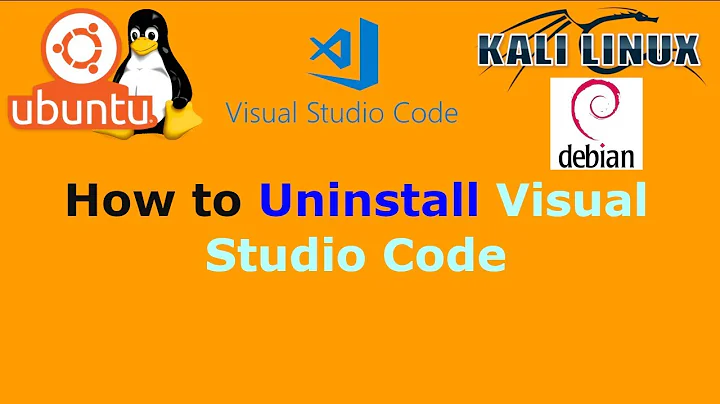How do I remove VS Code & settings from Ubuntu?
Solution 1
Try renaming ~/.config/Code/User/settings.json.
Or just move/delete the folders ~/.config/Code and ~/.vscode.
You may want to backup any code snippets in ~/.config/Code/User/snippets/
See also: Visual Studio Code User and Workspace Settings
Solution 2
Remove software
-
If you installed via Snap:
$sudo snap remove vscode -
If you installed via apt:
$sudo apt-get purge code If you installed via Ubuntu Software, open Ubuntu Software, look for the app in the installed category, and click on remove.
Remove settings
$cd ~ && rm -rf .vscode && rm -rf .config/Code
Solution 3
Go to /usr/share and find the installation folder of VS Code, which is code-insiders/ for an insider preview and code for a regular installation. Remove the folder which you don't find necessary.
Don't forget to remove the start menu entry in /usr/share/applications/
To remove the application settings go to your home folder and remove the .vscode folder.
Also if you want to backup your user settings before all this, try the settings sync extension.
Related videos on Youtube
Brandon
Updated on September 18, 2022Comments
-
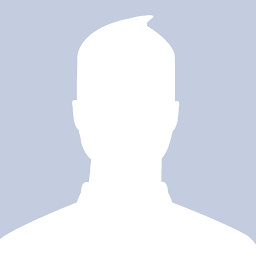 Brandon over 1 year
Brandon over 1 yearVS Code is giving me some problems w/ formatting. I'd like to fully remove it and re-install.
However, each time I remove it and re-install, when I open it, it still remembers what I had opened.
This leads me to believe there's a settings file somewhere I'm missing.
Methods I've tried:
sudo dpkg --purge code&sudo dpkg --remove code- Uninstalling via
gdebi - Full removal via
synaptic package manager - Cussing, swearing, etc.
No dice. What am I missing?
-
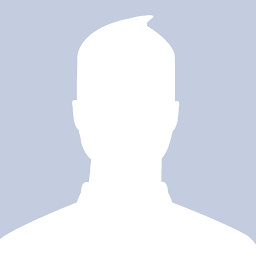 Brandon over 7 yearsA+. Did the trick & fixed my VSCode bug. For posterity, I'll add that I also deleted
Brandon over 7 yearsA+. Did the trick & fixed my VSCode bug. For posterity, I'll add that I also deleted~/.vscode. Not sure if that mattered, but didn't seem to hurt anything. -
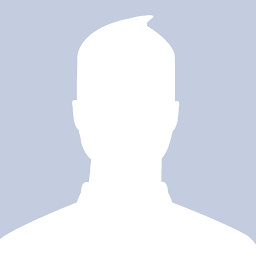 Brandon over 7 years^^to clarify, I deleted the entire
Brandon over 7 years^^to clarify, I deleted the entire~/.config/Codefolder, not just thesettings.json. -
 Martin Meeser about 5 yearsIMHO this should be the accepted answer, worked perfectly, also very precise
Martin Meeser about 5 yearsIMHO this should be the accepted answer, worked perfectly, also very precise -
Petr 'PePa' Pavel about 3 yearsI had to run
$sudo snap remove code(not vscode).