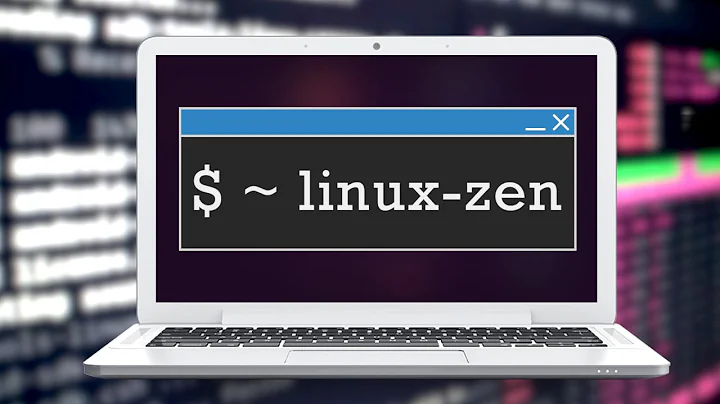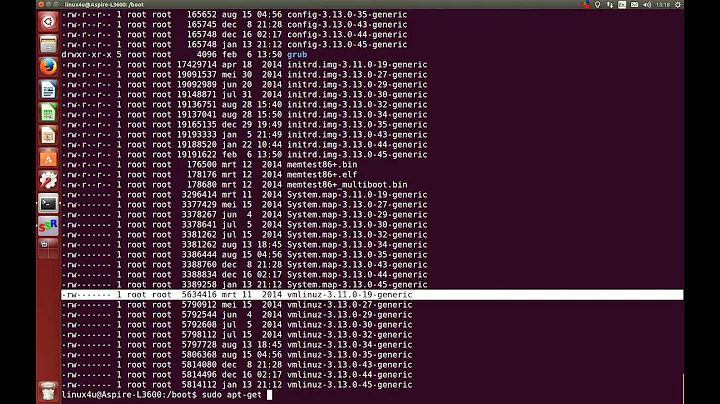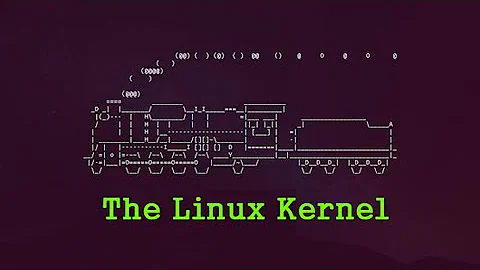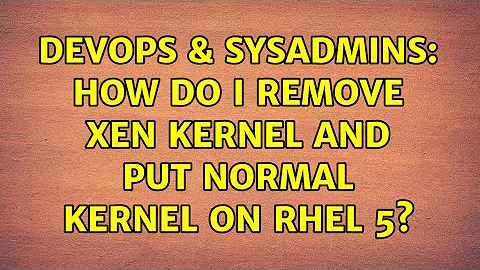How do I remove Xen kernel and put normal kernel on RHEL 5
The method given in that blog is correct. Following it will leave you with a kernel that you can boot with. pirut is handy, but no graphical tool is a replacement for knowing what you're doing.
Related videos on Youtube
yan bellavance
Updated on September 17, 2022Comments
-
yan bellavance over 1 year
I have 3 identical machines (hardware wise) that all have RHEL 5.3 installed. 2 of those machines have the Xen kernel and one doesnt. I cannot install nvidia drivers on the ones that have the xen kernel and so I was wondering how I managed to do this and how to replace them with normal kernels. Could this of happened during install time when for example I was queried on certain components to install? (development,virtualization, webserver)
UPDATE: I just read somewhere that "VMware conflicts with the Xen hypervisor in the Linux kernel, making their use mutually exclusive" so my guess is the problem is indeed due to the virtualization component I selected during install
UPDATE2: I just read how to do it (by using pirut) but even then there is a known bug Red Hat Bugzilla – Bug 441704 maybe the users didn't do it right so I am going to follow the procedure here Changing to a non-xen kernel in CentOS 5 and if this fails I will simply have to reinstall RHEL from scratch.
UPDATE3: Ok that link worked. the only extra thing I had to do to get the driver to install was to: yum install kernel-devel