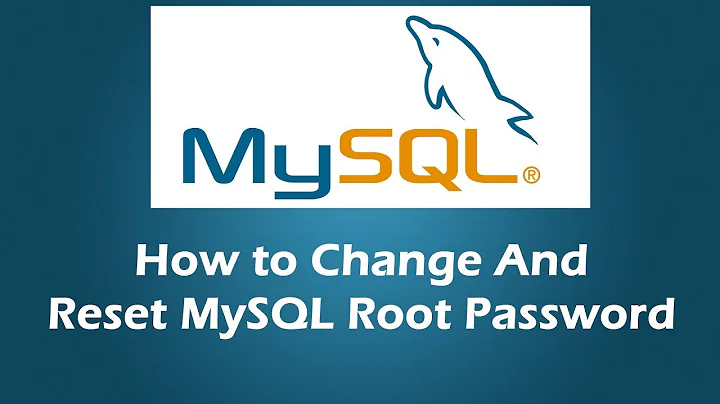How do I reset the MySQL password under Windows?
Solution 1
If you have followed the step in the manual you just need to execute the command:
C:\> C:\mysql\bin\mysqld --init-file=C:\\mysql-init.txt
Which automatically will reset the password (because you wrote the file with the command to do it (step 3)).
If this command doesn't work just execute the other command:
C:\> "C:\Program Files\MySQL\MySQL Server 5.5\bin\mysqld.exe"
--defaults-file="C:\\Program Files\\MySQL\\MySQL Server 5.5\\my.ini"
--init-file=C:\\mysql-init.txt
Solution 2
Manual says:
C.5.4.1.1. Resetting the Root Password: Windows Systems On Windows, use the following procedure to reset the password for all MySQL root accounts:
- Log on to your system as Administrator.
- Stop the MySQL server if it is running. For a server that is running as a Windows service, go to the Services manager: From the Start menu, select Control Panel, then Administrative Tools, then Services. Find the MySQL service in the list and stop it. If your server is not running as a service, you may need to use the Task Manager to force it to stop.
Create a text file containing the following statements. Replace the password with the password that you want to use.
UPDATE mysql.user SET Password=PASSWORD('MyNewPass') WHERE User='root'; FLUSH PRIVILEGES;Write the UPDATE and FLUSH statements each on a single line. The UPDATE statement resets the password for all root accounts, and the FLUSH statement tells the server to reload the grant tables into memory so that it notices the password change.
- Save the file. For this example, the file will be named
C:\mysql-init.txt.- Open a console window to get to the command prompt: From the Start menu, select Run, then enter cmd as the command to be run.
Start the MySQL server with the special
--init-fileoption (notice that the backslash in the option value is doubled):C:\> C:\mysql\bin\mysqld-nt --init-file=C:\\mysql-init.txtIf you installed MySQL to a location other than
C:\mysql, adjust the command accordingly. The server executes the contents of the file named by the--init-fileoption at startup, changing each root account password. You can also add the--consoleoption to the command if you want server output to appear in the console window rather than in a log file. If you installed MySQL using the MySQL Installation Wizard, you may need to specify a--defaults-fileoption:C:\> "C:\Program Files\MySQL\MySQL Server 5.0\bin\mysqld-nt.exe" --defaults-file="C:\\Program Files\\MySQL\\MySQL Server 5.0\\my.ini" --init-file=C:\\mysql-init.txtThe appropriate
--defaults-filesetting can be found using the Services Manager: From the Start menu, select Control Panel, then Administrative Tools, then Services. Find the MySQL service in the list, right-click it, and choose the Properties option. The Path to executable field contains the--defaults-filesetting. 7. After the server has started successfully, deleteC:\mysql-init.txt.
So first you have to create file as stated in point 3 and then, using a command line (Start->Run->CMD(ENTER), run mysqld-nt.exe with --init-file param pointing to that file. Remember to use full path both for mysqld-nt.exe and your created file.
Solution 3
In your case, before you can even reset the password, you need to fix the start up issue.
Note the first error listed in MySQL error log:
InnoDB: Error: log file .\ib_logfile0 is of different size 0 5242880 bytes
InnoDB: than specified in the .cnf file 0 24117248 bytes!
This means that you may have copied your database files from another location or you have edited my.cnf settings and they no longer match the real ib_logfile0 file size. Focus on this issue first.
Solution 4
I answered a question just like this in the DBA StackExchange back on Sep 26, 2011.
This person accepted my answer.
It is like a hack of my.ini and it should work for you.
UPDATE 2011-10-19 07:12 EDT
All you have to do is delete ib_logfile0 and ib_logifle1, and mysqld will cause InnoDB to regenerate the two innodb log files.
I wish had seen the error log earlier. All this time I keep helping you solve the grants issues.
Related videos on Youtube
Dynamic
Updated on September 18, 2022Comments
-
 Dynamic almost 2 years
Dynamic almost 2 yearsWhen trying to restart my MySQL password I get the following output in the console (this is also the input that caused the output):
C:>"C:\MySQL\bin\mysqld" --console --init-file=C:\mysql--init.txt
111008 23:42:48 [Note] Plugin 'FEDERATED' is disabled. 111008 23:42:48 InnoDB: The InnoDB memory heap is disabled 111008 23:42:48 InnoDB: Mutexes and rw_locks use Windows interlocked functions 111008 23:42:48 InnoDB: Compressed tables use zlib 1.2.3 111008 23:42:48 InnoDB: Initializing buffer pool, size = 45.0M 111008 23:42:48 InnoDB: Completed initialization of buffer pool InnoDB: Error: log file .\ib_logfile0 is of different size 0 5242880 bytes InnoDB: than specified in the .cnf file 0 24117248 bytes! 111008 23:42:48 [ERROR] Plugin 'InnoDB' init function returned error. 111008 23:42:48 [ERROR] Plugin 'InnoDB' registration as a STORAGE ENGINE failed. 111008 23:42:48 [ERROR] Unknown/unsupported storage engine: INNODB 111008 23:42:48 [ERROR] Aborting 111008 23:42:48 [Note] C:\MySQL\bin\mysqld: Shutdown complete-
 Dynamic over 12 years@random: I have added the info.
Dynamic over 12 years@random: I have added the info. -
Ramhound over 12 yearsNumber the steps, I am far to tired, to figure out which line is suppose to be step 6.
-
 Dynamic over 12 years@Ramhound: The entire thing is step 6.
Dynamic over 12 years@Ramhound: The entire thing is step 6. -
 slhck over 12 yearsSo have you created the
slhck over 12 yearsSo have you created theinitfile and saved it there? What happens when you executeC:\mysql\bin\mysqld --init-file=C:\\mysql-init.txt? (Note that your edit only copied step 6 in there, you still haven't told us what you've tried!) -
 Dynamic over 12 years@slhck: I've tried every step before step six, then I get stopped there.
Dynamic over 12 years@slhck: I've tried every step before step six, then I get stopped there.
-
-
 Dynamic over 12 yearsWhere do I execute this?
Dynamic over 12 yearsWhere do I execute this? -
 Dynamic over 12 yearsOk, so how do I run mysqld-nt.exe?
Dynamic over 12 yearsOk, so how do I run mysqld-nt.exe? -
DavidEG over 12 years"From the Start menu, select Run, then enter cmd as the command to be run" after that you will see the cmd window and you have to put the command in.
-
 Dynamic over 12 yearsI found mysqld.exe. Is the directory you talking about the one that holds this?
Dynamic over 12 yearsI found mysqld.exe. Is the directory you talking about the one that holds this? -
 Dynamic over 12 yearsI executed the first command. I got the following message:
Dynamic over 12 yearsI executed the first command. I got the following message::\\mysql-init.txt 111003 16:20:43 [Warning] '--default-character-set' is deprecated and will be re moved in a future release. Please use '--character-set-server' instead. -
 Dynamic over 12 yearsI tried this with no luck.
Dynamic over 12 yearsI tried this with no luck. -
 Marco over 12 years@perl.j: did you get some error?
Marco over 12 years@perl.j: did you get some error? -
 Marco over 12 years@perl.j: take a look at this link, read it carefully till the end and you'll solve your problem
Marco over 12 years@perl.j: take a look at this link, read it carefully till the end and you'll solve your problem -
 Dynamic over 12 yearsI think I did everything right... but my password is still denied even though it was in my init file.
Dynamic over 12 yearsI think I did everything right... but my password is still denied even though it was in my init file. -
Ramhound over 12 yearsSo use the suggested command instead.
-
 Dynamic over 12 yearsI get an error:
Dynamic over 12 yearsI get an error:system error 1067 has occurredwhen trying to start the MySQL service. -
 RolandoMySQLDBA over 12 yearsWhat does the error log say happened ???
RolandoMySQLDBA over 12 yearsWhat does the error log say happened ??? -
 Dynamic over 12 yearsError log? What error log? Please I'm very new to this.
Dynamic over 12 yearsError log? What error log? Please I'm very new to this. -
 RolandoMySQLDBA over 12 yearsBy default, wherever the datadir of mysql is, there is a default error log which is usually
RolandoMySQLDBA over 12 yearsBy default, wherever the datadir of mysql is, there is a default error log which is usuallyhostname.err. -
 Dynamic over 12 yearsAnd where is the datadir usually placed?
Dynamic over 12 yearsAnd where is the datadir usually placed? -
 RolandoMySQLDBA over 12 yearsIf you used the MSI wizard to install, then it would be C:\Program Files\MySQL\MySQL Server 5.1\data by default.
RolandoMySQLDBA over 12 yearsIf you used the MSI wizard to install, then it would be C:\Program Files\MySQL\MySQL Server 5.1\data by default. -
 Dynamic over 12 yearsIt's not there... anywhere else?
Dynamic over 12 yearsIt's not there... anywhere else? -
Aaron Brown over 12 yearsI wish I could upvote this 3 times because it's the only answer in this thread that is correct. Did anyone else even read the error message?
-
Aaron Brown over 12 yearsThe problem is his innodb_log_file_size.
-
dabest1 over 12 yearsThanks @AaronBrown! It looks like the question was heavily edited, so that would explain the answers from other people.
-
Aaron Brown over 12 yearsoops, you're right. My apologies to the other posters.