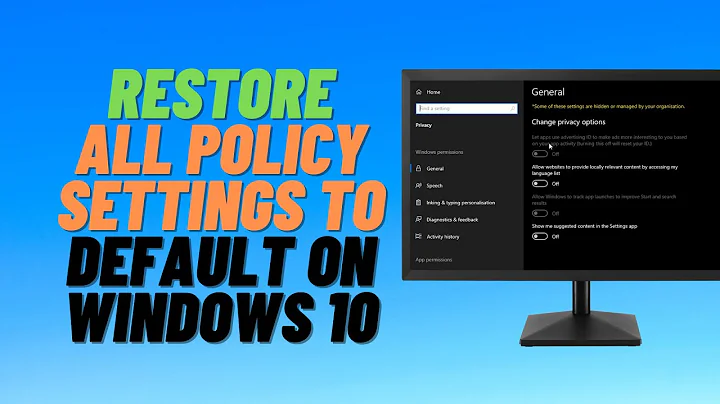How do I reset user to default settings
Solution 1
You may want to copy the files from /etc/skel.
cp -rT /etc/skel/ "$HOME"
Those are the files which every newly created user starts with in the HOME folder, and are sufficient to be able to log in.
Solution 2
First, log out and login by console with Ctrl+Alt+F1.
Then backup & remove user settings (ignore warnings about ".." being busy):
mkdir ~/old && mv ~/.* ~/old/
Copy default user files:
cp -rT /etc/skel/ "$HOME"
Type exit, return to graphic mode: Ctrl+Alt+F7 and login again.
Done!
Solution 3
I faced the same issue and I was able fixed it. It should be done for a particular user.
Log into Terminal via user you want to reconfigure default directory.
xdg-user-dirs-update --force
The above command will force to reconfigure the directory and it will update the config at user-dirs.dirs folder located at $HOME/.config/user-dirs.dirs
After doing this, it is suggested to reboot the system or reload gnome(Type r after ALT + F2) so that these recreated directories paths get configured for other processes.
Related videos on Youtube
Comments
-
J.Evs over 1 year
Long story short, I accidentally ran
sudo rm -rf ~and as a result removed most of my home directory. In a panicked state, and with a bit of research, I attempted to recover what I could with extundelete, which has recovered some files.That aside I have 'lost' the usual files in the home directory, I only have the Downloads folder left and since I didn't have anything too vital stored in the other directories I would like to restore them if at all possible.
I have looked in the file ~/.config/user-dirs.dirs and I have the following:
# This file is written by xdg-user-dirs-update # If you want to change or add directories, just edit the line you're # interested in. All local changes will be retained on the next run # Format is XDG_xxx_DIR="$HOME/yyy", where yyy is a shell-escaped # homedir-relative path, or XDG_xxx_DIR="/yyy", where /yyy is an # absolute path. No other format is supported. # XDG_DESKTOP_DIR="$HOME/Desktop" XDG_DOWNLOAD_DIR="$HOME/Downloads" XDG_TEMPLATES_DIR="$HOME/" XDG_PUBLICSHARE_DIR="$HOME/" XDG_DOCUMENTS_DIR="$HOME/" XDG_MUSIC_DIR="$HOME/" XDG_PICTURES_DIR="$HOME/" XDG_VIDEOS_DIR="$HOME/"All I want is to restore those folders and all system settings back to default, but I don't want to re-install Ubuntu as I don't want to lose any software I have down loaded.
At this point any help would be appreciated.
Thanks in advance,
J
Update:
I have created another admin user and everything works as it did previously leading me to believe that this is a local user issue, I am going to attempt to analyse the difference in the files between the two accounts and see if I get any improvements, update to come.
-
 Sergiy Kolodyazhnyy almost 9 yearsGunnar, can you explain the reasoning behind copying files from
Sergiy Kolodyazhnyy almost 9 yearsGunnar, can you explain the reasoning behind copying files from/etc/skel? what exactly that does ? in other words add more info please -
 Gunnar Hjalmarsson almost 9 years@Serg: Ok, done.
Gunnar Hjalmarsson almost 9 years@Serg: Ok, done. -
J.Evs almost 9 yearsGunnar, Thanks for the answer, the terminal now displays the colour indicators on the type of file/directory. However I still can't restore the missing folders in the user-dirs.dirs /etc/skel/ only had examples.desktop in the folder
-
 Gunnar Hjalmarsson almost 9 years@J.Evason: Try the command
Gunnar Hjalmarsson almost 9 years@J.Evason: Try the commandxdg-user-dirs-update --force(see the manpage).