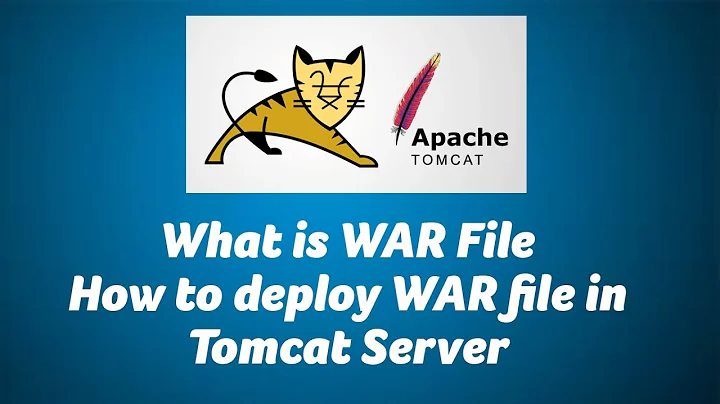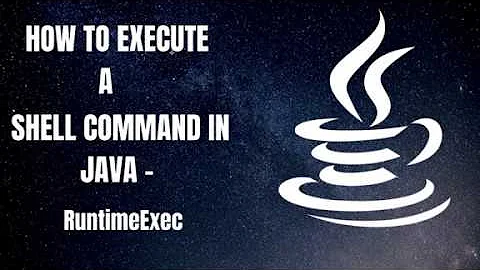How do I run a class in a WAR from the command line?
Solution 1
Similar to what Richard Detsch but with a bit easier to follow (works with packages as well)
Step 1: Unwrap the War file.
jar -xvf MyWar.war
Step 2: move into the directory
cd WEB-INF
Step 3: Run your main with all dependendecies
java -classpath "lib/*:classes/." my.packages.destination.FileToRun
Solution 2
You can do what Hudson (continuous integration project) does. you download a war which can be deployed in tomcat or to execute using
java -jar hudson.war
(Because it has an embedded Jetty engine, running it from command line cause a server to be launched.) Anyway by looking at hudson's manifest I understand that they put a Main class in the root for the archive. In your case your war layout should be look like:
under root:
- mypackage/MyEntryPointClass.class
- WEB-INF/lib
- WEB-INF/classes
- META-INF/MANIFEST.MF
while the manifest should include the following line:
Main-Class: mypackage.MyEntryPointClass
please notice that the mypackage/MyEntryPointClass.class is accessable from the command line only, and the classes under WEB-INF/classes are accessable from the application server only.
HTH
Solution 3
A war is a webapp. If you want to have a console/standalone application reusing the same classes as you webapp, consider packaging your shared classes in a jar, which you can put in WEB-INF/lib. Then use that jar from the command line.
Thus you get both your console application, and you can use the same classes in your servlets, without making two different packages.
This, of course, is true when the war is exploded.
Solution 4
If you're using Maven, just follow the maven-war-plugin documentation about "How do I create a JAR containing the classes in my webapp?": add <attachClasses>true</attachClasses> to the <configuration> of the plugin:
<project>
...
<artifactId>mywebapp</artifactId>
<version>1.0-SNAPSHOT</version>
...
<build>
<plugins>
<plugin>
<artifactId>maven-war-plugin</artifactId>
<version>2.6</version>
<configuration>
<attachClasses>true</attachClasses>
</configuration>
</plugin>
</plugins>
</build>
...
</project>
The you will have 2 products in the target/ folder:
- The
project.waritself - The
project-classes.jarwhich contains all the compiled classes in a jar
Then you will be able to execute a main class using classic method: java -cp target/project-classes.jar 'com.mycompany.MainClass' param1 param2
Solution 5
To execute SomeClass.main(String [] args) from a deployed war file do:
- Write class
SomeClass.javathat has a main method method i.e. (public static void main(String[] args) {...}) - Deploy your WAR
cd /usr/local/<yourprojectsname>/tomcat/webapps/projectName/WEB-INFjava -cp "lib/jar1.jar:lib/jar2.jar: ... :lib/jarn.jar" com.mypackage.SomeClass arg1 arg2 ... arg3
Note1: to see if the class SomeOtherClass.class is in /usr/tomcat/webapps/<projectName>/WEB-INF/lib run:
cd /usr/tomcat/webapps/projectName/WEB-INF/lib &&
find . -name '*.jar' | while read jarfile; do if jar tf "$jarfile" | grep SomeOtherClass.class; then echo "$jarfile"; fi; done
Note2: Write to standard out so you can see if your main actually works via print statements to the console. This is called a back door.
Note3: The comment above by Bozhidar Bozhanov seems correct
Related videos on Youtube
Simon
Updated on July 05, 2022Comments
-
Simon almost 2 years
I have a Java class which has a main and I used to run as a standalone app from the command line e.g.
java -jar myjar.jar paramsI needed to repackage the code to run under apache and all my code, including the entry point class from the old jar, has ended up in a WAR file for easy deplyment into the web server.
However, I still want to be able to run it from the command line and the code has not changed and is all in there, I just can't figure out how to get it to run.
Here's what I tried...
I presumed the WAR was just like a jar, so
java -jar mywar.war paramsThat failed saying there was no main class defined in the manifest.
I manually added a manifest to the war and tried again, with the same effect.
I noticed that in my war I had a folder called META-INF containing a manifest.mf, so I added a line to that declaring my main class as I would to a normal manifest...
Manifest-Version: 1.0 Main-Class: mypackage.MyEntryPointClassThis gave a
noClassDefFoundError mypackage.MyEntryPointClass, which is progress of a sort. That led me to believe that it was just a path issue, so I triedManifest-Version: 1.0 Main-Class: WEB-INF.classes.mypackage.MyEntryPointClassI now get the same error, but with a stack trace...
Exception in thread "main" java.lang.NoClassDefFoundError: WEB-INF/classes/mypackage/MyEntryPointClass (wrong name: mypackage/MyEntryPointClass) at java.lang.ClassLoader.defineClass1(Native Method) at java.lang.ClassLoader.defineClass(Unknown Source) at java.security.SecureClassLoader.defineClass(Unknown Source) at java.net.URLClassLoader.defineClass(Unknown Source) at java.net.URLClassLoader.access$100(Unknown Source) at java.net.URLClassLoader$1.run(Unknown Source) at java.security.AccessController.doPrivileged(Native Method) at java.net.URLClassLoader.findClass(Unknown Source) at java.lang.ClassLoader.loadClass(Unknown Source) at sun.misc.Launcher$AppClassLoader.loadClass(Unknown Source) at java.lang.ClassLoader.loadClass(Unknown Source) at java.lang.ClassLoader.loadClassInternal(Unknown Source)I've googled for a bit but can't find anything which answers my question, and I read a couple of other questions here which are slightly different, so I thought I would post.
Java 1.5, not that I think that should make any difference.
-
Dan over 14 yearsHaven't tried this, but what about adding a 'Class-Path' entry to the manifest?
-
Stefke over 14 yearsHave you any reasons for this? Why won't you try to keep two different assemblies - one for web and one as a standalone application?
-
Murali VP over 14 yearsDid you try putting a classpath in the manifest.mf which had WEB-INF/classes and leave the Main-Class as mypackage.MyEntryPointClass ?
-
Simon over 14 yearstried the classpath idea, didn't work
-
Simon over 14 years@Andrew, I could have two different packages, it just seems wasteful when the content of one is a superset of the content of the other
-
-
 Bozho over 14 yearsputting copies in a public location would deffinitely be ugly
Bozho over 14 yearsputting copies in a public location would deffinitely be ugly -
JBCP over 11 yearsthis is technically correct, so I gave it a +1, but I don't think this solution is a good idea. It requires building a classpath manually, and is very error prone.
-
 BxlSofty about 7 yearsAgreeing with JBCP above. But I'm using Netbeans and in there you can ask for the properties of your Java class, and it has a Runtime Classpath entry that gathers the full absolute classpath (mine is 4000 chars :) ) Quite a nice way to turn some internals of your webapp into scriptable classes.
BxlSofty about 7 yearsAgreeing with JBCP above. But I'm using Netbeans and in there you can ask for the properties of your Java class, and it has a Runtime Classpath entry that gathers the full absolute classpath (mine is 4000 chars :) ) Quite a nice way to turn some internals of your webapp into scriptable classes. -
AdamSkywalker over 6 yearsthe answer I was looking for
-
Sridhar Sarnobat almost 6 yearsCan this be done without unzipping? The environment I run my stuff on is more tightly constrained than this.
-
Baruch Atta almost 6 yearsNot gonna downvote because the answer contains some good info. However, it does not answer the original question "...run as a standalone app from the command line..."
-
 Shondeslitch over 5 yearsrun maven clean install
Shondeslitch over 5 yearsrun maven clean install -
 vikingsteve over 5 yearsSure but thats not always possible. Sometimes you only have a war and would like to run the main class quickly.
vikingsteve over 5 yearsSure but thats not always possible. Sometimes you only have a war and would like to run the main class quickly. -
ksrb over 5 yearsFor windows change the
: -> ;so the above command becomesjava -classpath "lib/*;classes/." my.packages.destination.FileToRunspecifically change