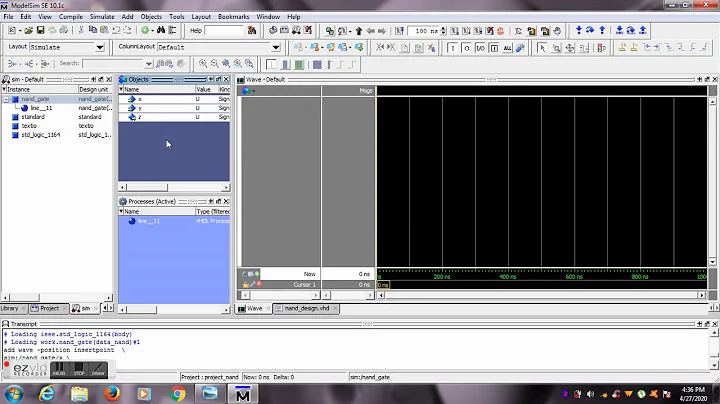How do I run Mentor Modelsim/Questa in Ubuntu 18.04?
7,621
To solving that problem is installing libfreetype6 and libpng12. First you need to add 32 bit lib options:
sudo dpkg --add-architecture i386
sudo apt-get update
sudo apt-get install build-essential
# You already had build-essential and gcc, g++ etc. But you will also need to install the 32 bit versions.
Those libs are up-to-date in Ubuntu 18.04, so we need to download the Modelsim/Questa compatible libraries:
MODELSIM DEP LIBS
wget http://security.ubuntu.com/ubuntu/pool/main/libp/libpng/libpng12-0_1.2.54-1ubuntu1.1_amd64.deb
wget http://security.ubuntu.com/ubuntu/pool/main/libp/libpng/libpng12-0_1.2.54-1ubuntu1.1_i386.deb
wget http://archive.ubuntu.com/ubuntu/pool/main/f/freetype/libfreetype6_2.6.1-0.1ubuntu2_i386.deb
wget http://archive.ubuntu.com/ubuntu/pool/main/f/freetype/libfreetype6_2.6.1-0.1ubuntu2_amd64.deb
sudo dpkg -i libpng12-0_1.2.54-1ubuntu1.1_i386.deb
sudo dpkg -i libpng12-0_1.2.54-1ubuntu1.1_amd64.deb
sudo dpkg -i libfreetype6_2.6.1-0.1ubuntu2_i386.deb
sudo dpkg -i libfreetype6_2.6.1-0.1ubuntu2_amd64.deb
Obs.: Make sure all libs was successfully installed.
Also, you must guarantee the installation of the following libs:
sudo apt-get install gcc-multilib g++-multilib \
lib32z1 lib32stdc++6 lib32gcc1 \
expat:i386 fontconfig:i386 libfreetype6:i386 libexpat1:i386 libc6:i386 libgtk-3-0:i386 \
libcanberra0:i386 libpng12-0:i386 libice6:i386 libsm6:i386 libncurses5:i386 zlib1g:i386 \
libx11-6:i386 libxau6:i386 libxdmcp6:i386 libxext6:i386 libxft2:i386 libxrender1:i386 \
libxt6:i386 libxtst6:i386
After that, Modelsim/Questa works normally.
Related videos on Youtube
Author by
Geancarlo Abich
Updated on September 18, 2022Comments
-
 Geancarlo Abich over 1 year
Geancarlo Abich over 1 yearI was trying to execute Mentor Modelsim/Questa in Ubuntu 18.04 but it returns the following error message:
Error in startup script: Initialization problem, exiting. Initialization problem, exiting. while executing "InitializeINIFile quietly" invoked from within "ncFyP12 -+" (file "/mtitcl/vsim/vsim" line 1) ** Fatal: Read failure in vlm process (0,0)That's because required library dependencies are up-to-date in Ubuntu 18.04. I tried to apply some suggestions from:
and other similar suggestions. However, none of these works with Ubuntu 18.04 LTS.