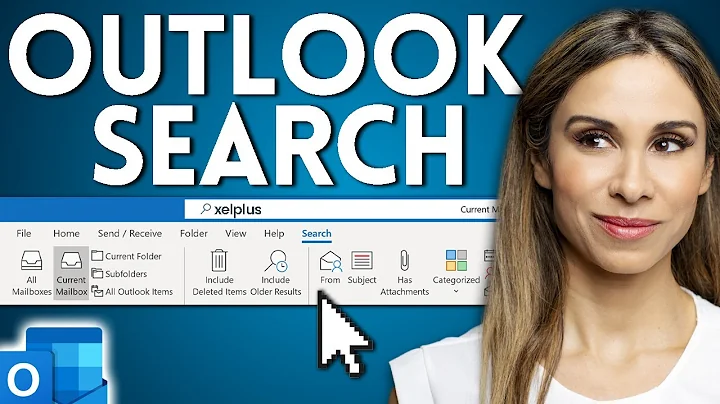How do I search all subdirectories to find one with a certain name?
Solution 1
Try find /dir -type d -name "your_dir_name".
Replace /dir with your directory name, and replace "your_dir_name" with the name you're looking for.
-type d will tell find to search for directories only.
Solution 2
For a more general solution of finding one or more directories and searching them for something like finding old email addresses in git repositories look at the following pattern:
find . -type d -name .git -print0|\
xargs -0r -I {} find {} -type f -print0 |\
xargs -0r grep -e '[email protected]'
Solution 3
echo **/target
or to get one match per line:
printf %s\\n **/target
This works out of the box in zsh. In bash, you need to run shopt -s globstar first, and beware that this also traverses symbolic links to directories. In ksh93, you need to run set -o globstar first.
If you want to match only directories or symbolic links to directories, add a trailing / (i.e. **/target/). In zsh, to match only directories but not symbolic links to directories, make that **/target(/).
In any shell, you can use the find command:
find . -name target
On Linux and Cygwin, the . is optional. If you want to match only directories, add -type d.
Related videos on Youtube
bernie2436
Updated on September 18, 2022Comments
-
bernie2436 almost 2 years
Let's say I have a top level directory called
/dirand many sub directories. How do I search the subdirectories of/dirto find the one calledx/x/dir/x/x/x/target?This question is similar to, but not exactly what I am looking for: find command for certain subdirectories.
I am not looking for files, just directories with a particular name.
-
PowerKuu about 2 yearsAnd, to search all the directories, replace
/dirwith.....