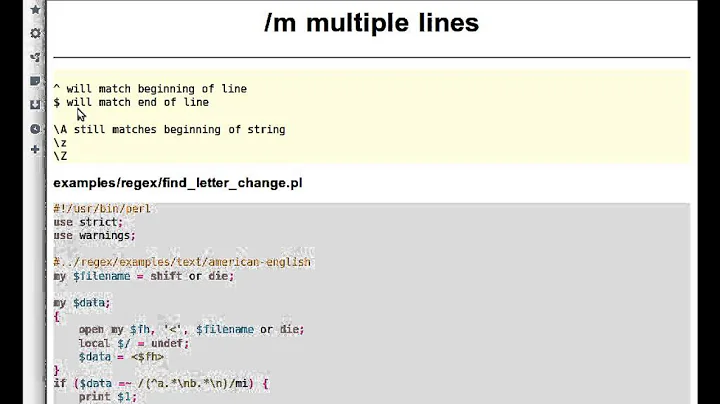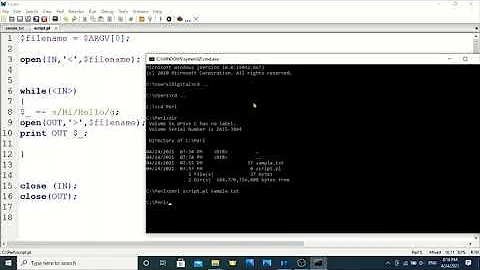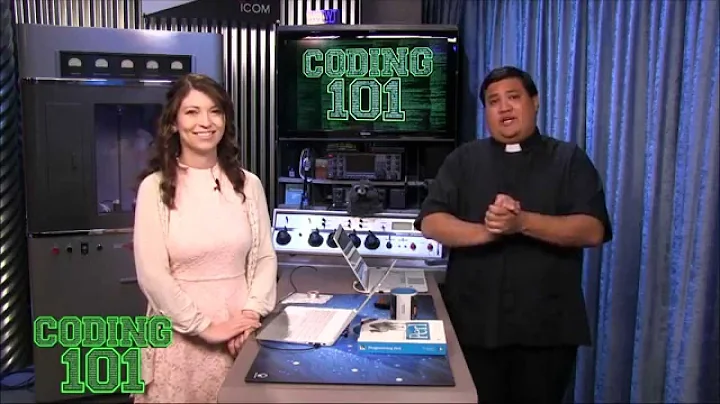How do I search and replace across multiple lines with Perl?
Solution 1
You can use the -0 switch to change the input separator:
perl -0777pe 's/foo\nbar/FOO\nBAR/' baz.txt
-0777 sets the separator to undef, -0 alone sets it to \0 which might work for text files not containing the null byte.
Note that /m is needless as the regex does not contain ^ nor $.
Solution 2
It has to do with the -p switch. It reads input one line at a time. So you cannot run a regexp against a newline between two lines because it will never match. One thing you can do is to read all input modifying variable $/ and apply the regexp to it. One way:
perl -e 'undef $/; $s = <>; $s =~ s/foo\nbar/FOO\nBAR/; print $s' baz.txt
It yields:
FOO
BAR
Related videos on Youtube
Gabe Kopley
We are hiring at Binti! Ask me about our mission, team, culture, and work :) https://binti.com/careers/software-engineer/ Head of Engineering at Binti https://binti.com [email protected] Organizer and Teacher at Rails School San Francisco https://www.railsschool.org [email protected] Advisor at Coshx Labs https://www.coshx.com [email protected] https://github.com/gkop https://twitter.com/kopley
Updated on September 14, 2022Comments
-
Gabe Kopley over 1 year
$ perl --version This is perl, v5.10.1 (*) built for x86_64-linux-gnu-thread-multi $ echo -e "foo\nbar" > baz.txt $ perl -p -e 's/foo\nbar/FOO\nBAR/m' baz.txt foo barHow can I get this replacement to work?
-
Jerry almost 11 yearsTry adding the
gflag:'s/foo\nbar/FOO\nBAR/gm'. -
Gabe Kopley almost 11 years@Jerry no, the
goption is for global behavior and is not relevant to my problem.
-