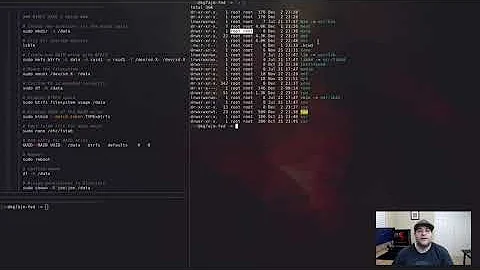How do I set a RAID array as a /home mount point on Linux?
To move your /home partition (which is a risky thing to do), you will need to -
First, format your new partition -
mkfs.ext4 /dev/md0
Then, add "/dev/md0" to your "/etc/fstab". Something like -
/dev/md0 /home ext4 defaults 0 0
Then (the "p" is for preserve permissions)
tar cfp /home.tar /home
Next,
rm -rf /home && mkdir /home && mount /home
Finally,
tar xvvf /home.tar
Of course, if it doesn't work you will need to reinstall your system.
Related videos on Youtube
Kasama
Updated on September 18, 2022Comments
-
Kasama over 1 year
I need to create a file server using Ubuntu Server 13.10 with the following specifications:
- 1 80Gb HDD:
- grub boot manager
- System files
- apache server files
- 2 identical 1000GB HDDs:
- RAID 1 array for redundancy (/dev/md0)
- files that will be accessible via FTP
- home folders for all users on the system with those said files
Here's the issue I'm having:
While installing Ubuntu Server 13.10, I forgot to set the RAID array (
/dev/md0) to be mounted as the home folder. I finished configuring everything about the FTP server, apache, ssh and other services.Now I noticed that the RAID Array was not being used at all,
Every solution I look at says to essentially reinstall everything, and start over. I'd rather not do that.
How do I set
/dev/md0to be mounted as a home partition without reinstalling the system?-
Kasama about 10 years@ElliottFrisch would you mind to be a bit more precise about how to add the /dev/md0 to my fstab saying that it should be mounted as /home. Is it '/dev/md0 /home ext4 defaults 0 0' ? or something else?
-
 Elliott Frisch about 10 yearsI have to go fight Atlanta traffic, don't expect a quick answer. However, that looks right.
Elliott Frisch about 10 yearsI have to go fight Atlanta traffic, don't expect a quick answer. However, that looks right. -
Justin about 10 years@Kasama Please don't put solved in the title. You indicate your problem has been solved by upvoting an answer or marking it as 'accepted' (the checkbox underneath the voting box for each answer).
- 1 80Gb HDD: