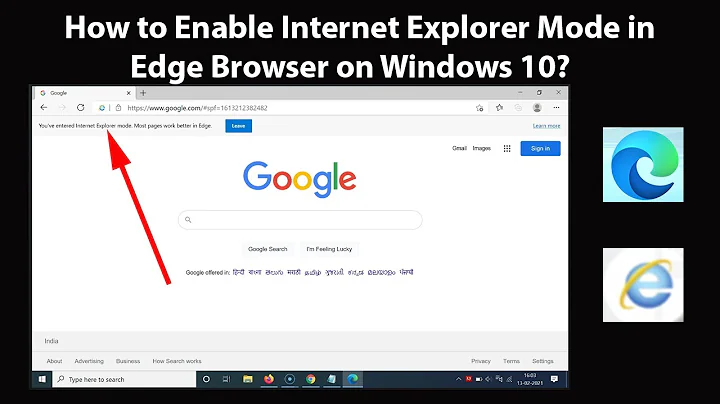How do I set IE10 to allow a link to Windows Explorer to open?
You have fallen victim to IE's vicious Protected Mode Elevation Policies
Open the registry editor and locate the following key:
HKEY_LOCAL_MACHINE\SOFTWARE\Microsoft\Internet Explorer\Low Rights\ElevationPolicy\{20D04FE0-3AEA-1069-A2D8-08002B30309D}
This key controls the process integrity elevation policy for explorer.exe when launching from Protected Mode in IE
If the user pressed "Don't allow", you should be able to see a DWORD value named Policy, set to 0. Set it to 3, and explorer.exe will launch the file:/// links silently without prompting in the future.
It's all carefully explained in this developer guide at MSDN
Related videos on Youtube
Ben
Updated on September 18, 2022Comments
-
Ben over 1 year
Our intranet has a Document Management system whereby a user can search for a file and then click a link (file:///) to open the containing folder with Windows Explorer.
Since moving to IE10, we have noticed that it doesn't work on some machines. (User clicks the link, but nothing happens.) I have tracked it down to whether a user has allowed / denied Windows Explorer access with the following pop-up:

I am assuming the ones that don't work are failing because the user has clicked "Don't Allow" and checked the "Do not show me the warning" check box.
How can I change this setting in IE10 if the popup is not being shown?