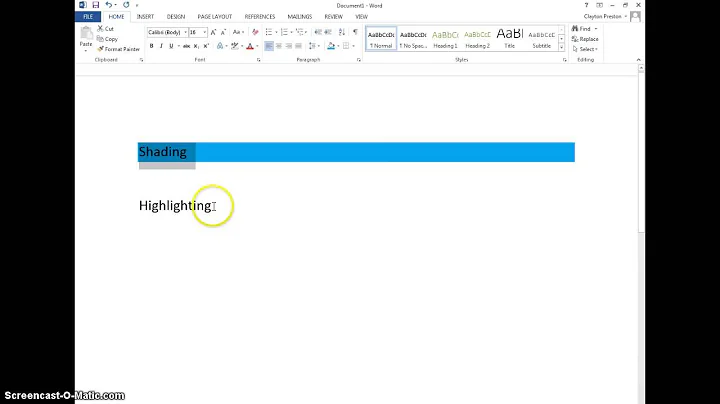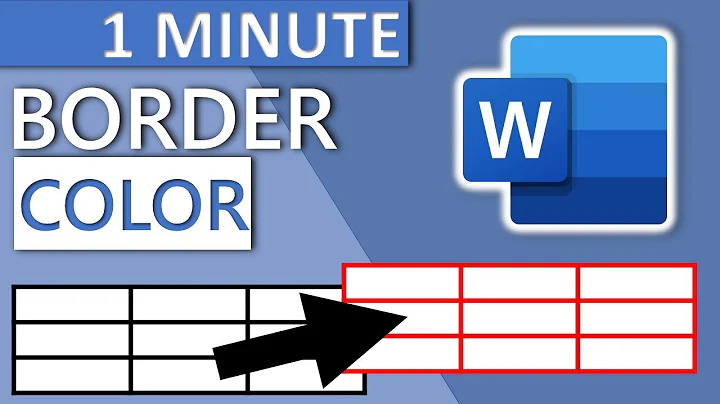How do I set the color of a break line in microsoft word?
19,420
To change the color of the break line in Microsoft Word:
- Place the curser immediately above the horizontal break line.
- In the Home tab > Paragraph group, click the arrow next to the Borders icon. This opens a menu.
- From the menu, select Borders and Shading.
- Select a color.
- Again, from the menu, select Bottom Border.
The color of the break line will now be the color that you have chosen.
Related videos on Youtube
Author by
CMoreno
Updated on September 18, 2022Comments
-
CMoreno almost 2 years
Whenever you type === or something alike in Microsoft word and click enter, it inserts a breakline, I would like to know the way to change the color of it, since i don't really feel like inserting lines and reorganizing them every time I make changes in the document

I'd like to know if there is a way to change that breakline said color, tried changing colors and messing around with the menus but couldn't find the option.