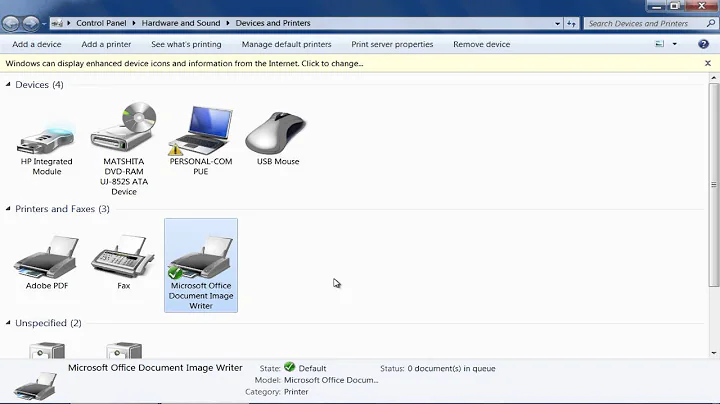How do I set the default printer for a RemoteApp?
In the GPO that's linked to the OU where the server running the remote app is located go to Computer Configuration|Administrative Templates|Windows Components|Terminal Services|Terminal Server|Printer Redirection and enable the "Do not set default client printer to be default printer in a session" setting. That will stop the local default printer from becoming the default printer in the remote session.
As far as the logon script is concerned, I'm not sure why it wouldn't run because when you access a RemoteApp you're actually logging on and creating a TS session on the server, but you only see the RemoteApp instead of a desktop. I've run RemoteApps and have not had problems with logon scripts.
Also, the printer behavior your seeing is actually the normal behavior (in your question you seemed surprised that it was acting this way).
Related videos on Youtube
Kez
I work in IT but between you and me, I hate computers with a passion. I'm not your average IT geek. Worked in IT since 1999, gained a couple of certifications with Microsoft and next up is Cisco's CCNA. Gulp.
Updated on September 17, 2022Comments
-
Kez almost 2 years
We are using Windows Server 2008 and the built in RemoteApp feature for Terminal Services.
When we run a RemoteApp (WordPad for example), local printers are automatically redirected as expected. However, the default printer within the RemoteApp session is changed to the default printer on the local computer(!)
I have tried creating a script and assigning it within Terminal Server Configuration page to run when users logon, but this is not run when a RemoteApp is opened. It is only run when I mstsc directly to the server.
How can I set which printer is the default for the RemoteApp, even after automatic printer redirection has taken place?
-
 Travis over 8 yearsAt the risk of reviving old information. I had the direct opposite of this issue and reverse engineering the fix got me to get it fixed. Something else to check might be Remote Desktop Session Host Configuration | right click RDP-Tcp | Properties | Client Settings | Uncheck "Default to main client printer"
Travis over 8 yearsAt the risk of reviving old information. I had the direct opposite of this issue and reverse engineering the fix got me to get it fixed. Something else to check might be Remote Desktop Session Host Configuration | right click RDP-Tcp | Properties | Client Settings | Uncheck "Default to main client printer"