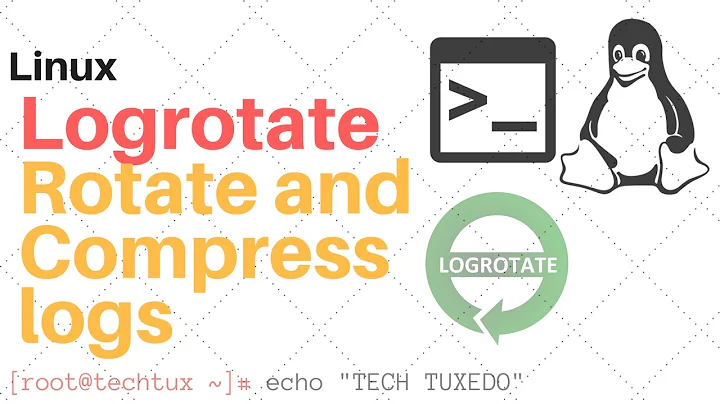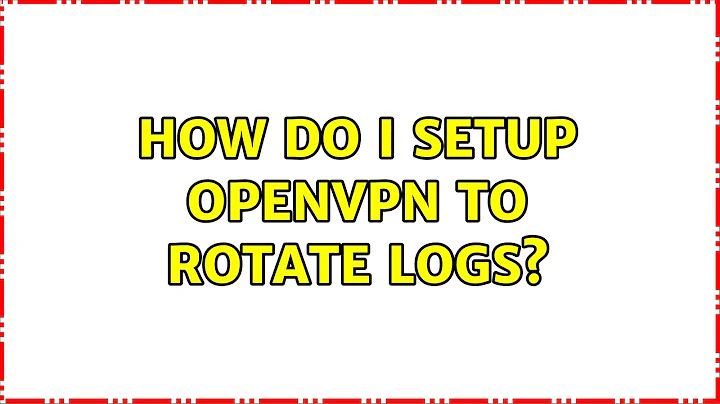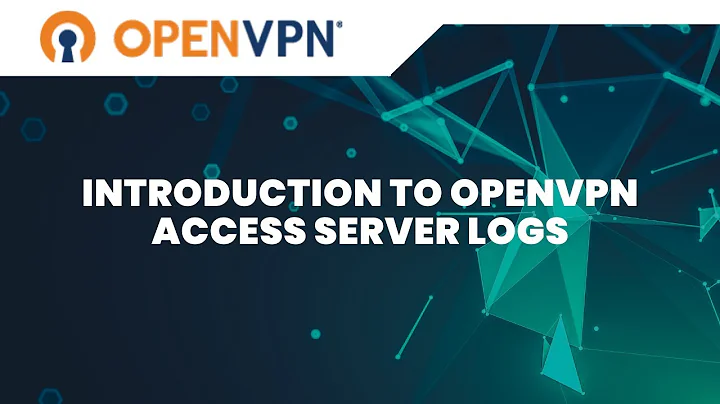How do I setup OpenVPN to rotate logs?
Solution 1
Add the contents of the following to new file /etc/rsyslog.d/20-ovpn.conf. This makes sure that log events sent to rsyslog are handled nicely.
# Create a template for the vpn log location
$template OpenVPN,"/var/log/openvpn/ovpn.log"
# Save log events where the programname starts with ovpn like ovpn-server to the
# location mentioned in the template
:programname, startswith, "ovpn-" -?OpenVPN
# Stop processing ovpn-* log events
:programname, startswith, "ovpn-" ~
Run this command and make sure that there is no output.
grep ^log /etc/openvpn/server.conf
If this command outputs any lines, then your need to go into the config and comment out the log or log-append line. This will trigger the default logging that sends it to syslog.
Finally, create a new file /etc/logrotate.d/ovpn and add the contents below to that file. This will do a weekly rotation or rotate once a log file becomes 100M in size. It will keep 4 weeks and compress everything but that last two.
/var/log/openvpn/*.log {
weekly
size 100M
rotate 4
compress
delaycompress
missingok
notifempty
create 640 syslog adm
}
Restart the rsyslog and then openvpn services to make sure these new configs take. You should see /var/log/openvpn and /var/log/openvpn/ovpn.log get created immediately by rsyslog after openvpn restarts.
Solution 2
Looks like the example above uses legacy rsyslog syntax. The documentation says this would be the current syntax:
if $programname startswith 'ovpn-' then /var/log/openvpn/ovpn.log
& ~
I tested it and it works for me(TM).
Related videos on Youtube
flickerfly
Updated on September 18, 2022Comments
-
 flickerfly over 1 year
flickerfly over 1 yearI would like to rotate my openvpn logs. How can I accomplish this?
-
 flickerfly over 8 yearsThanks, this will depend on what version of Ubuntu you are using. I believe it is valid for the latest LTS, but not previous unless you use a the rsyslog PPA. I do like the new syntax better.
flickerfly over 8 yearsThanks, this will depend on what version of Ubuntu you are using. I believe it is valid for the latest LTS, but not previous unless you use a the rsyslog PPA. I do like the new syntax better. -
Josip Rodin over 8 yearsTruth be told, I actually tested this on Debian 7, where rsyslog is 5.8.x. But that same series is on Ubuntu 12 LTS.
-
Stéphane Chazelas over 8 yearsConfirmed to work on 14.04
-
artic sol over 4 yearsI also added the program openvpn: ``` if $programname startswith 'openvpn' then /var/log/openvpn/ovpn.log & ~ ```