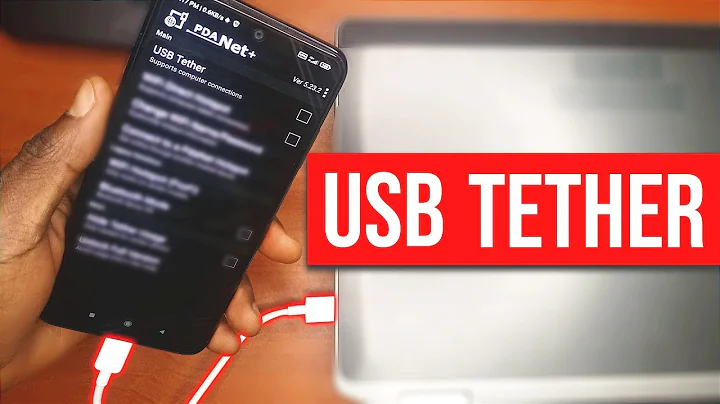How do I share PDAnet USB internet connection via Windows Hotspot?
30,847
So here's what you do:
- turn on actual mobile hotspot (the one on your phone)
- connect PC to it
- bottom right of Windows is the notifications button, click it and hit mobile hotspot, it won't be greyed out anymore.
- leave the PC hotspot on while turning off the phone's mobile hotspot
- teather phone to PC (PDAnet, foxfi, whatever)
- bask in glorious Wi-Fi
This used to be about 10 steps longer but I've simplified it. I'll update if I find an easier way.
Related videos on Youtube
Comments
-
 W. Gallagher over 1 year
W. Gallagher over 1 yearI was wanting to connect my tablet to my laptop which is using PDAnet to connect to the internet through my phone. The phone is connected via USB. I tried the "WiFi Share" option through PDAnet but it directed me to the Windows Hotspot settings which doesn't allow me to select the USB connection.
I changed the sharing settings of the connection to allow other people to use it.
Is there any way to get Windows to recognize this connection and share it?
-
Anaksunaman about 6 yearsNot a direct answer but why not simply connect the tablet to the phone's wifi hotspot?
-
 W. Gallagher almost 6 yearsI used all of my allotted hotspot and USB tethering is much faster. Also, the PDAnet hotspot settings (WiFi Direct) change every time you start the service. If I use FoxFi it still counts against my hotspot data that I get from my service provider. It seems easier to just plug the phone into the USB and create a hotspot with my laptop.
W. Gallagher almost 6 yearsI used all of my allotted hotspot and USB tethering is much faster. Also, the PDAnet hotspot settings (WiFi Direct) change every time you start the service. If I use FoxFi it still counts against my hotspot data that I get from my service provider. It seems easier to just plug the phone into the USB and create a hotspot with my laptop.
-


![[4 Ways To] Share VPN Connection From Mobile To PC Using PDANET App, VPN HOTSPOT, VPN Wi-Fi, VPN Net](https://i.ytimg.com/vi/q3gPVP3E5Ho/hq720.jpg?sqp=-oaymwEcCNAFEJQDSFXyq4qpAw4IARUAAIhCGAFwAcABBg==&rs=AOn4CLCjPI47gSvqKa8LPsbqXs9Rccb_Ag)