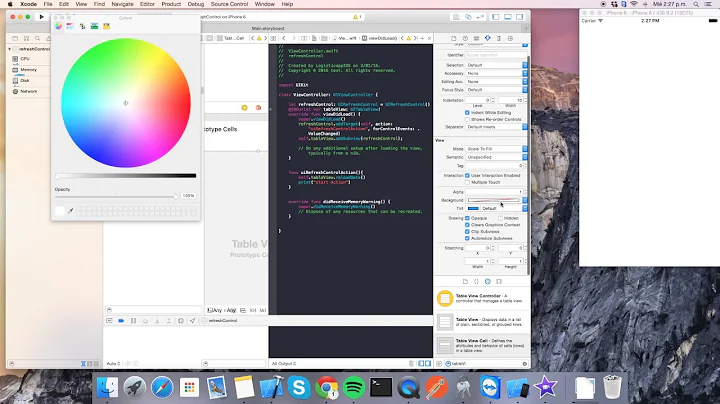How Do I Shorten the Pull Distance on UIRefreshControl to Activate the Pull to Refresh Action?
Solution 1
you can still use refreshControl but with some modifications!
add these code to your viewController:
var canRefresh = true
override func scrollViewDidScroll(scrollView: UIScrollView) {
if scrollView.contentOffset.y < -100 { //change 100 to whatever you want
if canRefresh && !self.refreshControl.refreshing {
self.canRefresh = false
self.refreshControl.beginRefreshing()
self.refresh() // your viewController refresh function
}
}else if scrollView.contentOffset.y >= 0 {
self.canRefresh = true
}
}
and as usual in the end of your refresh logic in self.refresh() function add :
self.refreshControl.endRefreshing()
Solution 2
As per the Apple Docs, I don't see any way to modify UIRefreshControl parameters.
link: https://developer.apple.com/library/ios/documentation/uikit/reference/UIRefreshControl_class/Reference/Reference.html
Use a third-party component like ODRefreshControl (to customize the scroll-distance in order to activate the refresh, modify the #define kMaxDistance constant).
or...
Don't use the UIRefreshControl and instead implement your own logic in the -scrollViewDidScroll method like:
- (void)scrollViewDidScroll:(UIScrollView *)scrollView
{
if ((scrollView.contentOffset.y + scrollView.frame.size.height) >= scrollView.contentSize.height) {
//refresh logic
}
}
Solution 3
For Swift 3.2 and above :
var canRefresh = true
func scrollViewDidScroll(_ scrollView: UIScrollView) {
if scrollView.contentOffset.y < -100 {
if canRefresh && !self.refreshControl.isRefreshing {
self.canRefresh = false
self.refreshControl.beginRefreshing()
self.handleRefresh()
}
} else if scrollView.contentOffset.y >= 0 {
self.canRefresh = true
}
}
Related videos on Youtube
Danchez
Young adult and aspiring developer in all things object-oriented hoping to become very proficient in the art of programming in any development environment. Experienced in iOS development and working with Objective-C and Swift. Also experienced in Agile working environments and apply development practices/methodologies like pair programming, Test Driven Development (TDD), Behavior Driven Development (BDD) and working with iOS BDD test frameworks like Cedar.
Updated on September 16, 2022Comments
-
 Danchez over 1 year
Danchez over 1 yearHey StackOverflow People,
I've been trying to figure out this question for some time now but to no avail and I need some help. I have a
UITableViewclose to the bottom of my app and there's not enough screen distance for the user to engage the refresh. Does anybody know how I can shorten the distance it takes to activate the pull to refresh action on aUIRefreshControlwithin aUITableViewandUIWebView?Thanks in advance everyone!
-
Abu Ul Hassan over 5 yearsyou may be looking for this one stackoverflow.com/questions/20223386/…
-
-
 Danchez over 10 yearsDoes ODRefreshControl have modifiable parameters that affect the pull distance? I was looking at it but didn't see anything that did. Or I could just be blind and have a terrible case of tunnel vision today.
Danchez over 10 yearsDoes ODRefreshControl have modifiable parameters that affect the pull distance? I was looking at it but didn't see anything that did. Or I could just be blind and have a terrible case of tunnel vision today. -
staticVoidMan over 10 years@DanielSanchez: I haven't had the need to modify it yet. anyways, this may help: github.com/Sephiroth87/ODRefreshControl/pull/…
-
staticVoidMan over 10 years@DanielSanchez aah, in the
ODRefreshControl.mmodify the#define kMaxDistance 53parameter. i guess that'll help -
 Danchez over 10 yearsYou sir are a genius! Thanks a lot! I believe this is the solution for anyone trying to do the same thing I'm doing. I just went with ODRefreshControl and modified that
Danchez over 10 yearsYou sir are a genius! Thanks a lot! I believe this is the solution for anyone trying to do the same thing I'm doing. I just went with ODRefreshControl and modified that#define kMaxDistance 53constant to get my desired output. Woohoo! -
staticVoidMan over 10 years@DanielSanchez : no probs :) i have edited my answer to include this important bit of information
-
Fattie over 7 yearsThis answer would seem to be wrong now guys. You can just call .beginRefreshing() as Ashkan explains.