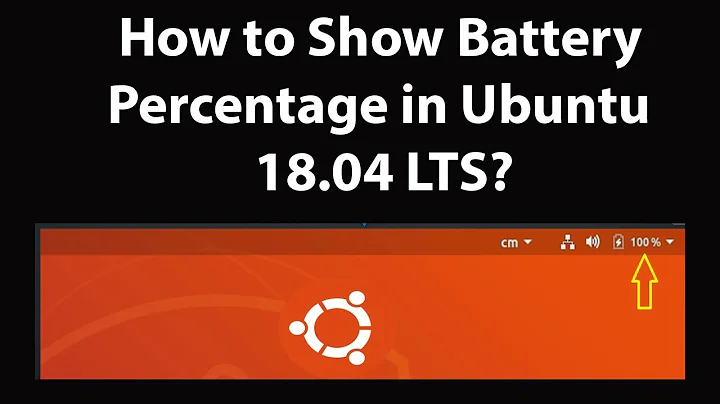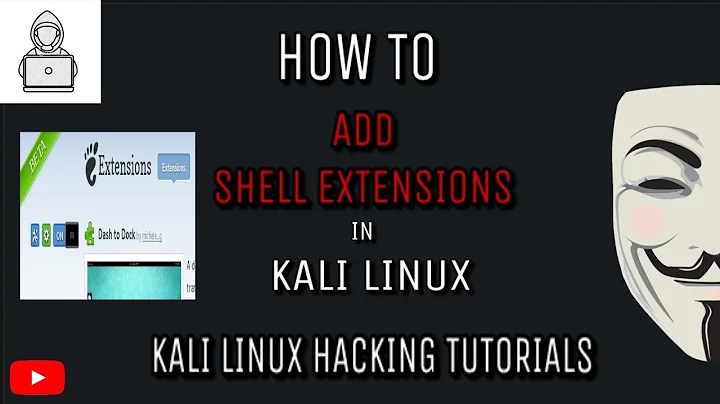How do I show battery percentage in GNOME Panel without using any extension?
8,262
Open dconf Editor and navigate to /org/gnome/desktop/interface/show-battery-percentage. Then disable "Use default value" and select True in the "Custom value" field.
Alternatively just open Terminal and run
gsettings set org.gnome.desktop.interface show-battery-percentage true
Same settings can be found in (GNOME) Tweaks under Top Bar:
Related videos on Youtube
Author by
pomsky
Updated on September 18, 2022Comments
-
 pomsky over 1 year
pomsky over 1 yearBy default GNOME (and hence Ubuntu 17.10 and later releases) doesn't show battery percentage in the notification area of the Panel. There are GNOME extensions (for example Battery Percentage, Battery Percentage and Time, Battery Percentage and Time Compact etc.) which do the job.
Is there a way to attain the goal without using any extension?
-
user502144 over 6 yearsdconf Editor didn't work for me on Ubuntu 17.10, but using gsettings solved the problem, thanks!


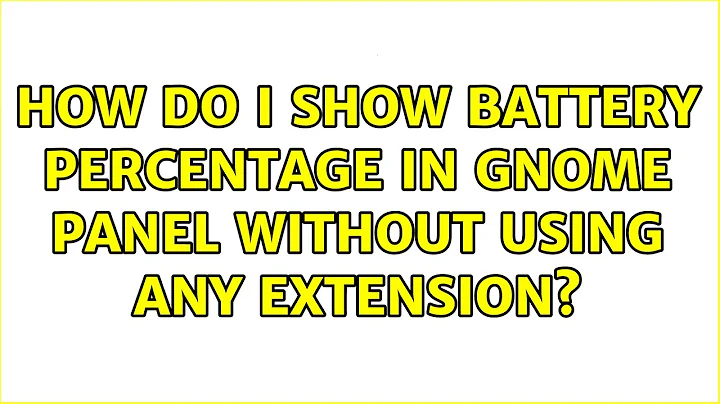
![shell user theme extension not enabled [FIXED]](https://i.ytimg.com/vi/Wd1HM1LW9X0/hqdefault.jpg?sqp=-oaymwEcCOADEI4CSFXyq4qpAw4IARUAAIhCGAFwAcABBg==&rs=AOn4CLDUsZBqacjPA1Vr4EgCcJFr0IFrzw)