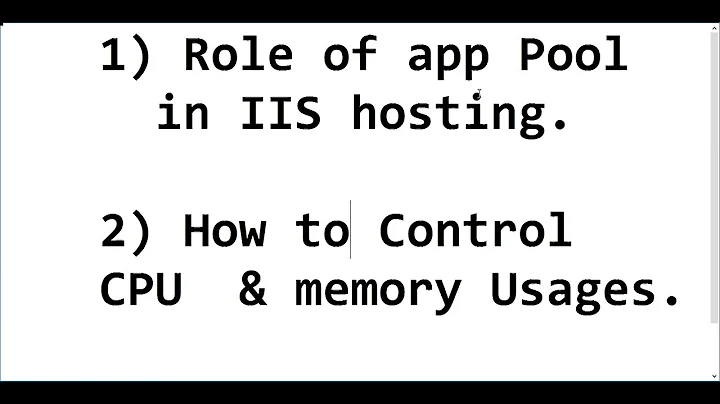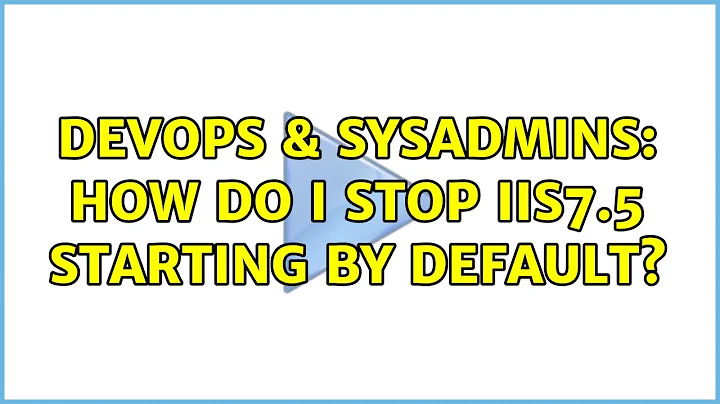How do I stop IIS7.5 starting by default?
16,815
Solution 1
You have to disable two services:
- World Wide Web Publishing Service (W3SVC)
- IIS Admin Service (IISADMIN)
Go to Services, properties of the above mentioned services, change the start up type to "Disabled"
Enjoy.
Solution 2
Look for World Wide Web Publishing Service (W3SVC) in services.
Also you could change the default port into something that does not conflict with Apache?
Solution 3
- Hit Windowskey-R (or click start -> run).
- Type in "
services.msc" - Double Click "
World Wide Web Publishing Service" to view its properties - On the first tab "
General" you'll see a "Startup type" drop down box, set it to "Manual" or "Disabled".
Related videos on Youtube
Author by
Zach Saucier
Updated on September 18, 2022Comments
-
 Zach Saucier over 1 year
Zach Saucier over 1 yearI am doing a lot of work using the XAMPP stack, but every time I restart my machine, I have to manually stop IIS before I can start Apache.
I can't find a service for IIS to configure not to start automatically. How can I prevent IIS from starting automatically?
-
Richard over 12 yearsIf you want to be able to run IIS, setting the start up type to "Manual" – and then use
iisresetor a service control tool to start when required. -
Kenny Rasschaert over 12 yearsdon't forget to also disable the admin service (see Noor's answer)
-
Robb Su over 12 yearsagree with Richard. you can update the type to manual so you still able to start, instead of disabling it.
-
 Zach Saucier over 12 years+1 for the port idea. I'll do that when I'm back to using both servers.
Zach Saucier over 12 years+1 for the port idea. I'll do that when I'm back to using both servers. -
androidnation about 8 yearshow to change the port used by IIS
-
test almost 7 yearsNot seeing IISADMIN on Windows 2012 R2 Server
-
h2ooooooo over 6 yearsI had IISADMIN on Windows 2012 R2 Standard, so it should be there.
-
the_nuts about 4 yearsOn Windows 10 (IIS10) none of them exists
-
Ricardo Bohner over 2 years@the_nuts the W3SVC exists on my Windows 10 Pro 21H1 Version....but the IISADMIN not...