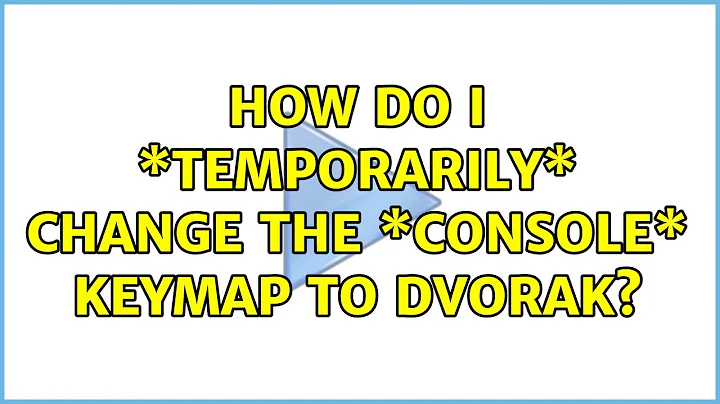How do I *temporarily* change the *console* keymap to dvorak?
The command you're looking for is loadkeys. Use sudo loadkeys dvorak to switch temporarily, and sudo loadkeys us (or whatever your qwerty keymap is) to get back.
You can use one of these methods to make it so sudo loadkeys doesn't actually require your password from you (I suggest method 2.)
Related videos on Youtube
John Baber-Lucero
Updated on September 18, 2022Comments
-
John Baber-Lucero over 1 year
I type dvorak, but I don't like to confuse other users by having it be a system-wide default.
I have a script that runs
setxbmap dvorakthat I can call when I want dvorak and likewise another script that runssetxbmap uswhen I want qwerty.For X, that's fine. How do I get this behavior in the real console (
Ctrl-Alt-F3)?i.e. how can I change the console keymap to dvorak without setting a system-wide default. Having to sudo to do it is fine, but it can't be the default keymap for any console user.
Resources like this and this seem to be explaining how to permanently alter the system but I need to change it on the fly temporarily.
In BSD this was possible by using wsconsctl.