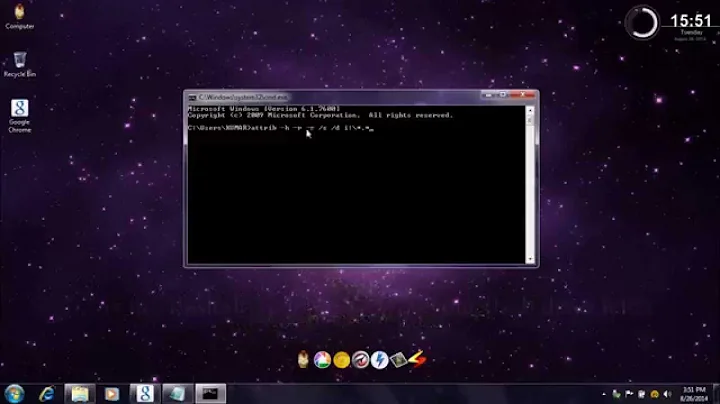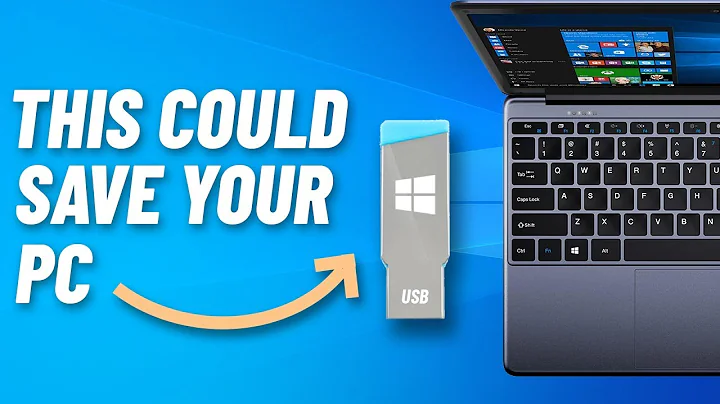How do I to copy files to flash drive in a recovery mode?
Use fdisk -l to see if you USB-Drive is identified. Remember the device (/dev/sdX)
Mount the USB-Drive manually with mount /dev/sdX1 /mnt
Copy thr whole Downloads-Folder with cp -R /home/<your_user>/Downloads /mnt/
Related videos on Youtube
seddka
Updated on September 18, 2022Comments
-
 seddka almost 2 years
seddka almost 2 yearsIt seems like to deleted too much files by
rm -rand now I have the error of "the system is running a low-graphic mode" in Ubuntu and I have to work in Windows because of that.However I can load it in recovery mode. I need to copy the files from
Downloadsfolder to a flash drive.Downloadsfolder has them as I can see by ls command.When I plug in a flash drive, there will be some messages saying that everything is ok (as I understood) and it's plugged. But when I go to
/media/my_nameand dolsthen I don't see anything. I don't see anything in/run/media/my_nameeither(I'm not sure if should though).I can't connect to the Internet for some reason. Ubuntu was installed by wubi.exe file.
How do I save the content of my
Downloadsfolder to a flash drive? -
 seddka over 11 yearsit said that there was en error and had to specify file system. So I decided just to copy to sda (there were sda[1-4]-sdc). I did it, it copied for sure. But in Windows I can't find that folder.
seddka over 11 yearsit said that there was en error and had to specify file system. So I decided just to copy to sda (there were sda[1-4]-sdc). I did it, it copied for sure. But in Windows I can't find that folder. -
 seddka over 11 yearswhen I did
seddka over 11 yearswhen I didmount /dev/sda /mntit said that it was already mounted or it was busy. -
prophecy201 over 11 yearsyou need to mount the partition not the whole drive; /dev/sda1 not /dev/sda. But sda would not be your usb-drive. if you have one hdd this will be sda and your usb-drive is probably sdb. dont try to copy to sda - this is your root-partiton and you have to copy from sda to your usb-drive
-
 seddka over 11 yearsI know but I decided to copy to disk C exactly which is in Windows. I have 2 visible logical disks in Windows: C and D.
seddka over 11 yearsI know but I decided to copy to disk C exactly which is in Windows. I have 2 visible logical disks in Windows: C and D. -
 Scott Goodgame over 11 yearsThink of sda as the name of the device. sda1 would be a partition on that device. You want to copy your downloads to sda1 or sda2.
Scott Goodgame over 11 yearsThink of sda as the name of the device. sda1 would be a partition on that device. You want to copy your downloads to sda1 or sda2.