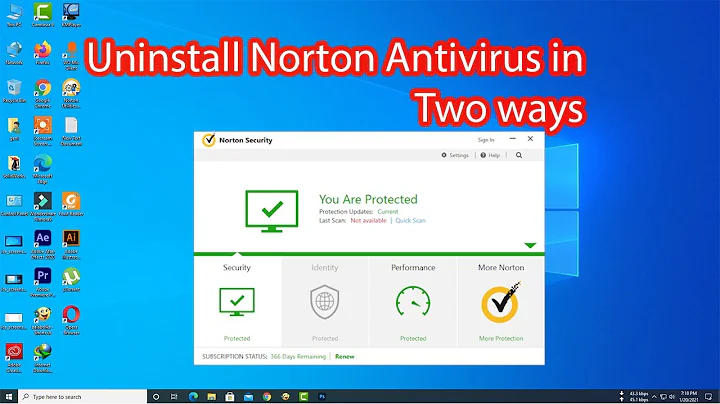How do I totally get rid of Norton Utilities
Solution 1
there is Revo uninstaller
Revo uninstaller helps you to uninstall software and remove unwanted programs installed on your computer even if you have problems uninstalling and cannot uninstall them from "Windows Add or Remove Programs" control panel applet ...
Or
The Norton Removal Tool uninstalls all Norton 2009/2008/2007/2006/2005/2004/2003 products, Norton 360 and Norton SystemWorks 12.0 from your computer.
Or
use MSCONFIG tool to check for any startup process AND services related to Symatec and disable them, and take a look to Sheduled Tasks entries for any planned tasks.
Solution 2
Msconfig/Startup/Uncheck 'Norton Online Backup'. Fixed. Sorta. Good enough, anyway. :)
Related videos on Youtube
Patriot
Updated on September 17, 2022Comments
-
Patriot almost 2 years
Alright, so I treated myself to a new computer for Christmas. Windows7 64-bit, yada yada yada. Uninstalled Norton Security using Windows7 uninstall program, installed Microsoft Security Essentials in it's place. From a cold boot, I still get the screen from Norton asking me if I wanna sign up for the free six months, which I don't. Guess Windows7 uninstall left behind some pieces. Anyone know how I can get rid of this Norton screen?
EDIT: @ Revolter: Great. Used Norton Removal Tool Successfully. Now I get a different pop-up window ALWAYS reminding me if I want to activate Norton Online Backup. What does one have to do to FINALLY get rid of these people?
-
Will Eddins over 14 yearsJust to clarify as a side note, Windows Add/Remove panel (XP, Vista, 7) do nothing but run the uninstaller provided by the software, which is set in the registry. This is Norton purposely leaving behind components, not Windows 7 failing to remove everything.
-
Patriot over 14 yearsMy apologies to Microsoft. I notmally never use their uninstall program. I've been using Revo Uninstaller for quite some time.
-
-
Patriot over 14 yearsI'll try Norton removal too, since I understand Revo Uninstaller does not yet have a version for 64-bit systems.
-
itgorilla over 14 years+1 way to go, not only will this take care of Norton but also any other nonsensical bloat OEM's have the courtesy to install on new systems :)
-
Mathijs over 14 yearsNorton is created by Symantec so you might also want to search for that along with Norton.
-
Patriot over 14 yearsNorton Removal Tool worked fine. Then I was able to get rid of all the leftover files & folders without a hitch. Left the registry alone since I've not had good experiences tinkering there. Thanks.