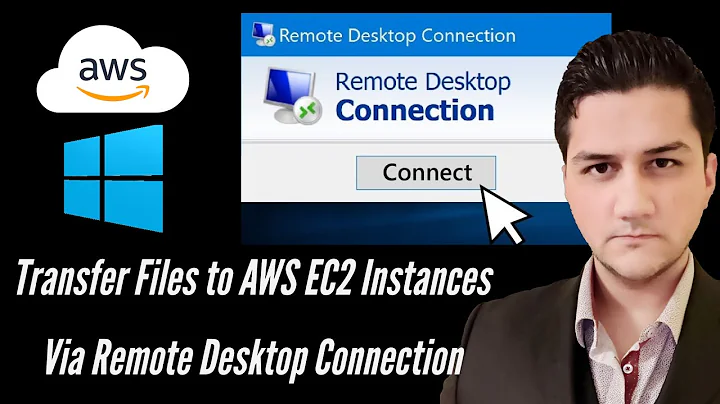How do I transfer files using Windows Remote Assistance?
How do I transfer files using Windows Remote Assistance?
I can't find how to transfer files despite some tutorials on internet saying it's possible.
I'm using Windows 10 Home edition on both machines.
Remote Assistance for Windows 7 and later doesn't support file transfer.
In addition, Remote Assistance in Windows 7 has deprecated the file transfer feature that was available in Windows XP and Windows Vista. Compatibility with earlier versions is still supported, however-for example, if a file transfer is initiated from a Windows XP or Windows Vista computer, Windows 7 will accept the transfer.
Source Improvements to Remote Assistance in Windows 7
Note:
-
Remote Assistance for Windows XP and Vista did support file transfer:
In the chat window, click Send a File.
Workarounds
-
Remote Desktop Connection can do file transfer, but requires the target machine to be running Windows 10 Pro, so is not applicable for you.
-
TeamViewer can be used for remote support and also supports file transfer.
-
Transfer the file(s) via some other service like GoogleDrive, DropBox, ftp or sftp
-
Email can also be used if the file(s) are not too large.
Related videos on Youtube
Jack
Updated on September 18, 2022Comments
-
 Jack over 1 year
Jack over 1 yearI'm using
Windows Remote Assistancebut I can't find how transfer files despite some tutorials on internet say it's possible. I didn't find any configuration for that and Ctrl+c/Ctrl+v/mouse right click copy doesn't work.-
barlop almost 8 years@DavidPostill I doubt there's a difference between 8 and 8.1 in remote assistance. To ask which windows version and distinguish between 8 and 8.1 in this context, suggests somewhat that there's a difference between 8 and 8.1 in this matter, and surely there isn't, so that's misleading
-
 Jack almost 8 yearsI'll find an alternative for transfer the files then. Thanks for the answer guys
Jack almost 8 yearsI'll find an alternative for transfer the files then. Thanks for the answer guys -
 Jack almost 8 years@DavidPostill: You can post win 10 pro requirement to it work as answer too, I guess
Jack almost 8 years@DavidPostill: You can post win 10 pro requirement to it work as answer too, I guess -
 DavidPostill almost 8 years@jack, comments cleaned up and moved to an answer.
DavidPostill almost 8 years@jack, comments cleaned up and moved to an answer.
-
-
barlop almost 8 yearsyou write "Remote Assistance for Windows 7 and later doesn't support file transfer. I notice you've named every windows version there except for XP. Is there a reason for that?
-
 DavidPostill almost 8 years@barlop That is because (as I alluded to in earlier comments on the question) Remote Assistance for Windows XP did support file transfer ("In the chat window, click Send a File." see To send a file by Remote Assistance. Answer updated.
DavidPostill almost 8 years@barlop That is because (as I alluded to in earlier comments on the question) Remote Assistance for Windows XP did support file transfer ("In the chat window, click Send a File." see To send a file by Remote Assistance. Answer updated. -
barlop almost 8 years+1 well now that's a very comprehensive answer useful and informative to many
-
 DavidPostill almost 8 years@barlop Thanks. I got there in the end with some prompting from you :)
DavidPostill almost 8 years@barlop Thanks. I got there in the end with some prompting from you :)