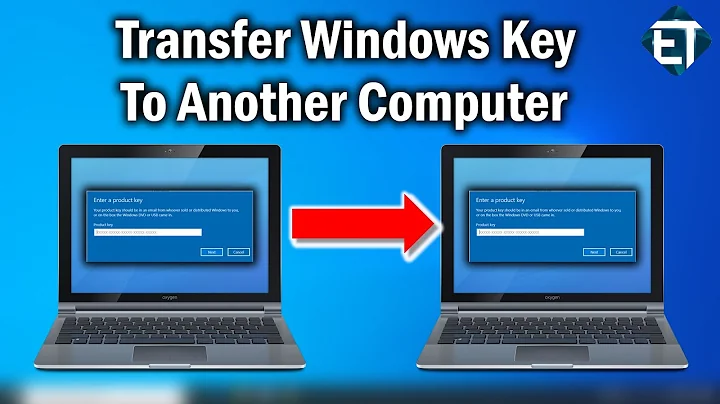How do I transfer Windows 8 upgrade license to new PC?
Solution 1
Apparently, the "double-install" trick works to do this.
Duplicate of this question.
Solution 2
As far as I know the Windows 8 upgrade can only be used on machines that already have Windows 7 pre installed.
Related videos on Youtube
tvStatic
Updated on September 18, 2022Comments
-
tvStatic almost 2 years
Possible Duplicate:
Windows 8 Pro Upgrade but no previous version of Windows installedI recently bought the Windows 8 Pro upgrade pack and updated my current PC from Windows 7. I have the Windows 7 Family Upgrade Pack which allows installation on three PCs (all of which were installed).
I am looking at building a new PC in the coming months and want to transfer the Windows 8 install on the existing PC as a new, clean install on the new PC.
I'm fairly sure that the edition that I bought allows transfer between PCs. However, I have also heard that attempting to install from the upgrade media on a clean PC fails to activate.
How would I go about transferring the license to the new PC?
-
Andrew over 11 yearsAccording to the Microsoft website: To install the Windows 8 Pro upgrade, your PC must be running Windows XP SP3, Windows Vista, Windows 7, Windows 8 Consumer Preview, or Windows 8 Release Preview.