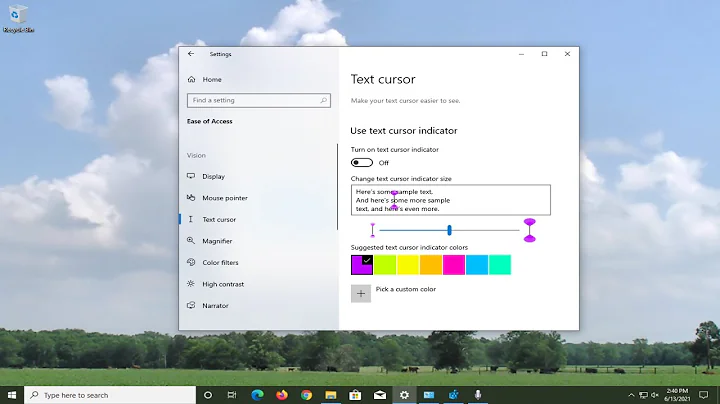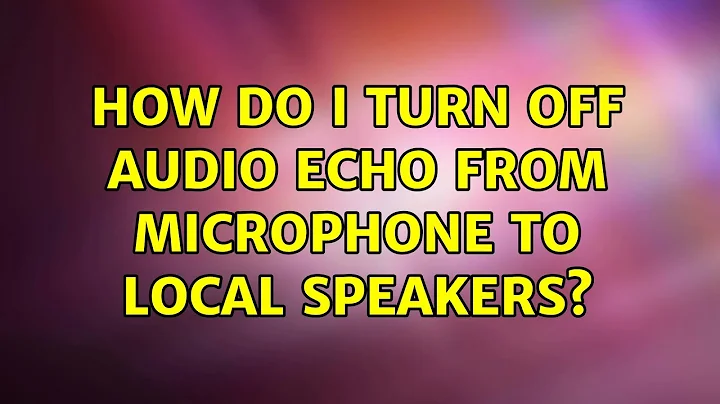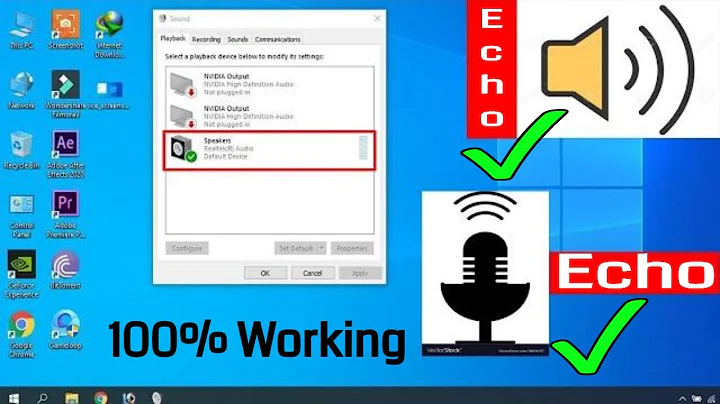How do I turn off audio echo from microphone to local speakers?
Sound Settings (GUI)
In "Sound Settings..." choose Hardware and change from "Analog Stereo Duplex" from the Profile selection to "Analog Stereo Input" for usage as microphone or "Analog Stereo Output" for use as speakers.

Command line
From the command line we need to know the index and possible profiles of cards installed. Both will be listed with
pacmd list-cards
To change the card profile we may issue
pacmd set-card-profile <index> <profile>
Where we have to give appropriate values for the card-index we want to set up, and the profile desired.
Examples
The following examples show the commands for a standard internal audio card with index 0 for values corresponding to the GUI:
pacmd set-card-profile 0 input:analog-stereo # for Input
pacmd set-card-profile 0 output:analog-stereo # for Output
pacmd set-card-profile 0 output:analog-stereo+input:analog-stereo # for Duplex
Related videos on Youtube
Takkat
Updated on September 18, 2022Comments
-
Takkat over 1 year
From 2 microphone inputs I have only one in use. When I talk into my USB microphone the audio echoes back to my local speakers (my "hello" is getting looped back instantly).
How do I turn this off?
Additional information on how to do this from command line (for a remote machine) would be appreciated.
-
 Admin over 12 yearsmany many thanks just one request (i missed to mention that). Is this possible to do remotely using SSH command line? (unfortunately my laptop i can change but i am connected to a remote PC). Can i do the exact same thing with any tools or command line please?
Admin over 12 yearsmany many thanks just one request (i missed to mention that). Is this possible to do remotely using SSH command line? (unfortunately my laptop i can change but i am connected to a remote PC). Can i do the exact same thing with any tools or command line please? -
 Admin over 12 yearsI tried this exactly how you explained. But still i have ECHO myself in my own Speaker.
Admin over 12 yearsI tried this exactly how you explained. But still i have ECHO myself in my own Speaker.