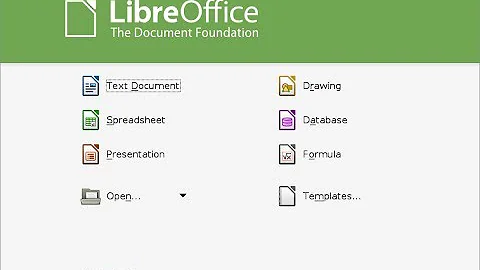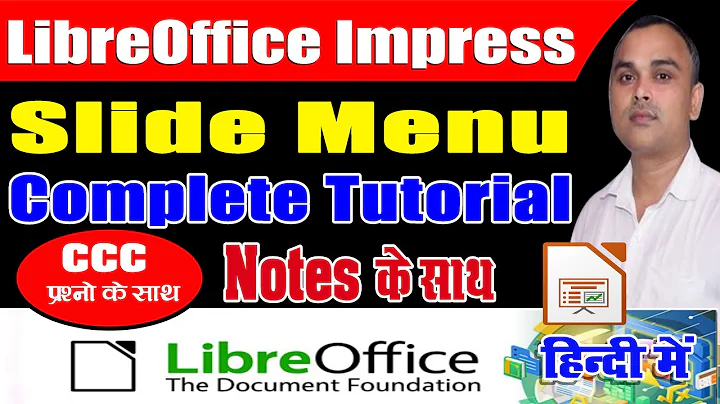How do I uninstall Libreoffice Draw without uninstalling Libreoffice Impress?
6,314
You need to uninstall (purge), and then only load the meta-packages for the parts you want.
See: https://wiki.ubuntu.com/LibreOffice
(look for 'Selective installation')
Related videos on Youtube
Author by
user178491
Updated on September 18, 2022Comments
-
user178491 over 1 year
I have a desktop computer with Lubuntu Raring Ringtail 13.04. It runs pretty well, but this Linux distro includes some software that I don't use at all, such as Libreoffice Draw.
I don't know how to uninstall it properly. I've tried using synaptic and
apt-get purgebut both of them said that I have to unistall LibreOffice Impress in order to unistall Draw, and I don't want to do it because I use Impress for school homework a lot. I would like you to give me some ideas about how to unistall LibreOffice Draw without uninstalling Impress.-
edwin almost 11 yearsHave you considered that Impress does depend on Draw, and that is why you need to have Draw installed?
-
edwin over 10 years@meskobalazs Well, the package does, if it's a bug, it's a bug :)
-