How do I unzip a compressed file as it's downloading?
6,409
Solution 1
This:
wget -O - -o /dev/null http://download.freebase.com/datadumps/latest/freebase-simple-topic-dump.tsv.bz2 | bunzip2 > freebase-simple-topic-dump.tsv
Where bunzip2 is an unzipping command for your compression format of choice. It must support piped input. And the file must be a single compressed file, not an archive.
It uses wget to pipe the downloaded file to the unzipping application, outputting to the specified filename.
Solution 2
The question is tagged with curl but the answer only uses wget.
With curl it's a little easier than wget because it can request compression and decompress without piping (url truncated for clarity).
curl --compressed http://freebase.com/topic.bz2
Related videos on Youtube
Author by
Max
Updated on September 18, 2022Comments
-
Max over 1 year
I'm downloading a large file that's not an archive, and I want to combine the tasks of downloading and decompressing.
How can I do them simultaneously?
-
MaQleod over 11 yearsTechnically, it doesn't do them simultaneously, it just performs the download via wget first and then pipes the results as a whole into bunzip. If you attempted to unzip a file that wasn't completely written you'd get an error indicating that the end of file was reached too soon.
-
Max over 11 years@MaQleod Sorry, I'm pretty sure that's incorrect. Try running it without forwarding the output to a file; it starts printing straight away.
-
Max over 10 yearsLooks like it does the trick. Great answer @user23337
-
Eneroth3 over 8 yearsI agree with @Alec as it is also faster

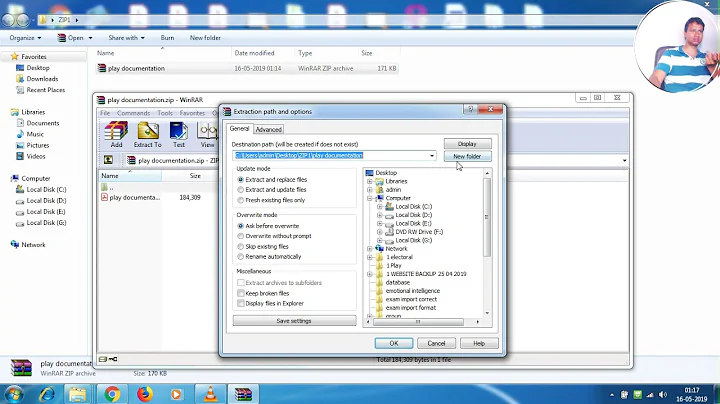
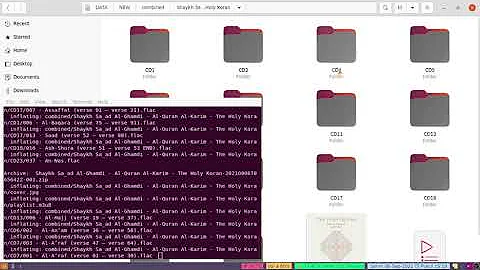
![How To Zip/Unzip A File Or Folder In Windows 10 [Tutorial]](https://i.ytimg.com/vi/5Wm4PwF8DqY/hqdefault.jpg?sqp=-oaymwEcCOADEI4CSFXyq4qpAw4IARUAAIhCGAFwAcABBg==&rs=AOn4CLBIrya8NXSoD5XS9Ngx_DKmipqwEg)
