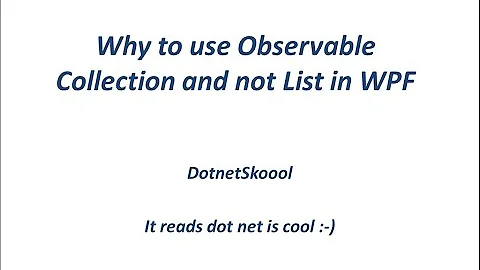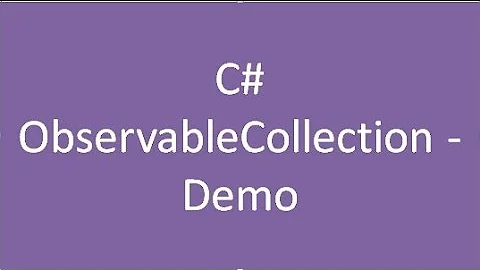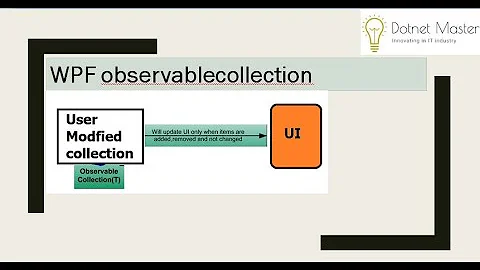How do I update a single item in an ObservableCollection class?
Solution 1
You don't need to remove item, change, then add. You can simply use LINQ FirstOrDefault method to find necessary item using appropriate predicate and change it properties, e.g.:
var item = list.FirstOrDefault(i => i.Name == "John");
if (item != null)
{
item.LastName = "Smith";
}
Removing or adding item to ObservableCollection will generate CollectionChanged event.
Solution 2
You can't generally change a collection that you're iterating through (with foreach). The way around this is to not be iterating through it when you change it, of course. (x.Id == myId and the LINQ FirstOrDefault are placeholders for your criteria/search, the important part is that you've got the object and/or index of the object)
for (int i = 0; i < theCollection.Count; i++) {
if (theCollection[i].Id == myId)
theCollection[i] = newObject;
}
Or
var found = theCollection.FirstOrDefault(x=>x.Id == myId);
int i = theCollection.IndexOf(found);
theCollection[i] = newObject;
Or
var found = theCollection.FirstOrDefault(x=>x.Id == myId);
theCollection.Remove(found);
theCollection.Add(newObject);
Or
var found = theCollection.FirstOrDefault(x=>x.Id == myId);
found.SomeProperty = newValue;
If the last example will do, and what you really need to know is how to make things watching your ObservableCollection be aware of the change, you should implement INotifyPropertyChanged on the object's class and be sure to raise PropertyChanged when the property you're changing changes (ideally it should be implemented on all public properties if you have the interface, but functionally of course it really only matters for ones you'll be updating).
Solution 3
Here are Tim S's examples as extension methods on top of the Collection Class:
CS with FirstOrDefault
public static void ReplaceItem<T>(this Collection<T> col, Func<T, bool> match, T newItem)
{
var oldItem = col.FirstOrDefault(i => match(i));
var oldIndex = col.IndexOf(oldItem);
col[oldIndex] = newItem;
}
CS with Indexed Loop
public static void ReplaceItem<T>(this Collection<T> col, Func<T, bool> match, T newItem)
{
for (int i = 0; i <= col.Count - 1; i++)
{
if (match(col[i]))
{
col[i] = newItem;
break;
}
}
}
Usage
Imagine you have this class setup
public class Person
{
public int Id { get; set; }
public string Name { get; set; }
}
You can call either of the following functions/implementations like this where the match parameter is used to identify the item you'd like to replace:
var people = new Collection<Person>
{
new Person() { Id = 1, Name = "Kyle"},
new Person() { Id = 2, Name = "Mit"}
};
people.ReplaceItem(x => x.Id == 2, new Person() { Id = 3, Name = "New Person" });
VB with Indexed Loop
<Extension()>
Public Sub ReplaceItem(Of T)(col As Collection(Of T), match As Func(Of T, Boolean), newItem As T)
For i = 0 To col.Count - 1
If match(col(i)) Then
col(i) = newItem
Exit For
End If
Next
End Sub
VB with FirstOrDefault
<Extension()>
Public Sub ReplaceItem(Of T)(col As Collection(Of T), match As Func(Of T, Boolean), newItem As T)
Dim oldItem = col.FirstOrDefault(Function(i) match(i))
Dim oldIndex = col.IndexOf(oldItem)
col(oldIndex) = newItem
End Sub
Solution 4
This depends on what type of object it is.
If it is an ordinary C# class, just change the object's properties. You don't have to do anything to the collection. The collection holds a reference to the object which is the same even if the object's properties changes. A change on the object won't trigger the change notification for the collection itself, as the collection has not really change, just one of the objects in it.
If it is an immutable C# class (such as string), a struct or another value type you have to remove the old value and add the new one.
Related videos on Youtube
xarzu
Why Would I Use My Real Name When "Xarzu" Is so Cool? (I am not really 90 years old either) http://s3.envato.com/files/190523.jpg
Updated on July 09, 2022Comments
-
xarzu almost 2 years
How do I update a single item in an ObservableCollection class?
I know how to do an Add. And I know how to search the ObservableCollection one item at a time in a "for" loop (using Count as a representation of the amout of items) but how do I chage an existing item. If I do a "foreach" and find which item needs updating, how to I put that back into the ObservableCollection>
-
Neil Barnwell almost 13 yearsDo you mean "remove an item and put a different one in it's place", or simply "update the properties on an item and have the changes fire events to update my UI"?
-
 DFSFOT over 4 years@NeilBarnwell not OP but I need UI to update when I change properties of an item that is already in the list.
DFSFOT over 4 years@NeilBarnwell not OP but I need UI to update when I change properties of an item that is already in the list. -
Neil Barnwell over 4 yearsYou just need each item to implement IObservable
-
-
xarzu almost 13 yearscan you double it up with two tests, like (i => (i.Name == "John") && (i.Street == "Main")) ?
-
 Lance McCarthy over 10 years@xarzu everything after the lambda => is evaluated as a Boolean. LINQ is a powerful approach to working with collections, it's worth spending some time and learning the different methods available
Lance McCarthy over 10 years@xarzu everything after the lambda => is evaluated as a Boolean. LINQ is a powerful approach to working with collections, it's worth spending some time and learning the different methods available -
Jon Koivula over 9 yearsThis updates collection for me but does not update UI? Is there anything I should do more?
-
jay_t55 over 9 years@JonKoivula You probably need to update the
ItemsSource;myUIElement.ItemsSource = myObservColl; -
Konrad Viltersten over 8 years@jay_t55 Are you saying that I need to substitute the current source of items for a new one? One that is exactly the same but with one member's single fields changed? It seems very wasteful in the first look. Especially given that the observable collections are able to detect and automatically update to the GUI when we add or remove objects to/from it...
-
 Tadija Bagarić over 7 yearsImplementing INotifyPropertyChanged solved the update problem for me
Tadija Bagarić over 7 yearsImplementing INotifyPropertyChanged solved the update problem for me -
User1 over 7 yearsPoint 2 is interesting to me. I was doing
found = newObjectand that wasn't working. Must mean thatFirstOrDefaultreturns a duplicate instance of the object it finds. Your solution usingIndexOfto get the REAL instance worked for me -
Tim S. over 7 years@user1 You are misunderstanding what it is to have a reference to an object.
FirstOrDefaultdoes not duplicate the instance itself. If you modify a property on that instance, it changes it everywhere. The local variablefoundis just a reference that says, e.g., "the instance is at [memory location] 123". The collection has something that also says "the instance is at 123". If you changefoundto read, "the instance is at 434", the collection still has something that says "the instance is at 123". -
Ahmed Mohammed almost 6 years@KirillPolishchuk isn't that just going to update "var item" only and not the actual item in the "list"
-
 Kirill Polishchuk almost 6 years@AhmedMohammed if list items are of reference types, then the actual item will be updated.
Kirill Polishchuk almost 6 years@AhmedMohammed if list items are of reference types, then the actual item will be updated.