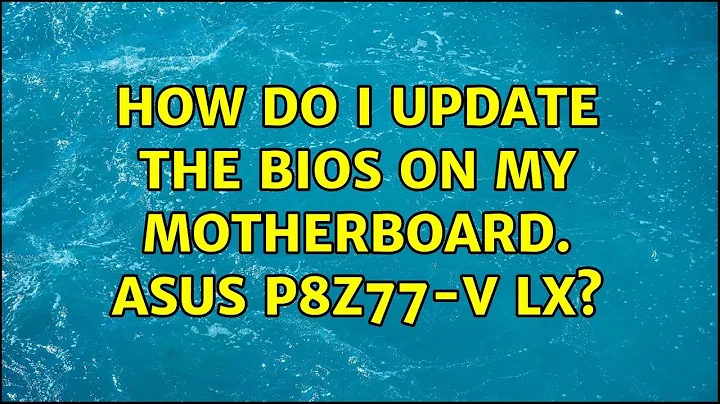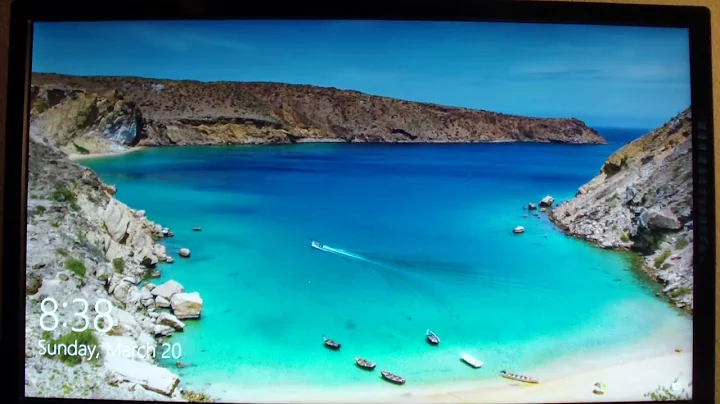How do I update the BIOS on my motherboard. Asus P8Z77-V LX
Solution 1
Go to Asus official website and download the latest bios. http://www.asus.com/Motherboards/Intel_Socket_1155/P8Z77V_LX/
Inside the file you will find the instructions on how to rename the file included. After renaming it you open up Asus Updater to flash the new Bios.
If you dont have Asus update you can get it here: http://support.asus.com/download.aspx?SLanguage=en-us&m=tools
Solution 2
Press F2 on boot to enter the BIOS. There should be a tab that says Advanced. From there select something like: Start Easy Flash. You should then be prompted to select the new bios file. After you select a file it will update your bios to the new version.
I have an ASUS motherboard myself.
I would recommend this method over using the Windows utility method because I have heard that it is safer and helps reduce the chance of something going wrong and bricking your mobo
Related videos on Youtube
neilh
Updated on September 18, 2022Comments
-
neilh over 1 year
I recently built this new PC but I notice most games are not running as well as I had hopped, Tribes, Skyrim, Saints Row the Third and Serious Sam 3 for example. Some have really bad FPS like 60-30, dipping frequently.
I notice my Motherboard has a lot of updates, I'm hoping this will help.
CPU: Intel Core i5 3570K 3.4GHz | GPU: Radeon HD 6950 | Mobo: Asus P8Z77-V LX | RAM: Corsair 8GB (2x4GB) DDR3 1600MHz
-
neilh almost 12 yearsI got the BIOS. It has a PDF saying what to rename the file to, but no instructions?
-
 Rossco Stringer almost 12 yearsYou need ASUS Updater.If you dont have it you can get it here: support.asus.com/download.aspx?SLanguage=en-us&m=tools
Rossco Stringer almost 12 yearsYou need ASUS Updater.If you dont have it you can get it here: support.asus.com/download.aspx?SLanguage=en-us&m=tools -
 MBraedley almost 12 yearsI've heard the exact opposite. The Windows utility does all the hard work (and can even download the latest BIOS), including verification before flashing and better fallback procedures if something goes wrong. I don't know how much verification the Easy Flash utility does, because I think you can flash a bad file.
MBraedley almost 12 yearsI've heard the exact opposite. The Windows utility does all the hard work (and can even download the latest BIOS), including verification before flashing and better fallback procedures if something goes wrong. I don't know how much verification the Easy Flash utility does, because I think you can flash a bad file. -
Brandon Kreisel almost 12 years@MBraedley I could very well be wrong. Last time I checked it was for my old laptop
Asus G73. People were saying not to use the windows utility. I didn't know it did verification. That might be a better option