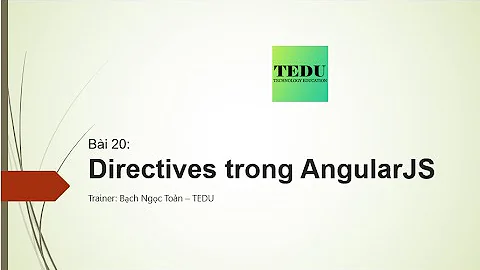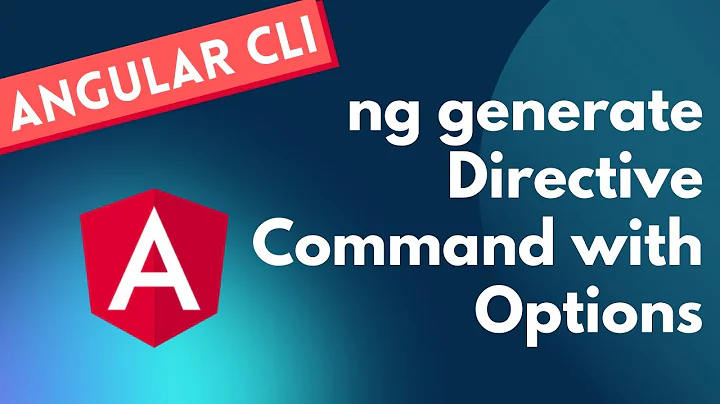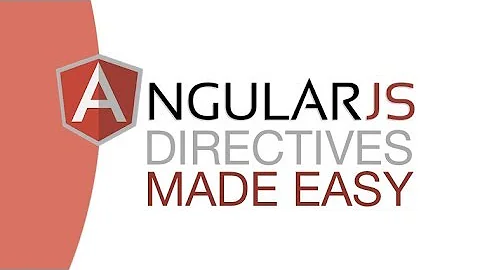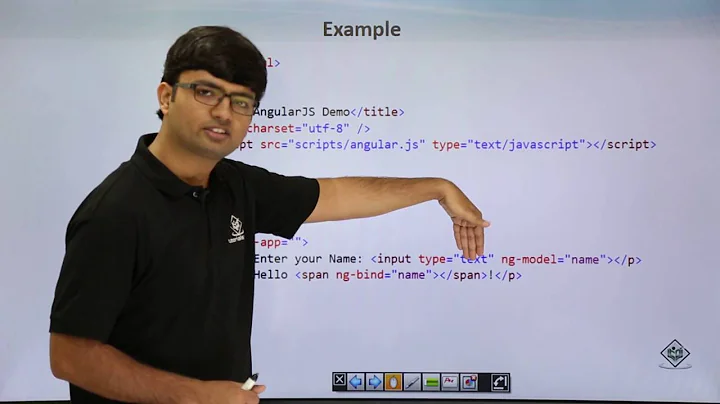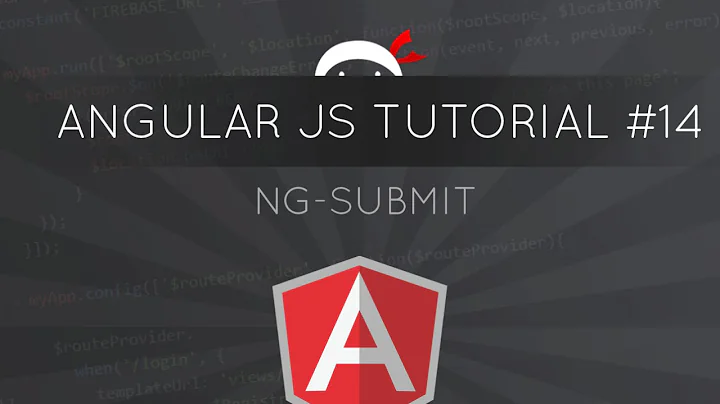How do I use angularjs directives in generated d3 html?
Solution 1
I had a similar problem and yes, solved it with $compile. I'm assuming your d3 code is inside a custom directive. From there you can add your tooltip attributes, remove your custom directive attribute so $compile only runs once, and call $compile:
myApp.directive('myNodes', ['$compile', function ($compile) {
return {
restrict: 'A',
link: function(scope, element, attrs) {
var nodes = [{"name": "foo"}, {"name": "bar"}]
var mySvg = d3.select(element[0])
.append("svg")
.attr("width", 100)
.attr("height", 100);
var node = mySvg.selectAll(".node")
.data(nodes)
.enter()
.append("circle")
.attr("cx", function(d,i){
return 20+i*50;
})
.attr("cy", 50)
.attr("r", 10)
.attr("tooltip-append-to-body", true)
.attr("tooltip", function(d){
return d.name;
});
element.removeAttr("my-nodes");
$compile(element)(scope);
}
};
}]);
The $compile service makes sure your element is compiled with the attributes added by your directive.
Here is a working fiddle using the above code. Hope it's what you're looking for!
Solution 2
A pretty good answer from @jbll - But it will probably be best to chain the directive compilation onto the end of the enter phase. It is important to have an enter phase and an update phase so the graphic can respond to data updates without recreating every element. The previous answer would have every directive on every node compiled whenever the model was changed. This may be what is wanted, but probably not.
The following code shows the d3 graphic updating whenever the $scope.nodes variable changes.
This is also a little neater because it doesn't require the removal and recreation of the original directive, which seems like a bit of a hack.
Add the button to the html:
<button ng-click="moveDots()">Move the dots</button>
And then change the JavaScript fie to:
var myApp = angular.module('myApp', ['ui.bootstrap']);
myApp.controller('myCtrl', ['$scope', function($scope){
$scope.nodes = [
{"name": "foo", x: 50, y: 50},
{"name": "bar", x: 100, y: 100}
];
$scope.moveDots = function(){
for(var n = 0; n < $scope.nodes.length; n++){
var node = $scope.nodes[n];
node.x = Math.random() * 200 + 20;
node.y = Math.random() * 200 + 20;
}
}
}]);
myApp.directive('myNodes', ['$compile', function ($compile) {
return {
restrict: 'A',
link: function(scope, element, attrs) {
var mySvg = d3.select(element[0])
.append("svg")
.attr("width", 250)
.attr("height", 250);
renderDots();
scope.$watch("nodes", renderDots, true);
function renderDots(){
// ENTER PHASE
mySvg.selectAll("circle")
.data(scope.nodes)
.enter()
.append("circle")
.attr("tooltip-append-to-body", true)
.attr("tooltip", function(d){
return d.name;
})
.call(function(){
$compile(this[0].parentNode)(scope);
});
// UPDATE PHASE - no call to enter(nodes) so all circles are selected
mySvg.selectAll("circle")
.attr("cx", function(d,i){
return d.x;
})
.attr("cy", function(d,i){
return d.y;
})
.attr("r", 10);
// todo: EXIT PHASE (remove any elements with deleted data)
}
}
};
}]);
Solution 3
I like this method much better since you don't have to call removeAttr (seems like a hack)
myApp.directive('myNodes', ['$compile', function ($compile) {
return {
restrict: 'A',
link: function(scope, element, attrs) {
var nodes = [{"name": "foo"}, {"name": "bar"}]
var mySvg = d3.select(element[0])
.append("svg")
.attr("width", 100)
.attr("height", 100);
var node = mySvg.selectAll(".node")
.data(nodes)
.enter()
.append("circle")
.attr("cx", function(d,i){
return 20+i*50;
})
.attr("cy", 50)
.attr("r", 10)
.attr("tooltip-append-to-body", true)
.attr("tooltip", function(d){
return d.name;
});
$compile(svg[0])(scope);
}
};
}]);
Solution 4
if the html is generated by something other than angularjs and inserted into the DOM than you will need to compile the html that includes your directive attributes prior to incerting it into the DOM so that angular knows about it.
Related videos on Youtube
zlog
I’m a London based web developer, currently working at pebble {code}.
Updated on September 15, 2022Comments
-
zlog over 1 year
I'm trying to use the angularjs tooltip directive on my d3 visualisation, so I have something like
var node = svg.selectAll(".node") .data(nodes) .enter().append("circle") .attr("tooltip-append-to-body", true) .attr("tooltip", function(d) { return d.name; }) // ... attributesHowever, the tooltips are not showing. Do I need to
$compileor something? I've tried wrapping it around$timeouttoo, but that didn't work.-
musically_utIf you are using
angularto add the HTML to the DOM (via a directive), then this answer should help: stackoverflow.com/questions/19656365/… Post some more code about how this DOM element is getting added. -
zlogI've encountered these articles that touch on the issue, but it seems like d3 and angularjs might need some work deep down for them to be compatible: alexandros.resin.io/angular-d3-svg, ng-newsletter.com/posts/d3-on-angular.html. Will need some more exploration...
-
-
zlog over 10 yearsI had my d3 code in the directive controller, instead of the link function, so it's more like: jsfiddle.net/FBFR6/3, but thanks for the pointer on how to use
$compile! -
zlog over 10 yearsNote also that it's important to add
element.removeAttr("my-nodes");, so that$compiledoesn't recompile the directive and remove the d3 nodes. Also, this works best as an attribute rather than an element, so you can remove and add the directive as needed. -
 qwwqwwq about 10 yearswhere does
qwwqwwq about 10 yearswhere doeselementcome from as the argument to this function, its unclear how it is being selected, although it seems to work correctly.. -
 qwwqwwq about 10 yearsanswer my own question: While declaring an AngularJS directive, the naming convention followed is camelCase. For example, we would define the name of the directive as ‘fundooDatepicker’. But when you actually use the directive in your HTML, it is the dash-separated version. That is, our widget would be ‘<fundoo-datepicker>’ and not ‘<fundooDatepicker>’
qwwqwwq about 10 yearsanswer my own question: While declaring an AngularJS directive, the naming convention followed is camelCase. For example, we would define the name of the directive as ‘fundooDatepicker’. But when you actually use the directive in your HTML, it is the dash-separated version. That is, our widget would be ‘<fundoo-datepicker>’ and not ‘<fundooDatepicker>’ -
Richard Bender about 10 yearsI used your solution of using $compile(element)(scope) to make this work in my own chart, but I have an issue where I use transitions to change the data. In that case, I need to change the tooltip. But when I recompile, multiple tooltips now pop up. Do you have any suggestion on how to avoid this? The $tooltip provider doesn't seem to have a destroy method.
-
jbll about 10 years@RichardBender do you have a fiddle or plunkr illustrating your problem?
-
Union find about 9 years@RichardBender Couldn't you use a single tip that moves around the chart rather than creating new tips ?
-
 James over 7 yearsThis is the correct answer. Removing the directive is a hack.
James over 7 yearsThis is the correct answer. Removing the directive is a hack. -
 James over 7 years@jbll, This works but this is a hack. You destroy the directive to manually compile the element. If you do not remove the directive, then the compile will not work. Please see david004's answer.
James over 7 years@jbll, This works but this is a hack. You destroy the directive to manually compile the element. If you do not remove the directive, then the compile will not work. Please see david004's answer.