How do I wait until Task is finished in C#?
Solution 1
Your Print method likely needs to wait for the continuation to finish (ContinueWith returns a task which you can wait on). Otherwise the second ReadAsStringAsync finishes, the method returns (before result is assigned in the continuation). Same problem exists in your send method. Both need to wait on the continuation to consistently get the results you want. Similar to below
private static string Send(int id)
{
Task<HttpResponseMessage> responseTask = client.GetAsync("aaaaa");
string result = string.Empty;
Task continuation = responseTask.ContinueWith(x => result = Print(x));
continuation.Wait();
return result;
}
private static string Print(Task<HttpResponseMessage> httpTask)
{
Task<string> task = httpTask.Result.Content.ReadAsStringAsync();
string result = string.Empty;
Task continuation = task.ContinueWith(t =>
{
Console.WriteLine("Result: " + t.Result);
result = t.Result;
});
continuation.Wait();
return result;
}
Solution 2
It waits for client.GetAsync("aaaaa");, but doesn't wait for result = Print(x)
Try responseTask.ContinueWith(x => result = Print(x)).Wait()
--EDIT--
Task responseTask = Task.Run(() => {
Thread.Sleep(1000);
Console.WriteLine("In task");
});
responseTask.ContinueWith(t=>Console.WriteLine("In ContinueWith"));
responseTask.Wait();
Console.WriteLine("End");
Above code doesn't guarantee the output:
In task
In ContinueWith
End
But this does (see the newTask)
Task responseTask = Task.Run(() => {
Thread.Sleep(1000);
Console.WriteLine("In task");
});
Task newTask = responseTask.ContinueWith(t=>Console.WriteLine("In ContinueWith"));
newTask.Wait();
Console.WriteLine("End");
Solution 3
A clean example that answers the Title
string output = "Error";
Task task = Task.Factory.StartNew(() =>
{
System.Threading.Thread.Sleep(2000);
output = "Complete";
});
task.Wait();
Console.WriteLine(output);
Admin
Updated on October 28, 2020Comments
-
 Admin about 2 years
Admin about 2 yearsI want to send a request to a server and process the returned value:
private static string Send(int id) { Task<HttpResponseMessage> responseTask = client.GetAsync("aaaaa"); string result = string.Empty; responseTask.ContinueWith(x => result = Print(x)); responseTask.Wait(); // it doesn't wait for the completion of the response task return result; } private static string Print(Task<HttpResponseMessage> httpTask) { Task<string> task = httpTask.Result.Content.ReadAsStringAsync(); string result = string.Empty; task.ContinueWith(t => { Console.WriteLine("Result: " + t.Result); result = t.Result; }); task.Wait(); // it does wait return result; }Am I using
Taskcorrectly? I don't think so because theSend()method returnsstring.Emptyevery time, whilePrintreturns the correct value.What am I doing wrong? How do I get the correct result from a server?
-
 Admin about 10 yearsBut I call task.Wait() within Print() method.
Admin about 10 yearsBut I call task.Wait() within Print() method. -
 L.B about 10 yearsWhen you call
L.B about 10 yearsWhen you calltask.Wait()you wait the originalTask, not the one you created withContinueWith -
 Kenneth Ito about 10 yearsAs an aside, the pattern where you call async and then immediately wait on it, is pretty much the same as just calling synchronously.
Kenneth Ito about 10 yearsAs an aside, the pattern where you call async and then immediately wait on it, is pretty much the same as just calling synchronously. -
 Admin about 10 yearsWhy don't you call
Admin about 10 yearsWhy don't you callresponseTask.Wait()beforenewTask.Task()? -
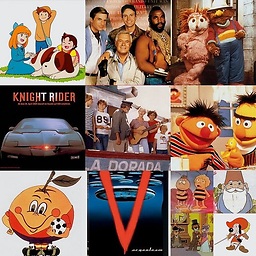 Kiquenet about 9 yearsfor not console application ? not Readline available, any solution?
Kiquenet about 9 yearsfor not console application ? not Readline available, any solution? -
 Sinatr almost 7 years@OskarK., there is no need to wait for previous task.
Sinatr almost 7 years@OskarK., there is no need to wait for previous task.ContinueWithwill guarantee previous task is completed. -
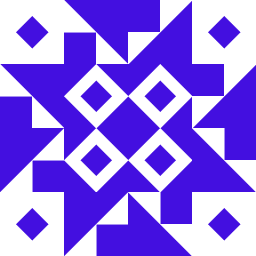 Vidiya Prasanth Pappannan about 5 yearsThis is the best solution when u are stuck with .net Framework 4.0 and you have problems adding microsoft.bcl.async nuget pkg inorder to use Await.
Vidiya Prasanth Pappannan about 5 yearsThis is the best solution when u are stuck with .net Framework 4.0 and you have problems adding microsoft.bcl.async nuget pkg inorder to use Await. -
Yesyoor over 1 yearThanks, this helped me to work out my solution.