How do you block referrer logging in Google Chrome?
Solution 1
You can do this Google Chrome by using the NOREF extension: https://chrome.google.com/webstore/detail/dkpkjedlegmelkogpgamcaemgbanohip
Description as provided by the extension developer:
This extension adds a rel=noreferrer attribute to every link on any web page being viewed. It blocks sending referer headers to landing pages, thereby strengthening privacy while browsing. ------------------------------------------------------------------------------------- Referrer (aka referer) is a header value transmitted by the browser to a target web site when a link is clicked on. It contains the URL of the referring web site where the link was clicked on. Some users may not wish to share that information with websites while they browse due to privacy concerns. This Chrome extension blocks the transmission of the referrer header to sites, by adding rel=noreferrer to every link on web pages.
Another alternate way would be to launch Google Chrome using --no-referrers assuming you are using Windows.
"C:\Users\Username\AppData\Local\Google\Chrome\Application\chrome.exe" --no-referrers
Solution 2
Just configure the shortcut to Chrome with the suffix shown above (--no-referers) and you'll always have them off without installing any third party software. Which is specially good, if you are using MS Windows.
Related videos on Youtube
Admin
Updated on September 18, 2022Comments
-
 Admin over 1 year
Admin over 1 yearI've searched though all the settings I can find in Chrome but can't determine how to disable referrer logging for both HTTP and HTTPS requests. How can I do this?
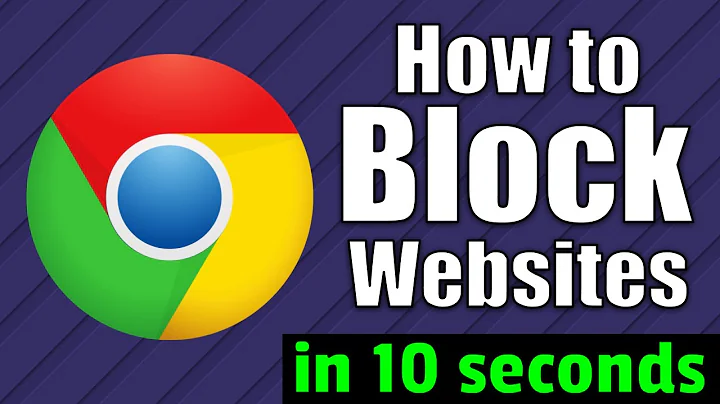
![How To Fix Google Chrome Redirects [Tutorial]](https://i.ytimg.com/vi/PnqmBq1DV38/hq720.jpg?sqp=-oaymwEcCNAFEJQDSFXyq4qpAw4IARUAAIhCGAFwAcABBg==&rs=AOn4CLBEEfg0gDc3XvBYUeZDuKFiEB5dCQ)


