How do you change brightness, color and sharpness from command line?
Solution 1
If the driver of your graphics card supports it, then you can use xrandr.
The following command lists the current configuration:
xrandr --current --verbose
If you want to change the configuration of an output, then you need the name of the output. This name is part of the output of xrandr --current, for example LVDS1.
The brightness can be changed like this:
xrandr --output <outputname> --brightness 0.8
Gamma (red:green:blue):
xrandr --output <outputname> --gamma 0.5:1.0:1.0
Solution 2
xrandr will not increase the screen brightness on the hardware level (the one that is changed by the laptop display brightness keys). As the xrandr manual says:
--brightness brightness
Multiply the gamma values on the crtc currently attached to the output to specified floating value. Useful for overly bright or overly dim outputs. However, this is a software only modification, if your hardware has support to actually change the brightness, you will probably prefer to use xbacklight.
Instead, use xbacklight to change the brightness:
xbacklight -get #get the current level
xbacklight -set *percent* #set brightness to a given percentage
xbacklight -inc *percent* #increase by a given percentage
xbacklight -dec *percent* #decrease by a given percentage
However, since this is same as using the laptop brightness keys, this cannot go beyond the limits of 0-100%. If you wish to brighten/darken your screen further than that limit, you can use xrandr to force software brightness levels:
xrandr --output LVDS1 --brightness 0.5
Note that xrandr accepts fractions (0.0-1.0) while xbacklight accepts percentages(0-100)
Solution 3
For laptops, I just learned from man xrandr:
--brightness brightness
Multiply the gamma values on the crtc currently attached to the
output to specified floating value. Useful for overly bright or
overly dim outputs. However, this is a software only modifica‐
tion, if your hardware has support to actually change the
brightness, you will probably prefer to use xbacklight.
So I tried
xbacklight -get
xbacklight -set 70
and it works!
Solution 4
If you're using redshift, you need to give it your latitude and longitude so it knows when time of day changes. Something like
redshift -t 5000:5000 -l 55.7:12.6 -g .5
Though it may be a bit unconventional use of redshift :)
Also, it works fine without sudo.
Solution 5
I use this script to set brightness on all of my displays at once:
#!/bin/bash
if [ -z $1 ]; then
echo "Usage: brighntess BRIGHTNESS"
echo "BRIGHTNESS is a float (0.0-1.0)"
else
xrandr --listmonitors | grep "^ " | cut -f 6 -d' ' | \
xargs --replace=MONITOR xrandr --output MONITOR --brightness $1
fi
Related videos on Youtube
muru
Updated on September 18, 2022Comments
-
 muru over 1 year
muru over 1 yearI am controlling my PC with SSH and scripting. How can i change the brightness, color and sharpness from command line?
Try 1: failed
$ sudo redshift -t 5000:5000 -g .5 Cannot list GNOME panel applets. Initialization of gnome-clock failed. Trying next provider... Latitude and longitude must be set.Try 2: failed
$ cat brightness 20 $ cat max_brightness 20 $ echo 1 | sudo tee /sys/class/backlight/acpi_video0/brightness 1 $ echo 20 | sudo tee /sys/class/backlight/acpi_video0/brightnessAny alternative way to do?
Follow up: http://jonls.dk/redshift/
[command] [1000K to 10000K] [effects 0.1 to 10.0] | | / / / ^ ^ ^ ^ ^ redshift -t 1000:1000 -l 0:0 -g .1; Dark redshift -t 1000:1000 -l 0.0 -g 5; Bright-
Lekensteyn over 12 yearsSee askubuntu.com/questions/57236/… for changing the brightness
-
 Admin over 12 years@Lekensteyn: please see the posted comment. Did not worked i am uing 11.04 and tried echo 0 to 20 remains same.
Admin over 12 years@Lekensteyn: please see the posted comment. Did not worked i am uing 11.04 and tried echo 0 to 20 remains same. -
Dzamo Norton almost 5 yearsNote that applying gamma correction (
-gargument to redshift) is not the same effect as adjusting the brightness (-b)
-
-
deepak over 12 years+1 that really did a small trick. But really i am looking for same way more RAW brightness + color + gamma tuning.
-
landroni about 10 yearsIn my case, the
xrandr --output eDP1 --brightness 0.2approach works fine whilexbacklight -set 20fails. -
 nwgat about 10 yearsthis works, FYI: newer laptops use eDP
nwgat about 10 yearsthis works, FYI: newer laptops use eDP -
user643605 over 9 yearsI found I didn't need to use the
verboseoption. -
 hydroxide over 7 yearsIt would be helpful to see an example of output for "xrandr --output <outputname> --brightness 0.8"
hydroxide over 7 yearsIt would be helpful to see an example of output for "xrandr --output <outputname> --brightness 0.8" -
 WinEunuuchs2Unix over 6 yearsaccepts fractions (0.0-1.0) is misleading. For my external TB3 DisplayPort to HDMI this worked fine:
WinEunuuchs2Unix over 6 yearsaccepts fractions (0.0-1.0) is misleading. For my external TB3 DisplayPort to HDMI this worked fine:xrandr --output DP-1-1 --brightness 1.2 -
Wil about 5 years@WinEunuuchs2Unix Yes, setting it >1.0 crops the display gamut in exchange for overall brightness increase. In other words you lose details in bright areas.
-
Sigur over 4 yearsIs this related to the temperature of the monitor? I mean, with
xrandrdarker should it be colder than using some other tool? I'm afraid that my monitor is too warm. -
Philip Rego over 4 yearsdoesn't change brightness for me.
-
Philip Rego over 4 yearsDoes nothing. Doesnt change brightness
-
Philip Rego over 4 yearsNo monitor supporting DDC/CI available.
-
Philip Rego over 4 yearsxrandr isnt working
-
user334639 over 4 yearsThis post is from 2013. I can't make it work with my current laptop either....
-
Reinier Post about 4 yearsfor me neither.
-
BadmintonCat over 3 years@sigur temp colour is relative weighting of red / blue curves,
--gammacan be used to tweak it a bit. I think you'd need to poke at the LUT to get finer tuning if the monitor has no settings you can use. -
 Frank Nocke over 3 yearsThis has brightness and gamma, is there also such thing as
Frank Nocke over 3 yearsThis has brightness and gamma, is there also such thing aswhite balance/color temperature? -
F. Hauri over 2 yearsSee
xrandr --output $(xrandr --listmonitors | sed -ne 's/ .* //gp') --brightness $1

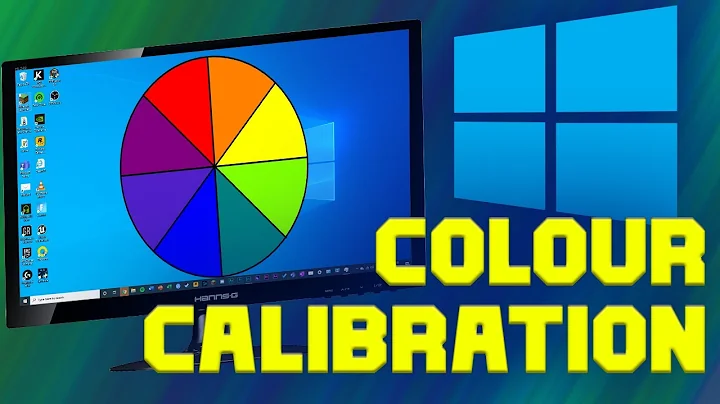
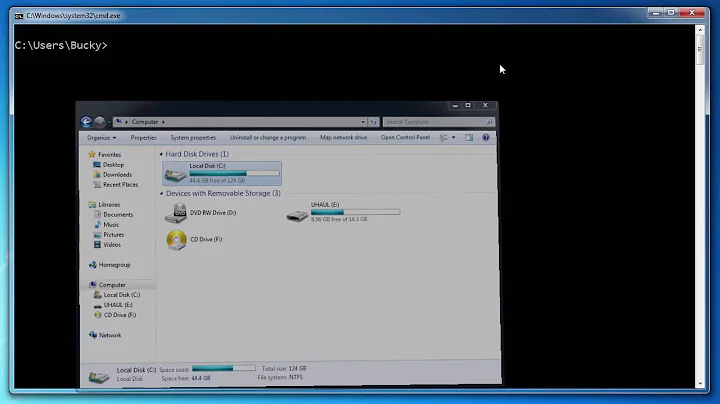
![How to change command prompt text colour permanently [HD + Narration]](https://i.ytimg.com/vi/D-mIdbJZkdw/hq720.jpg?sqp=-oaymwEcCNAFEJQDSFXyq4qpAw4IARUAAIhCGAFwAcABBg==&rs=AOn4CLDFE74pIO3X1uuBs46YCzfNg7GnMA)
