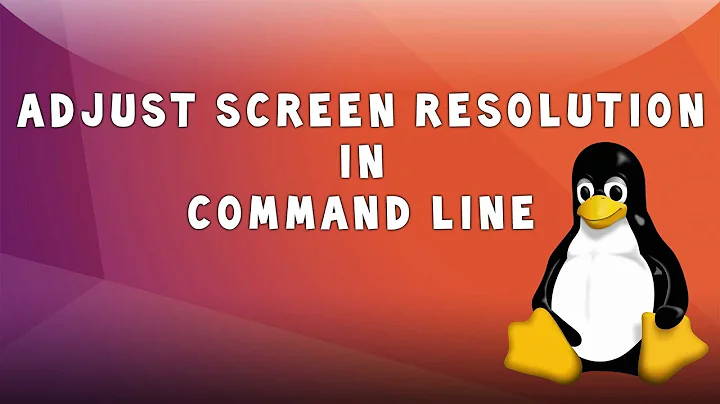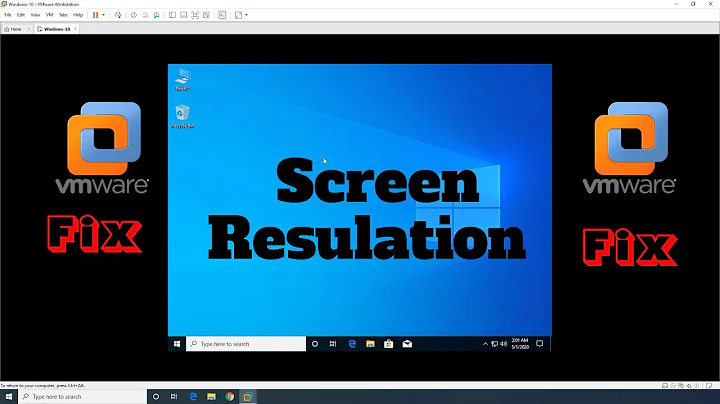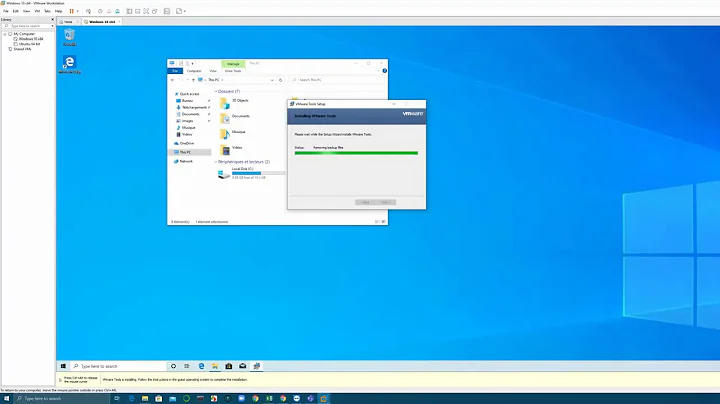How do you change display resolution of VMware Player in KDE Plasma 5?
Solution 1
I have the same issue and have the following workaround:
It is possible to set the resolution from a command line using 'xrandr'. Running just xrandr allows you to see the current resolution and the other valid resolutions.
From a command line you can run 'xrandr -s 1024x768' and the screen in VMware will reset to that size!
You can even set this at KDE startup by doing the following:
- click KDE start icon
- select System Settings
- select Startup and Shutdown
- click Add Program...
- enter 'xrandr -s 1024x768' in the text box
- be sure the "run in Terminal" checkbox is checked
- follow the rest of the prompts to set it as a startup command.
The next time you log in, it will start at 800x600 but at the end of the login you will see the screen resize!
Solution 2
If you try the xrandr command and it doesn't work:
- Power off the VM
- Go to display setting in Oracle VirtualBox and
- Change the graphics controller
It may take a couple of tries to find one that works.
Solution 3
Go into the KDE menu and select Settings
Go to the Workspace section and look in the subsection labeled Startup and Shutdown
Go to the tab labeled Background Services. Look in the list that is located to the right and look for one that is titled KScreen 2
Locate the pause button for this service which is located to the right side of the screen right across from the KScreen 2 label.
Click on the pause button then uncheck the box that is located to the left of the label KScreen 2, then click on the apply button at the bottom of that menu on the right side.
Then go to the Display tab and then select the screen resolution that you desire and then click on the apply button at the bottom on the right side of the screen.
Make sure that you save the settings because of the window management of KDE and the KScreen 2 service that is running in the background. Unless you are installing on bare metal the system cannot detect a virtual screen size in order to auto select a different resolution.
Related videos on Youtube
Comments
-
koogee almost 2 years
I installed the project NEON ppa in Ubuntu 14.04 to check out the new KDE in a VM. I can't seem to figure out how to change the display resolution. Its stuck at 800x600.
Edit: I'm using vmware player 6.0.3 with vmware tools installed. The unity desktop session runs at 1440x900. If I log out and switch to plasma5 session, its stuck at 800x600.
-
Callen L almost 10 yearsSame issue I am having with my Virtualbox guest. Ubuntu 14.04 with Plasma 5 packages installed. Both Unity and Plasma 5 have the same issue for me. I have tried downloading guest additions in virtualbox and devoting more resources to the VM. No luck
-
Tim almost 10 yearspossible duplicate of Higher screen resolution in VirtualBox?
-
koogee almost 10 yearsim using vmware player. vmware-tools installed
-
Marco Parillo over 9 yearsIt also happens to me. I have upgraded VMware Player to 6.0.4 build-2249910, and have tried open-vm-tools, but I get this bug: bugs.launchpad.net/ubuntu/+source/open-vm-tools/+bug/1362631 Have you reported your bug to: - VMware? I suspect they support Ubuntu and not Kubuntu - Ubuntu (via Launchpad) - KDE (bugs.kde.org) I wonder if it is related to bugs.kde.org/show_bug.cgi?id=337560 and Kubuntu does not have the fix yet.
-
-
jocull about 5 yearsAlmost worked, but it reverts back to 800x600 right away still :(
-
cniggeler about 5 years@jocull, you probably did this, but... When you ran xrandr without operands, did you get a list of valid resolutions, and did you pick one of those?
-
jocull about 5 yearsI went back and tried this again just to be sure, but yes - I got a long list of valid resolutions and tried several, but they are reverted within a couple seconds at most.
-
cniggeler about 5 yearsSorry, I don't have much else to offer. I remember that one needed a later version of VMware to allow it to automatically resize, but this is 3 years back now and I don't recall... Good luck, and post if you find a solution!
-
jocull about 5 yearsIt might just be a quirk of virtualbox :)