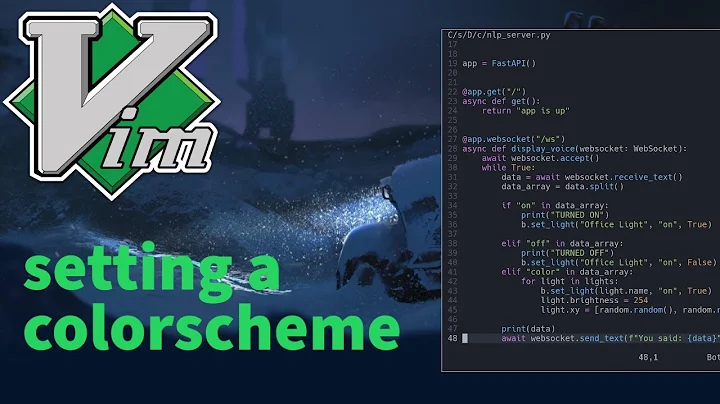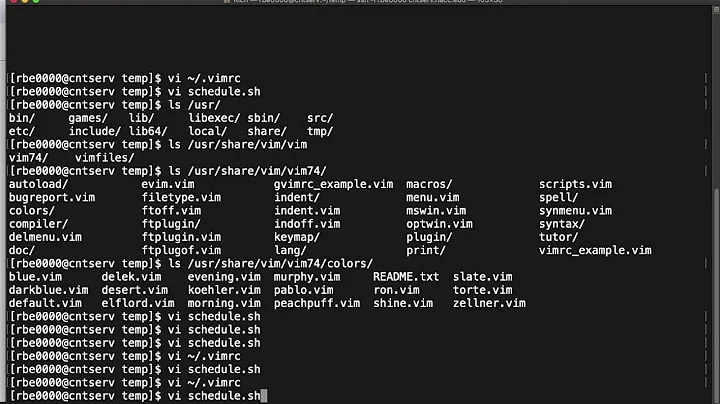How do you change the default colorscheme in gvim?
Solution 1
Add
colorscheme pablo
to your _vimrc file.
Solution 2
nagnatron's answer is right, but if you need a little more information ...
"A Byte of Vim" is a book which aims to help you to learn how to use the Vim editor, even if all you know is how to use the computer keyboard.
Related videos on Youtube
faceless1_14
Updated on September 17, 2022Comments
-
faceless1_14 over 1 year
In GVIM for Windows I know you are supposed to be able to add something to the
$VIM/_vimrcfile in order to customize the start up and I have managed how to figure out a few neat tricks with that but I can't figure out how to change the default color settings. Right now every time I start vim, I have to type:color pablobefore I can do any work (black on white bothers me when coding in anything but Java). I feel like this is 12 extra keystrokes I shouldn't have to be making every time I start vim. Is there a way I can have vim start using this setting by default?
-
Dante almost 8 yearsIn Ubuntu make a file with the name
.vimrcin yourHomedirectory if it doesn't exist, addcolorscheme pabloin it and save it. Now restart GVim. For Windows put this file with the name_gvimrcinC:/Documents and Settings/<your-username>. See eckes answer to this question.
-
-
sean christe almost 15 yearsGenerally it is best to add to an existing answer as a comment rahter than as a separate answer.
-
faceless1_14 almost 15 yearsThanks for responding so quickly. I couldn't find it anywhere in the help documents but maybe I wasn't looking hard enough this is a huge burden of my OCD mind.
-
faceless1_14 almost 15 yearsWow this is one of the most useful links I've seen in a while thanks.