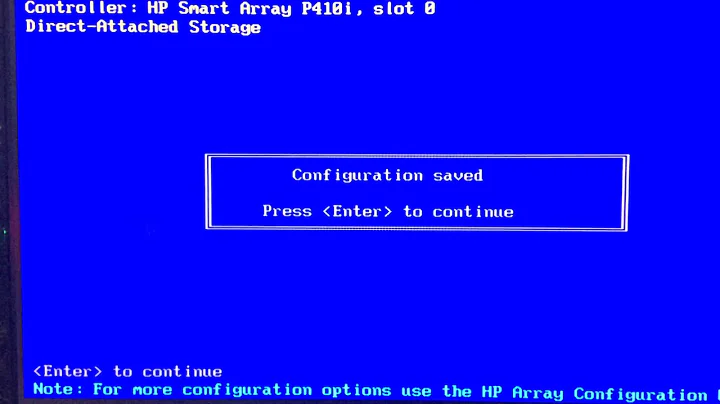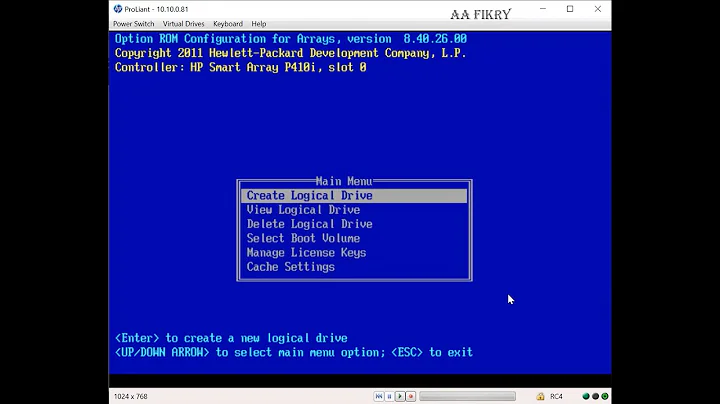How do you get information about the physical drives in a HP Smart Array RAID volume
Solution 1
How do you know one of the drives has failed? On our ProLiant servers the LEDs on the individual drive trays that turn orange and flash angrily when the drive fails. On your DL380 if one of the drives has failed it should be giving you a visual cue on the font of the unit.
To get more information, you could try the Array Configuration Utility Software available from HP -- I haven't used the Linux version but we sure have had good luck with SmartArray controllers on Windows for over a decade, going back to the Compaq versions. It's one of the those things that's "just worked" like it's supposed to for us.
HTH.
Solution 2
If you have the smartmontools (specifically smartctl), you could do the following (assuming the DL380 max of 6 drives (0-5)):
for i in `seq 0 5`
do
smartctl -d cciss,$i -a /dev/cciss/c0d0
done
Related videos on Youtube
Lawrence D'Anna
Updated on September 17, 2022Comments
-
Lawrence D'Anna almost 2 years
I've got a HP DL380 running and I know one of the drives has failed. (I have a cron job running cciss_vol_status) The OS doesn't see the individual drives, it just sees one big volume called /dev/cciss/c0d0. Is there any way I can figure out the model number of the physical drives? Also is there any way to make the LED on the the failed drive blink so I can identify which one it is? I'm hoping there's a way of doing this from linux without rebooting to get to the BIOS menu.
-
 ansonl about 15 yearshaha.. I love, `flash angrily'. I've always thought that, but nver come across anyone else who's verbalized that. Upvote for that :)
ansonl about 15 yearshaha.. I love, `flash angrily'. I've always thought that, but nver come across anyone else who's verbalized that. Upvote for that :) -
Epicurus about 15 yearsThe best thing with cciss driver in Linxu is that it passes the Disk SMART data right through.
-
Epicurus about 15 yearsOf course, if you have an MSA60 (or many) chained to your RAID controller, you'll have more disks to check with smartctl.