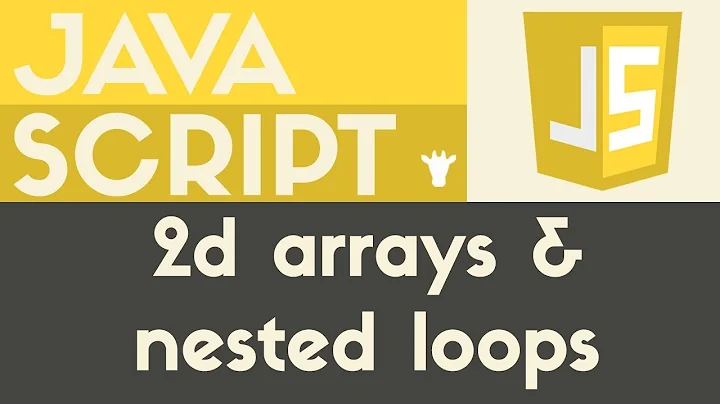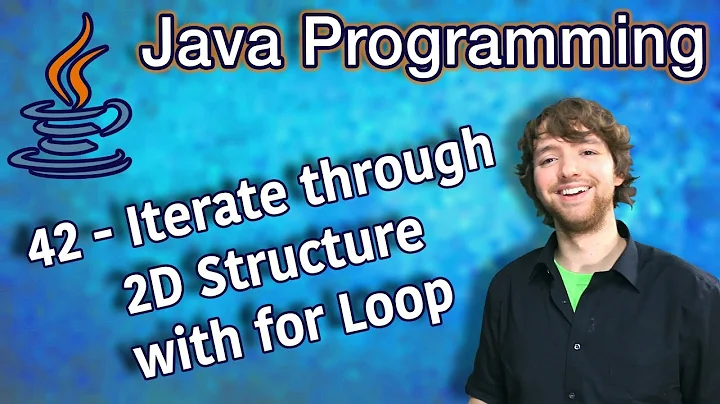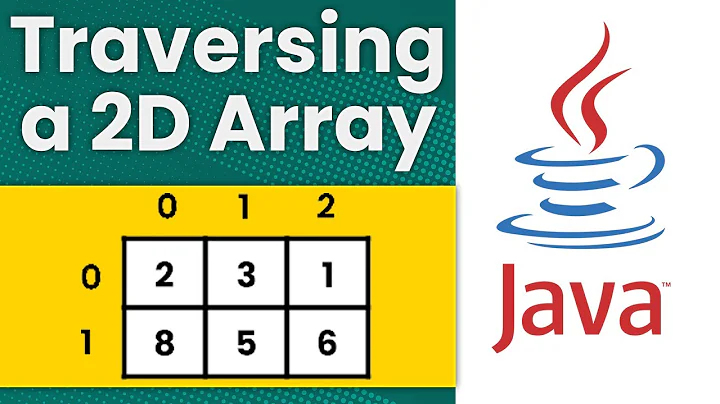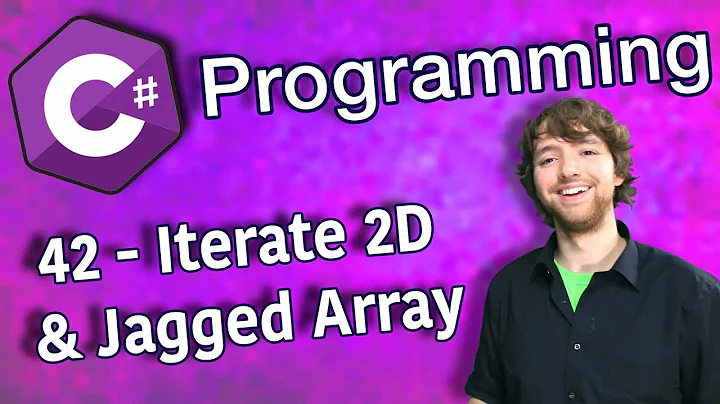How do you loop through a multidimensional array?
Solution 1
Simply use two nested for loops. To get the sizes of the dimensions, you can use GetLength():
for (int i = 0; i < arrayOfMessages.GetLength(0); i++)
{
for (int j = 0; j < arrayOfMessages.GetLength(1); j++)
{
string s = arrayOfMessages[i, j];
Console.WriteLine(s);
}
}
This assumes you actually have string[,]. In .Net it's also possible to have multidimensional arrays that aren't indexed from 0. In that case, they have to be represented as Array in C# and you would need to use GetLowerBound() and GetUpperBound() the get the bounds for each dimension.
Solution 2
With a nested for loop:
for (int row = 0; row < arrayOfMessages.GetLength(0); row++)
{
for (int col = 0; col < arrayOfMessages.GetLength(1); col++)
{
string message = arrayOfMessages[row,col];
// use the message
}
}
Solution 3
Don't use foreach - use nested for loops, one for each dimension of the array.
You can get the number of elements in each dimension with the GetLength method.
See Multidimensional Arrays (C# Programming Guide) on MSDN.
Solution 4
It looks like you found an answer suitable for your problem, but since the title asks for a multidimensional array (which I read as 2 or more), and this is the first search result I got when searching for that, I'll add my solution:
public static class MultidimensionalArrayExtensions
{
/// <summary>
/// Projects each element of a sequence into a new form by incorporating the element's index.
/// </summary>
/// <typeparam name="T">The type of the elements of the array.</typeparam>
/// <param name="array">A sequence of values to invoke the action on.</param>
/// <param name="action">An action to apply to each source element; the second parameter of the function represents the index of the source element.</param>
public static void ForEach<T>(this Array array, Action<T, int[]> action)
{
var dimensionSizes = Enumerable.Range(0, array.Rank).Select(i => array.GetLength(i)).ToArray();
ArrayForEach(dimensionSizes, action, new int[] { }, array);
}
private static void ArrayForEach<T>(int[] dimensionSizes, Action<T, int[]> action, int[] externalCoordinates, Array masterArray)
{
if (dimensionSizes.Length == 1)
for (int i = 0; i < dimensionSizes[0]; i++)
{
var globalCoordinates = externalCoordinates.Concat(new[] { i }).ToArray();
var value = (T)masterArray.GetValue(globalCoordinates);
action(value, globalCoordinates);
}
else
for (int i = 0; i < dimensionSizes[0]; i++)
ArrayForEach(dimensionSizes.Skip(1).ToArray(), action, externalCoordinates.Concat(new[] { i }).ToArray(), masterArray);
}
public static void PopulateArray<T>(this Array array, Func<int[], T> calculateElement)
{
array.ForEach<T>((element, indexArray) => array.SetValue(calculateElement(indexArray), indexArray));
}
}
Usage example:
var foo = new string[,] { { "a", "b" }, { "c", "d" } };
foo.ForEach<string>((value, coords) => Console.WriteLine("(" + String.Join(", ", coords) + $")={value}"));
// outputs:
// (0, 0)=a
// (0, 1)=b
// (1, 0)=c
// (1, 1)=d
// Gives a 10d array where each element equals the sum of its coordinates:
var bar = new int[4, 4, 4, 5, 6, 5, 4, 4, 4, 5];
bar.PopulateArray(coords => coords.Sum());
General idea is to recurse down through dimensions. I'm sure the functions won't win efficiency awards, but it works as a one-off initialiser for my lattice and comes with a nice-enough ForEach that exposes the values and indices. Main downside I haven't solved is getting it to automatically recognise T from the Array, so some caution is required when it comes to the type safety.
Solution 5
A more functional approach would be to use LINQ, which I always find better than loops. It makes the code more maintainable and readable. The below given code snippet shows one of the solution using Method or Fluent LINQ syntax.
string[,] arrayOfMessages = new string[3, 2] { { "Col1","I am message 1" }, { "Col2", "I am message 2" }, { "Col3", "I am message 3" } };
var result = arrayOfMessages.Cast<string>()
.Where((msg, index) => index % 2 > 0);
foreach (var msg in result)
{
Console.WriteLine(msg);
}
LINQ extension methods are not available to multi-dimensional arrays since they do not implement IEnumerable<T> interface. That's where Cast<T> comes into picture. It basically casts the whole array into IEnumerable<T>. In our case it will flatten out the multi-dimensional array into IEnumerable<string> something like:
{ "Col1", "I am message 1", "Col2", "I am message 2", "Col3", "I am message 3" }
You can also use OfType<T> instead of Cast<T>. The only difference between them is that in case of collections with mixed data types, while OfType<T> ignores values which it is unable to cast, Cast<T> will throw an InValidCastException.
Next, all we need to do is to apply a LINQ operator that ignores (or filters out) values at even indices. So we use an overload of Where operator whose Func delegate is of the type Func<TSource, int, bool>, where TSource is each item in the collection, int is the index of the item in the collection and bool is the return type.
In the above snippet, I used a lambda expression which evaluates each item index and returns true only when it is an odd number.
Related videos on Youtube
orange
I love coding and I hope to learn new things from other people.
Updated on January 01, 2020Comments
-
orange over 4 years
foreach (String s in arrayOfMessages) { System.Console.WriteLine(s); }string[,] arrayOfMessagesis being passed in as a parameter.I want to be able to determine which strings are from
arrayOfMessages[0,i]andarrayOfMessages[n,i], wherenis the final index of the array.-
Jesus Ramos about 12 yearswhy not just use a loop with indexes then?
-