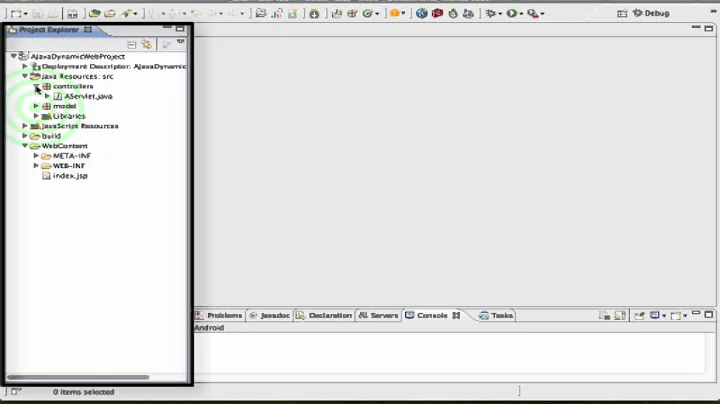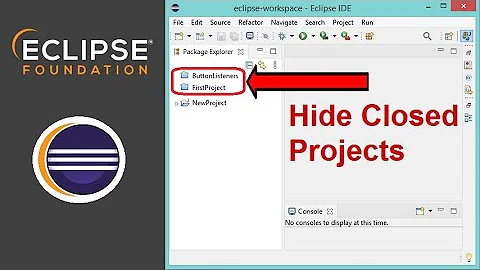How do you organize 100+ projects in Eclipse?
Solution 1
If these projects are completely independent from each other, I would create separate workspaces, one workspace for each set of projects that are connected and cannot be built on their own. Is there a reason you don't want to split to multiple workspaces? I'm pretty sure this is how Eclipse was intended to be used in this case. I've done it many times and find it to be a good solution.
Solution 2
The way I work with my hundreds of projects is this:
- I have one big workspace where I have most of my projects. These projects are all tangentially related. I separate them into working sets. I tend to only show the working sets of the projects that I am working on currently. All other projects are closed.
- Then I have a few more eclipse workspaces where I keep side projects that are completely independent from the big workspace. The eclipse installations for my side projects are usually different from the installation used by my big workspace because they are customized for the work required by the side project.
For example, my big workspace uses SpringSource Tool Suite, but my side-project workspaces are vanilla Eclipse with m2eclipse installed.
I find that this works well as long as I don't have too many projects opened at once in my big workspace.
Solution 3
- File – New – Java Working Set
- Add related projects into the working set.
- Repeat till most/all projects are in relevant working sets.
- In Package Explorer, click view menu (the downward facing triangle icon), Top Level Elements – Working Sets.
- Drag and drop reorder the working sets
Solution 4
In fact there is no problem in using single workspace even when there are large number of projects.
Ways to improve performance
- On Project Explorer View right click on the unused project and choose 'close project` from context menu
- Uncheck
Build AutomaticallyfromProjectmenu
Way to reduce the clutter
-
Use
Working Setto drill down to the specific set of projects.Window - > Show View -> Navigator
Select the submenu (down arrown button) on Navigator view and select the Select Working Set. Then create a working set by selecting the New button. Select Resource on the new popup window and select the projects that you wish to currently work on. Navigator view only show these projects.You can switch between different working sets whenever you felt the need.
Hope the answer will help you.
Related videos on Youtube
Comments
-
Trevor Boyd Smith almost 2 years
When you have 5+ languages and 100+ projects, IMO the default of using one workspace is not acceptable because the one workspace becomes horribly disorganized. Having one huge unorganized workspace lowers your productivity.
The question:
What are the more advanced ways of using Eclipse when you have 5+ languages and 100+ projects? I would really appreciate advice that elaborates a little bit more than just giving one sentence like "use multiple workspaces" or "use working sets".
"Must have" requirements:
- The project navigator only shows related projects (like only projects from abc language or only projects from xyz language)
- The described method is currently being used by you or someone you know and has been used for more than two weeks
"Would like" requirements:
- the ability to be able to have projects with the same name (like "helloworld" for language xyz and "helloworld" for language abc)
(Side note:
FYI, one of the reasons for asking on SO.com is because I have searched enough on Google to know that there are LOTS of people who have the same "Help my Eclipse workspace is out of control" problem. )
-
Trevor Boyd Smith almost 13 yearswhen you use "working sets" all the projects are still in the same workspace on the harddrive?
-
Trevor Boyd Smith almost 13 yearsIt's not that there is a reason NOT to use multiple-workspaces. I think multiple workspaces "sounds" like a good idea... to me at least. I wanted to hear what other people thought though and see if multiple workspaces is the best solution.
-
Trevor Boyd Smith almost 13 yearsI also think there are probably multiple ways for managing lots of projects. So maybe multiple workspaces isn't the best or only way and so i wanted to hear about those other ways.
-
Trevor Boyd Smith almost 13 yearsFor instance another solution is to have multiple Eclipse installations for each language: stackoverflow.com/questions/4174031/…
-
Trevor Boyd Smith almost 13 yearsVery good answer! You are using: working sets, multiple workspaces, multiple eclipse installations. Given that you use all those techniques, would you call yourself an Eclipse power user?
-
Andrew Eisenberg almost 13 yearsYes. :) I am also an Eclipse committer and have quite a few plugins under my belt, so I am familiar with the performance trade-offs of different kinds of set-ups.
-
 Kyle Bridenstine about 8 yearsIf you do multiple workspaces then your theme and other things will no be setup... So it's inconvenient because you have to setup the workspace every time you make a new one.
Kyle Bridenstine about 8 yearsIf you do multiple workspaces then your theme and other things will no be setup... So it's inconvenient because you have to setup the workspace every time you make a new one. -
Paul Wasilewski almost 8 yearsTo avoid having multiple workspaces which always need an initial config (svn, formatters, ...) working sets were introduced (see answer stackoverflow.com/a/32966979/1405363). They are far from perfect but better than creating always a new workspace. Just think of copy a class or a package form one project to another.