How do you remove a Mercurial repository
21,252
Recursively remove the .hg directory? You can also just move it; they are portable, and the setup files inside of .hg contain no absolute paths that would break if placed elsewhere on the system.
From the comments: rm -r .hg
Related videos on Youtube
Author by
Jon Cox
Check out my UK train times iPhone app: Railboard https://itunes.apple.com/us/app/railboard/id1278747705?ls=1&mt=8
Updated on August 02, 2020Comments
-
 Jon Cox almost 4 years
Jon Cox almost 4 yearsI accidently put a Mercurial repository in the wrong place. How do I remove it? This is in Linux.
-
 Jon Cox over 13 yearsFair enough, that's what I was going to do, I just assumed there was a 'proper' way to do it. Thanks for you help :)
Jon Cox over 13 yearsFair enough, that's what I was going to do, I just assumed there was a 'proper' way to do it. Thanks for you help :) -
Brandon Rhodes over 13 yearsAlas, no, there is no official Mercurial command, at least not one that I know about. They seem to prefer instead that people know a little about
.hginstead of using a command line that hides that detail; for example, setting a default push location still requires (so far as I know?) that you manually edit.hg/hgrc. -
Martin Geisler over 13 yearsJonathan: Removing it is quite proper. We try to keep simple things simple in Mercurial:
hg initcreates.hgfor you, andrm -r .hgwill undo that. -
Martin Geisler over 13 yearsBrandon: yes, you edit
.hg/hgrcmanually. There has been some talk about making a command that would open up the right file in your editor, but full-blown editing via the command line has been left out since using an editor ought to be easier for a programmer. -
Martin Geisler over 12 yearsAbout editing configuration files: When people say that they prefer a command over editing the config file manually, Matt (the Mercurial project leader) often replies that this is like a doctor that cannot stand the sight of blood. Editing a configuration file in an editor of your choice should not be considered hard by programmers :-)
-
 Bobby Adams about 12 yearsI'm using TortoiseHg on Windows 7 64-bit and it wouldn't allow me to delete the .hg directory the first time I tried. I looked around a bit, found this, and then tried deleting the contents of the directory first, then refreshing the icons, then deleting the directory and that seemed to work.
Bobby Adams about 12 yearsI'm using TortoiseHg on Windows 7 64-bit and it wouldn't allow me to delete the .hg directory the first time I tried. I looked around a bit, found this, and then tried deleting the contents of the directory first, then refreshing the icons, then deleting the directory and that seemed to work.

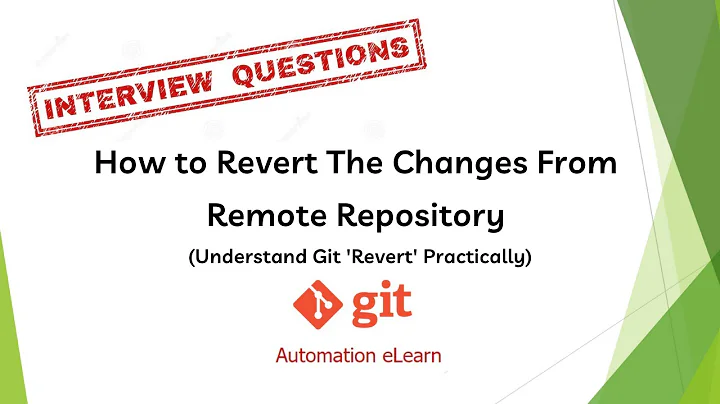
![Fdcv File Virus Ransomware [.Fdcv] Removal and Decrypt](https://i.ytimg.com/vi/NkJfOQzfhYc/hqdefault.jpg?sqp=-oaymwEcCOADEI4CSFXyq4qpAw4IARUAAIhCGAFwAcABBg==&rs=AOn4CLDD-y_YDm2T5dK6LpnNW1AbJyjOWA)





