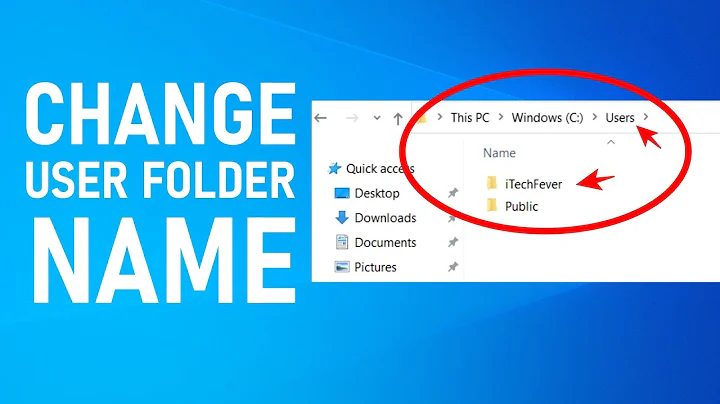How do you rename an installed application in Windows 10?
Solution 1
The Uninstall name is stored in the Windows Registry at HKEY_LOCAL_MACHINE\SOFTWARE\Microsoft\Windows\CurrentVersion\Uninstall\... and/or HKEY_LOCAL_MACHINE\SOFTWARE\WOW6432Node\Microsoft\Windows\CurrentVersion\Uninstall\.... Change the DisplayName key value to change what is diplayed in Programs and Settings.
To rename the shortcut to Visual Studio:
- Right-click on the Start Menu item, e.g.
Visual Studio Professional 2019 (2). - Click on
More >. - Select
Open file location. [Contrary to expectations, this is the location of the shortcut, not the location of the executable. Go figure.] - Now, right-click the shortcut and select
Rename. - Note that Windows (ex-Metro) Apps cannot be renamed that way.
To simplify use of the Start menu and to provide more control, try a third-party tool such as the free Open-Shell-Menu.
Solution 2
I know this is an old thread, but for those looking for the information, you can change it following the steps here: Rename item in visual studio installer
In the .json file, you are looking for the string "nickname" it will be followed by the string "2", just delete the 2 leaving the empty string.
For posterity, here are the steps that the link references:
- Set the nickname in the *.isolation.ini files in %ProgramFiles(x86)%\Microsoft Visual Studio\2017[Version]\Common7\IDE\
- Set the nickname in the state.json file in %ProgramData%\Microsoft\VisualStudio\Packages_Instances[InstanceId]\state.json
Related videos on Youtube
Romen
Updated on September 18, 2022Comments
-
Romen over 1 year
At one point I had both Visual Studio 2019 Preview and Professional installed on my workstation. This caused the Professional installation to get a '(2)' at the end of its name in the Windows 10 Apps & features list. It also shows up in the Visual Studio Installer.
In general, how would you rename an installed application in the Apps & features list?
Is there a way to rename my Visual Studio installation without reinstalling Visual Studio?
Update:
I have accepted the answer by DrMoishe Pippik since it does answer the question asked in the title, but editing the registry has not fixed the label in Visual Studio Installer. Feel free to add an answer if you know how to accomplish that!
-
Romen almost 5 yearsThis question is not asking about shortcuts or anything in the Start Menu. I am asking about how to change the name in the "Settings->Apps->Apps & features" list. (Formerly known as "Programs and Features" in the Control Panel)
-
 DrMoishe Pippik almost 5 years@Romen, Sorry, Registry changes for the Uninstall name has been added... I left the Start Menu for those wishing to change that, as well.
DrMoishe Pippik almost 5 years@Romen, Sorry, Registry changes for the Uninstall name has been added... I left the Start Menu for those wishing to change that, as well. -
Romen almost 5 yearsThanks, this edit answered my primary question. However, the Visual Studio Installer seems to have cached its own copy of the program name and does not change after editing the registry.
-
 DrMoishe Pippik almost 5 yearsDid you edit both 64 bit and WOW6432Node?
DrMoishe Pippik almost 5 yearsDid you edit both 64 bit and WOW6432Node? -
Romen almost 5 yearsI could only find a registry entry under WOW6432Node.
-
Romen about 3 yearsThis does not answer either of my questions, please read the original post more carefully.
-
Daniel B almost 3 yearsSounds like it could solve the rest. However, link-only answers are frowned upon. Please quote all relevant information so your answer is still complete when linked resources disappear.
-
 Ian Oswald almost 3 yearsI did almost immediately after I thought about how many linked answers I have clicked on and were non existent on Stack Overflow.
Ian Oswald almost 3 yearsI did almost immediately after I thought about how many linked answers I have clicked on and were non existent on Stack Overflow.