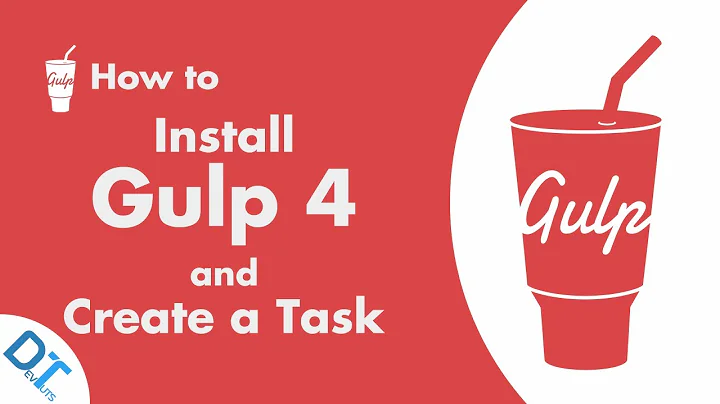How do you run gulp if gulp is installed(node_modules) in different folder than gulpfile.js
Solution 1
You don't need to install gulp globally if you don't want to. What you can do is run your gulp executable (from your node_modules) and then pass in the location of your gulpfile using the --gulpfile parameter. Also, if you want to control where your gulp is running, make use of the --cwd parameter.
Here's an example:
<NODE_MODULES DIR>/gulp/bin/gulp.js --gulpfile <GULP FILE> --cwd <SOME DIR>
Solution 2
There is no need to install gulp globally. First install gulp (ideally on dev dependencies)
npm install gulp --save-dev
Then in the package.json add the line you want to run
"scripts" : {
"gulp" : "gulp"}
}
Finally in the command line use
npm run gulp
npm will use the binary from the node modules without any need to install it globally or to write down the whole path
Solution 3
You need to install gulp globally:
npm install -g gulp
This will allow you to run gulp from the command line in any directory.
Related videos on Youtube
sidb
Updated on July 13, 2022Comments
-
sidb almost 2 years
I have gulpfile.js in one directory and node_modules in another. When I run gulp, i get the error - 'Local gulp not found in '..(the directory).. Try running: npm install gulp'
The thing is - I cannot install gulp in the directory of gulpfile.js and so I need a way to tell the gulp to refere to the other directory i have gulp installed in.
-
oligofren over 7 yearsYou never need to install anything globally. You can either write NPM scripts as mentioned above, which will put local cli tools on the path, or make utility aliases such as
alias gulp='$(npm bin)/gulp' -
Arsha almost 2 yearsI'm using any of these command on Windows and work very well. Thank you.
gulp --gulpfile "D:\path\to\gulpfile.js" --tasks, orgulp --cwd "D:\path\to-where-contain-gulpfile-js" --tasks.