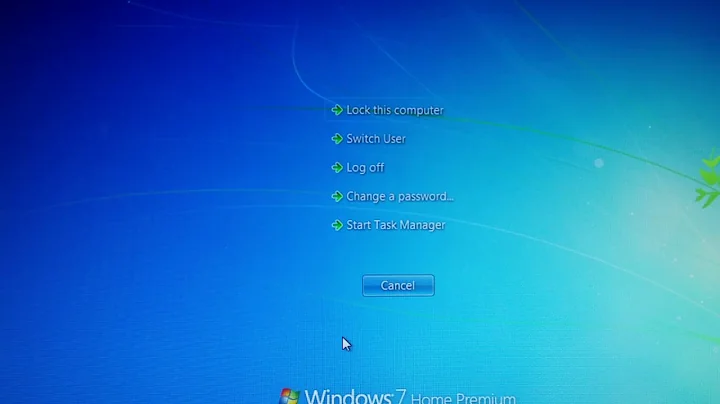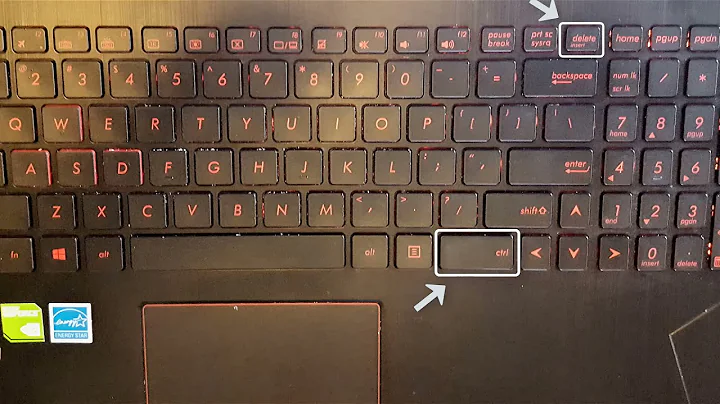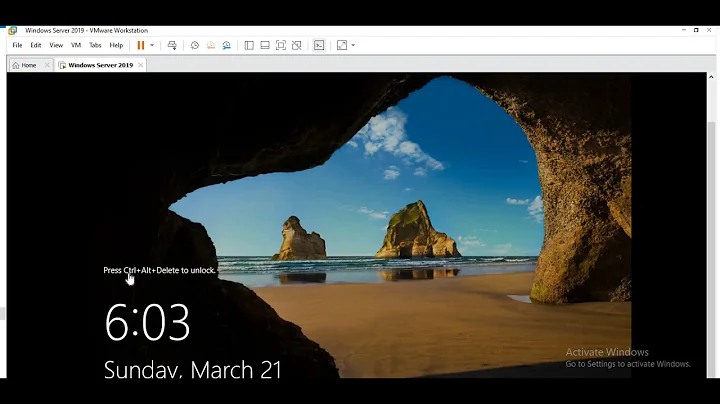How do you send Ctrl+Alt+Delete to Windows in VMWare Player
Solution 1
Ctrl+Alt+Insert. In my experience with VMware products (Workstation and Server; I must say I have not tried Player, but I can't see any reason why it differs), Ctrl+Alt only has special effects if you press and release them on their own, without an accompanying key.
Oh yes, I remember. It only works when the input is grabbed, or not (I can't remember which). Try grabbing/ungrabbing the input and doing that keystroke again.
Edit (gleaned from other answers; thanks!): If Ctrl+Alt+Ins doesn't work, try:
- Crtl+Alt+PrtSc
- Ctrl+Alt+End
VMware has some really funky keyboard mapping issues (at least on some versions, and at least on some platforms).
Solution 2
After some more googling I finally found the solution.
It seems that the key combination is Ctrl+Alt+Print_Screen.
It might be that Ctrl+Alt+Insert works on other platforms.
Solution 3
Definitely works for VM Player: Ctrl+Alt+the period on the number pad.
If you have a laptop without seperate number pad (as I do) then press Ctrl+Alt+Fn then >
The host will take the focus as though it did not work, but after you click cancel you go back to the VNC session and it now displays the login prompt.
Solution 4
If you have trouble with Ctrl+Alt+Insert, try Ctrl+Alt+End.
Solution 5
VMware has the menu bar at the top. Select Virtual Machine, then in the drop down you will see the command - send Ctrl-Alt-Del
Related videos on Youtube
ganesh
Updated on September 17, 2022Comments
-
ganesh almost 2 years
I run VMWare player 2.5.0-118166 from Ubuntu 8.10 using Gnome 2.24.1.
- I can find no menu options to send the combination to the welcome screen.
- Ctrl+Alt is being picked up by VMWare Player and releases input, so Ctrl+Alt+Del/Ctrl+Alt+Ins can't be typed in directly.
- Ctrl+Alt+Space should suppress VMWare Player from picking up the next keyboard input, but following this with Ctrl+Alt+Del or Ctrl+Alt+Ins does not seem to work.
So I'm stuck, not able to log in to my Windows image.. How can I send a Ctrl+Alt+Del to Windows within VMWare Player?
-
quack quixote over 14 yearssomeone has proposed closing this as a duplicate of superuser.com/questions/108109/… , but i think that one should be closed as a duplicate of this one.
-
 Admin over 15 yearsDon't work for me. Maybe Gnome eats the key combination?
Admin over 15 yearsDon't work for me. Maybe Gnome eats the key combination? -
Chris Jester-Young over 15 yearsI can't remember if it requires input to be grabbed first, or ungrabbed. I don't have VMware working on my computer at the moment, but try both and see.
-
 Admin over 15 yearsBoth tried. Neither works.
Admin over 15 yearsBoth tried. Neither works. -
Chris Jester-Young over 15 yearsSoooo odd. Even the VMware person thinks C-A-I should work: communities.vmware.com/thread/23712
-
Chris Jester-Young over 15 yearsWow! That's bizarre! I'll favourite this post so I can refer people to it.
-
 Admin almost 15 yearsWorks for me as well.
Admin almost 15 yearsWorks for me as well. -
Scott Whitlock over 14 yearsWorked for me! Note that I was remote desktoped into a computer which was then running vmware player. Ctrl-Alt-End sent the ctrl-alt-del to the remote desktop, which caused both it and the VM to respond. Thanks!
-
tmow over 11 yearsGreat! This works for me!!!!!!!!!!!!!!!!!!!!!!!!!
-
Pacerier over 9 yearsDoesn't work for fullscreen mode.
-
davidbaumann over 5 yearsThe question is about VMWare...